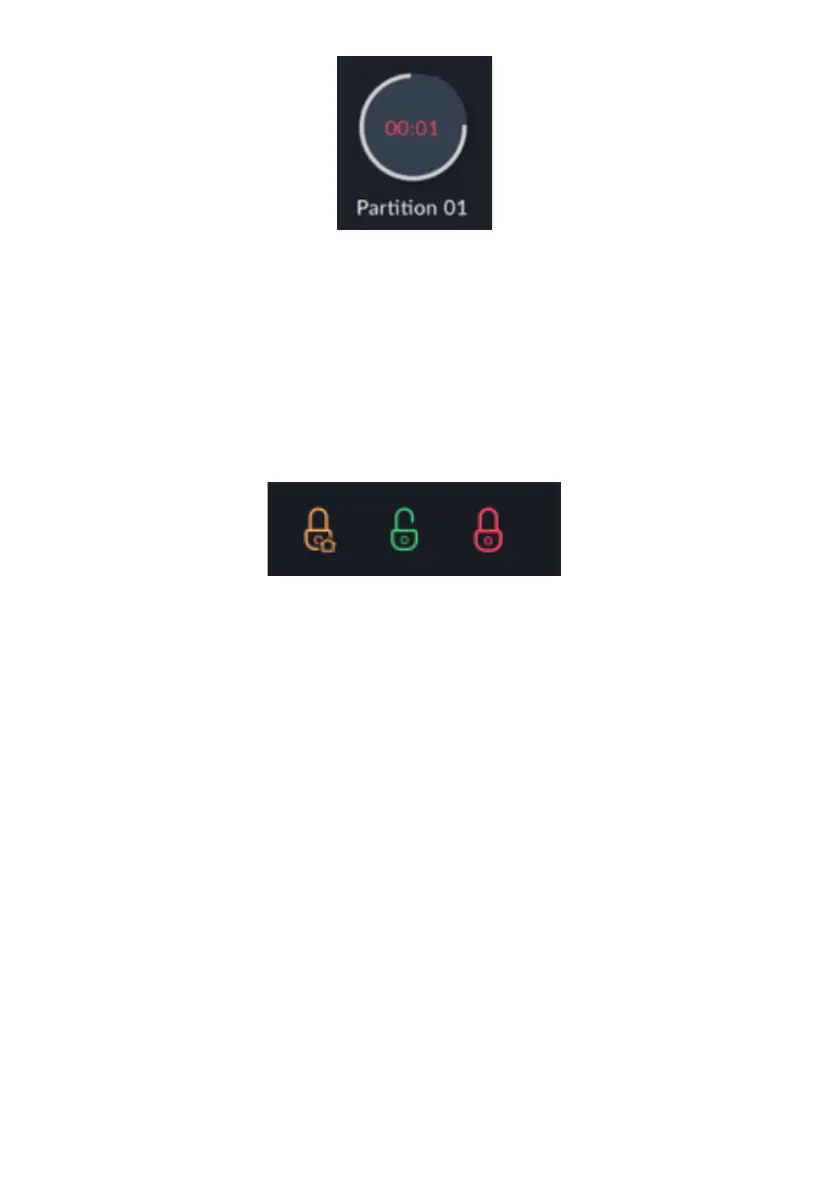50
One Click Activation of all Partitions
There are three lock icon buttons at the top of the screen, as follows:
• Red Lock Icon button: click to Full Arm all the partitions
• Orange Lock Icon button: click to Stay Arm all the partitions
• Green Lock Icon button: click to Disarm all the partitions
In addition, the user can simultaneously Full Arm, Stay Arm or Disarm all the
partitions.
