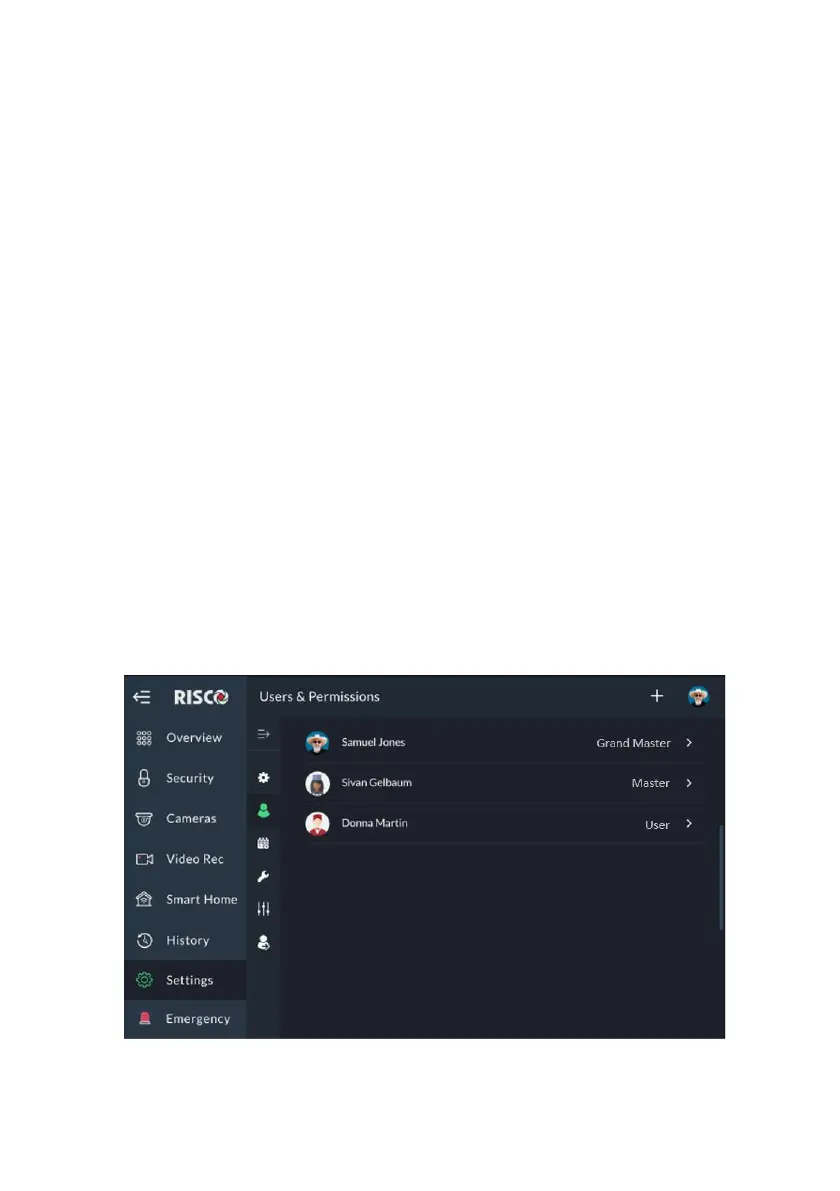77
RisControl Software Version
Displays the current Software Version of the RisControl.
RisControl IP Address & MAC
Displays the IP Address and MAC of the RisControl
Security System SW Version
Displays the SW Version of the Security System.
Security System IP Address
Displays the IP Address of the Security System.
RisControl Bus ID
The RisControl BUS ID displays the Bus Address (Virtual DIP Switch) of the panel.
Users and Permission Settings
The Grand Master and Master Users can add users to the Security System from the
RisControl.
NOTE: The "Add User" procedure in the RisControl refers to adding Panel Users
and not Cloud Users which is a separate procedure performed using the
RISCO Web User Application.
Figure 78: Users List Screen
