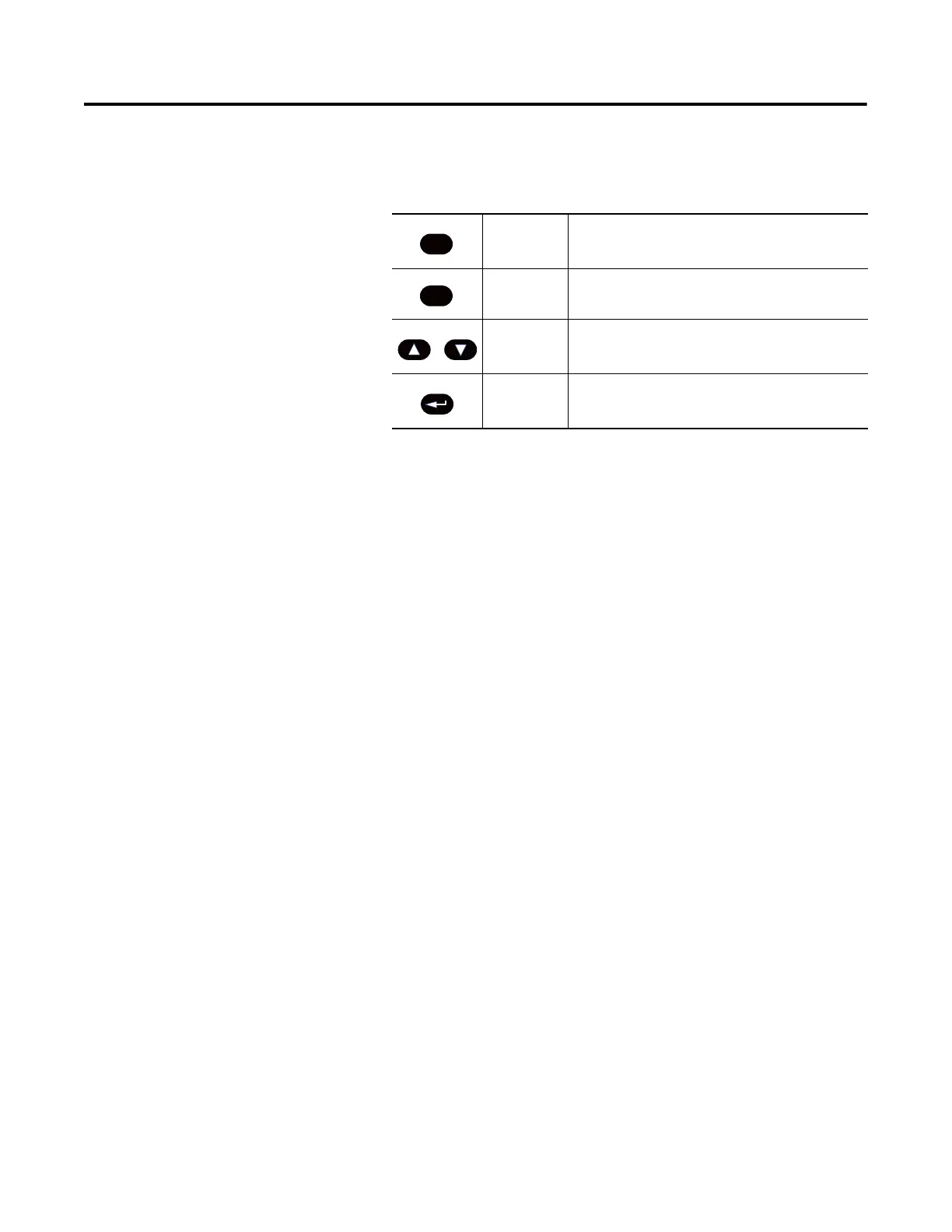8-2 Communications
Keypad Description
The functions of each programming key are described below.
Note: If a human interface module is disconnected from the
SMC-Flex controller while the Logic Mask is set to 1, a
“Coms Loss” will occur.
Note: For ease of programming values, after using the Enter key to
edit, use the Sel key to jump to the digit that needs to be
modified, then use the arrow keys to scroll through the digits.
The Bulletin 20-HIM LCD interface modules may be used to
program and control the SMC-Flex controller. The human interface
modules have two sections: a display panel and a control panel. The
display panel duplicates the 3-line, 16-character backlit LCD display
and programming keypad found on front of the SMC-Flex controller.
Refer to Chapter 4 for a description of the programming keys; refer to
Appendix D for a listing of human interface module catalog numbers
that are compatible with the controller.
Note: Bulletin 20-HIM Rev3.002 or later must be utilized with the
SMC-Flex.
Note: Extension cables are available up to a maximum of 10 m in
total length.
Note: A maximum of two HIM modules can be installed.
Table 8.B Keypad Descriptions
Escape Exit a menu, cancel a change to a parameter value, or
acknowledge a fault/alarm.
Select Select a digit, select a bit, or enter edit mode in a
parameter screen.
Up/Down
Arrows
Scroll through options increase/decrease a value, or
toggle a bit.
Enter Enter a menu, enter edit mode in a parameter screen,
or save a change to a parameter value.
Esc
Sel
