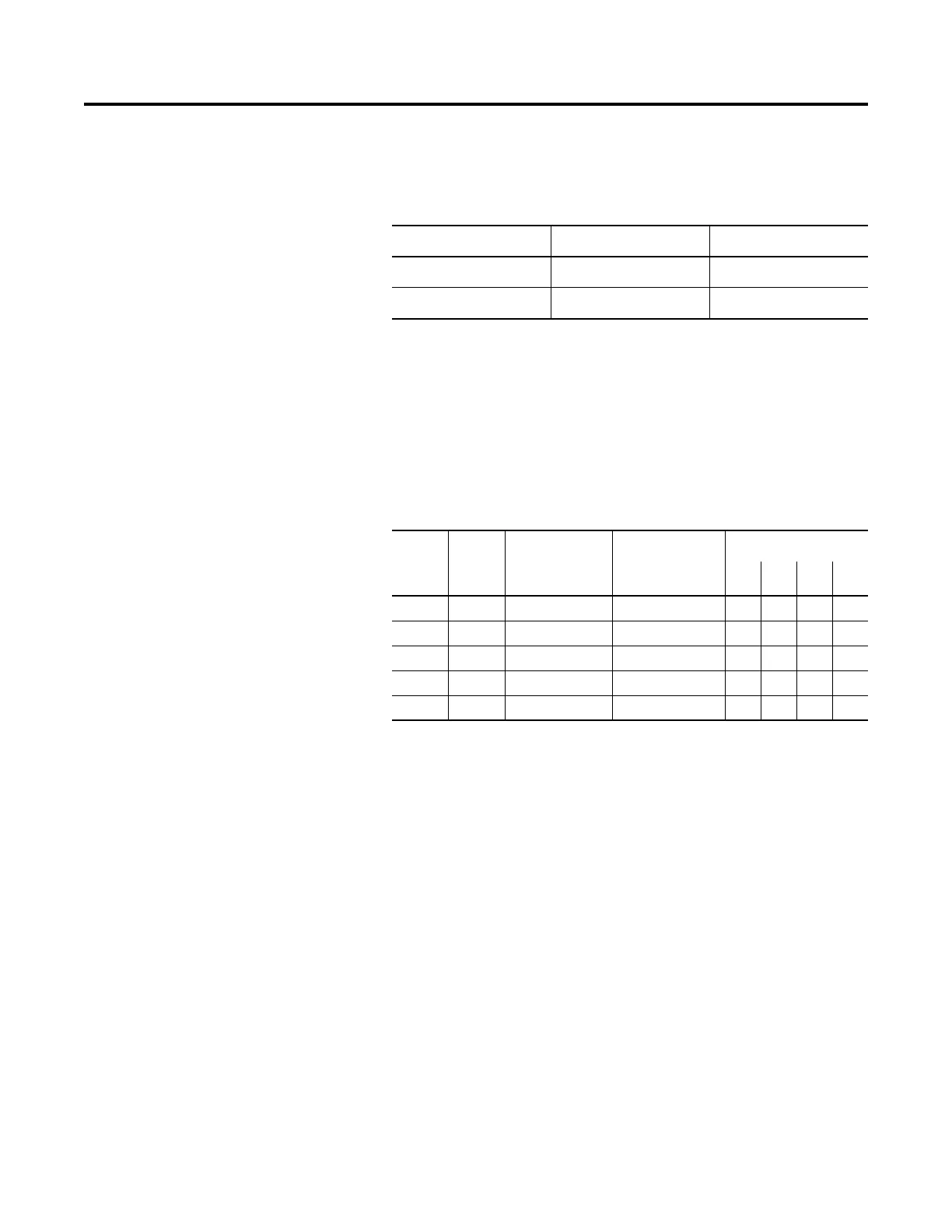Communications 8-7
Default Input/Output Configuration The default configuration for I/O is 4 bytes in and 4 bytes out (TX =
4 bytes, RX = 4 bytes) and is arranged according to the following
table.
➊ The feedback word is always Current in Phase A
➋ The reference word is not used with the SMC-Flex, however the space must be reseverd
Variable Input/Output
Configuration
The SMC-Flex supports 16-bit DataLinks. Therefore, the device can
be configured to return additional information. The I/O message size
depends on how many DataLinks are enabled. The following table
summarizes the I/O data sizes.
To configure DataLinks, refer to Configuring DataLinks on page 8-9.
Table 8.E
Produced Data (Status) Consumed Data (Control)
Word 0
Logic Status Logic Command
Word 1
Feedback ➊ Reference ➋
Table 8.F
Rx
Size
Tx
Size
Logic Status/
Command
(16-bit)
Reference/
FeedBack
(16-bit)
DataLinks
A B C D
4 4 x x
8 8 x x x
12 12 x x x x
16 16 x x x x x
20 20 x x x x x x
