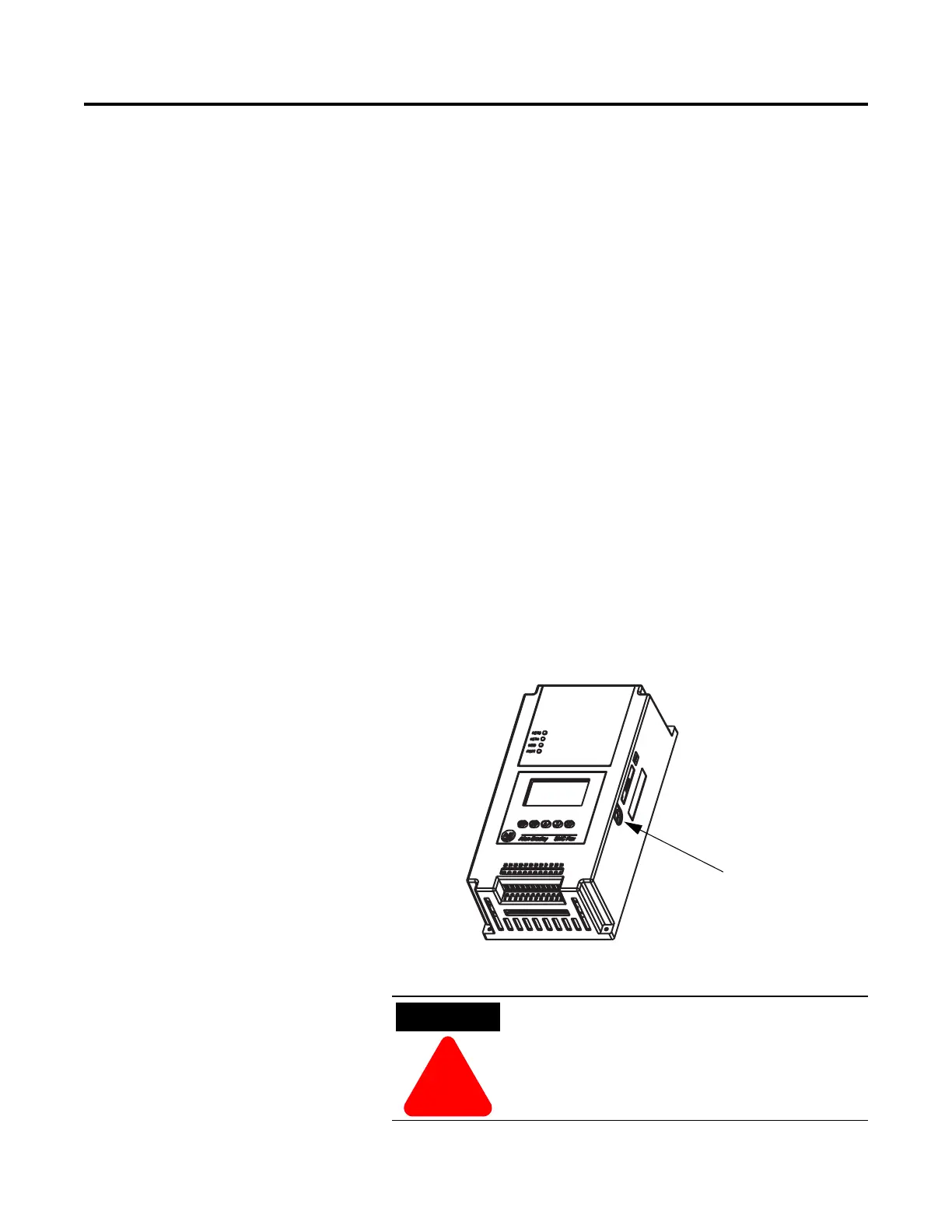Product Overview 1-19
Metering Power monitoring parameters include:
• Three-phase current
•Three-phase voltage
•Power in kW
• Power usage in kWH
•Power factor
• Motor thermal capacity usage
• Elapsed time
Notes: (1) Voltage measurement is not available during the braking
operation of the SMB Smart Motor Braking, Accu-Stop,
and Slow Speed with Braking control options.
(2) The elapsed time and kWH values are automatically
saved to memory every 12 hours.
(3) Motor thermal capacity usage is determined by the built-
in electronic thermal overload. An overload fault occurs
when this value reaches 100%.
Communication A serial interface port (DPI) is provided as standard, which allows
connection to the Bulletin 20-HIM LCD interface modules.
Figure 1.19 DPI Location
DPI
ATTENTION
!
Two peripheral devices can be connected to the DPI.
The maximum output current through the DPI is 280
mA.
