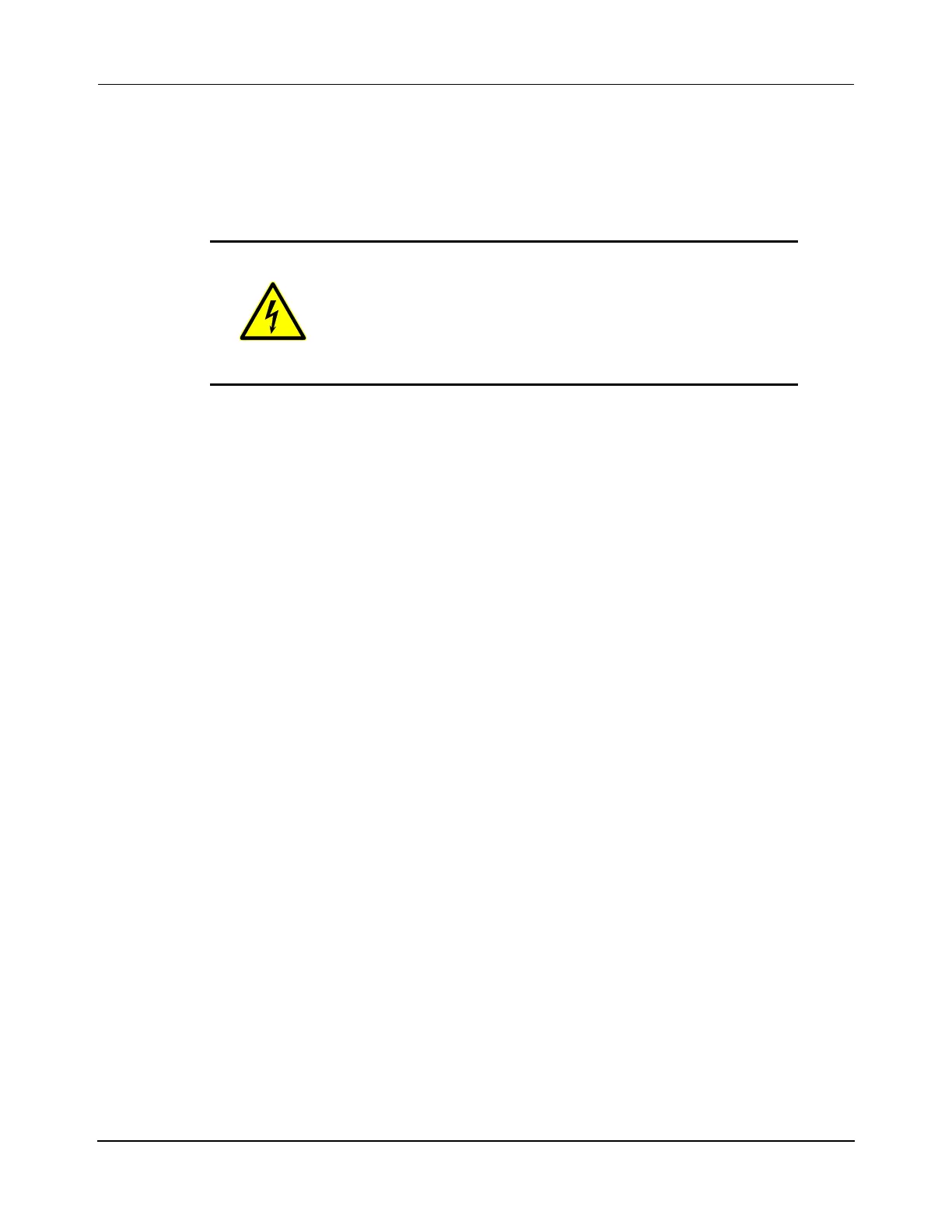Operation
Transport System Operation
QuickStick HT User Manual 261
Rockwell Automation Publication MMI-UM007F-EN-P - September 2020
Shut-down
The following shut-down procedure is used to remove power from the QuickStick HT trans-
port system in an orderly manner and place the components in known conditions. This proce-
dure is used to prepare the components for removal, replacement, or maintenance.
The QuickStick HT transport system requires no special shut-down procedures. When shut-
ting down the host controller, the QSHT components must be shut down first.
1. All material transfers must be completed (move all material to the appropriate loca-
tions).
2. Command all vehicles to known positions.
3. Issue a Suspend Motion command for all paths.
All vehicles come to a controlled stop.
4. Once all motion has stopped, issue a Reset command for all paths.
The HLC clears all vehicle records.
5. Turn off all power to the motor drives.
6. Turn off power to the node controllers.
7. Turn off power to the host controller.
8. Turn off the main power disconnect for the QuickStick HT transport system.
NOTE: This procedure only shuts down facilities to the QuickStick HT motors, motor
drives, their subsystems, and the host controller. Any user equipment remains pow-
ered up.
SHOCK HAZARD: The shut-down procedure is used in the
normal shut-down of the QuickStick HT transport system.
This procedure removes the power source and all other facil-
ities to the components and provides guidelines for lock-
out/tagout. This procedure is NOT the same as an EMO
circuit or other safety interlock.
