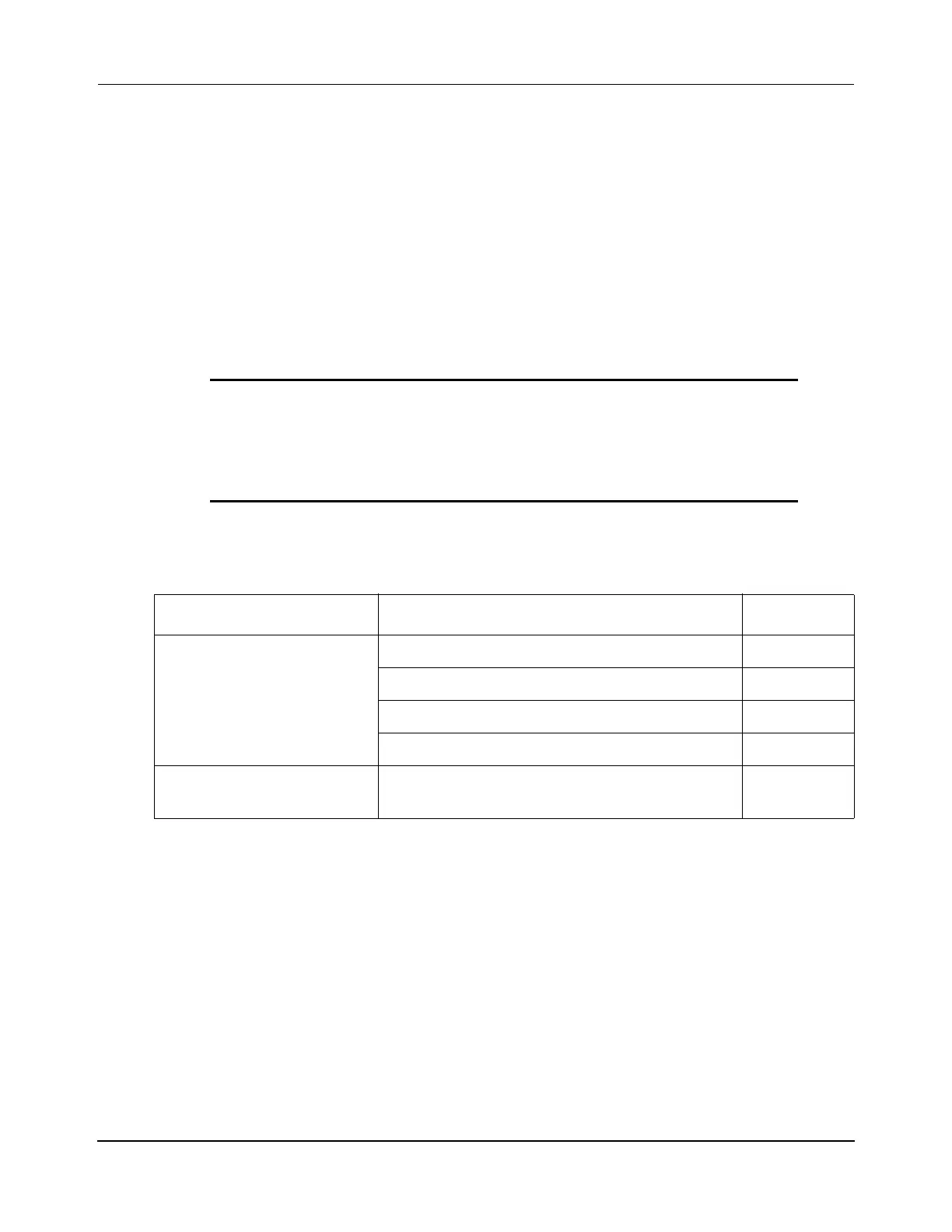Maintenance
Repair
QuickStick HT User Manual 301
Rockwell Automation Publication MMI-UM007F-EN-P - September 2020
Repair
If a component of the QuickStick HT transport system malfunctions, see Troubleshooting on
page 286 in this manual for diagnostic procedures. If these procedures are not adequate to
determine the source of the problem, see Contact ICT Customer Support on page 300. Once
the failed unit has been identified, a replacement unit can be ordered and installed as directed
in Installation on page 175.
NOTE: The components of the QuickStick HT transport system are designed for easy
replacement. Motors, drives, and other modules do not contain any user serviceable
parts.
NOTICE Only a qualified service representative can service the com-
ponents of the QuickStick HT transport system. Any attempt
to open the transport system modules by anyone other than a
qualified MagneMotion service representative voids the war-
ranty.
Table 8-9: QuickStick HT Transport System Repair Procedures
Component Maintenance Action Page #
QSHT Transport System Replacing Motors 302
Replacing Motor Drives 304
Programming Motors 306
Separating Magnet Arrays 307
QSMC Cleaning or Replacing the Motor Controller Fan
Filter
308
