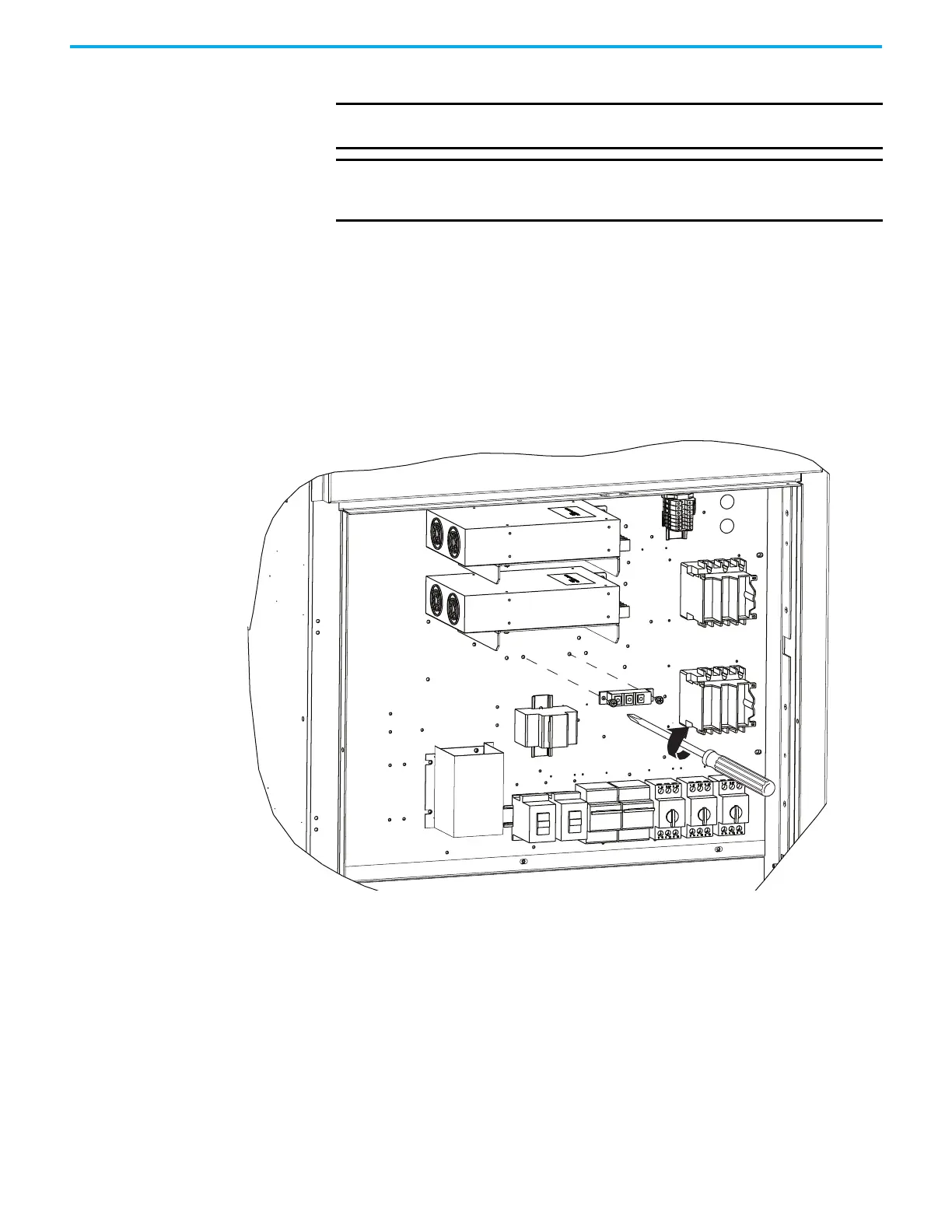140 Rockwell Automation Publication 7000-UM202H-EN-P - November 2023
Chapter 3 Control Component Definition and Maintenance
Power Supply Diode Replacement
Follow these steps to replace the power supply diode.
1. Ensure control power is isolated and locked out.
2. Remove the diode cover and disconnect the wiring terminals on the
diode.
3. Remove the power supply diode.
4. Clean any old thermal grease from the panel using isopropyl alcohol and
allow the area to dry completely.
5. Apply thermal grease to the diode.
6. Install new power supply diode.
7. Reconnect the diode wiring removed in step 2.
IMPORTANT If there are at least two power supplies, the drive is equipped with a
power supply diode.
IMPORTANT Depending on watt rating and number of power supplies, the location of
the diode will differ depending on your configuration. The replacement
procedure is the same.
