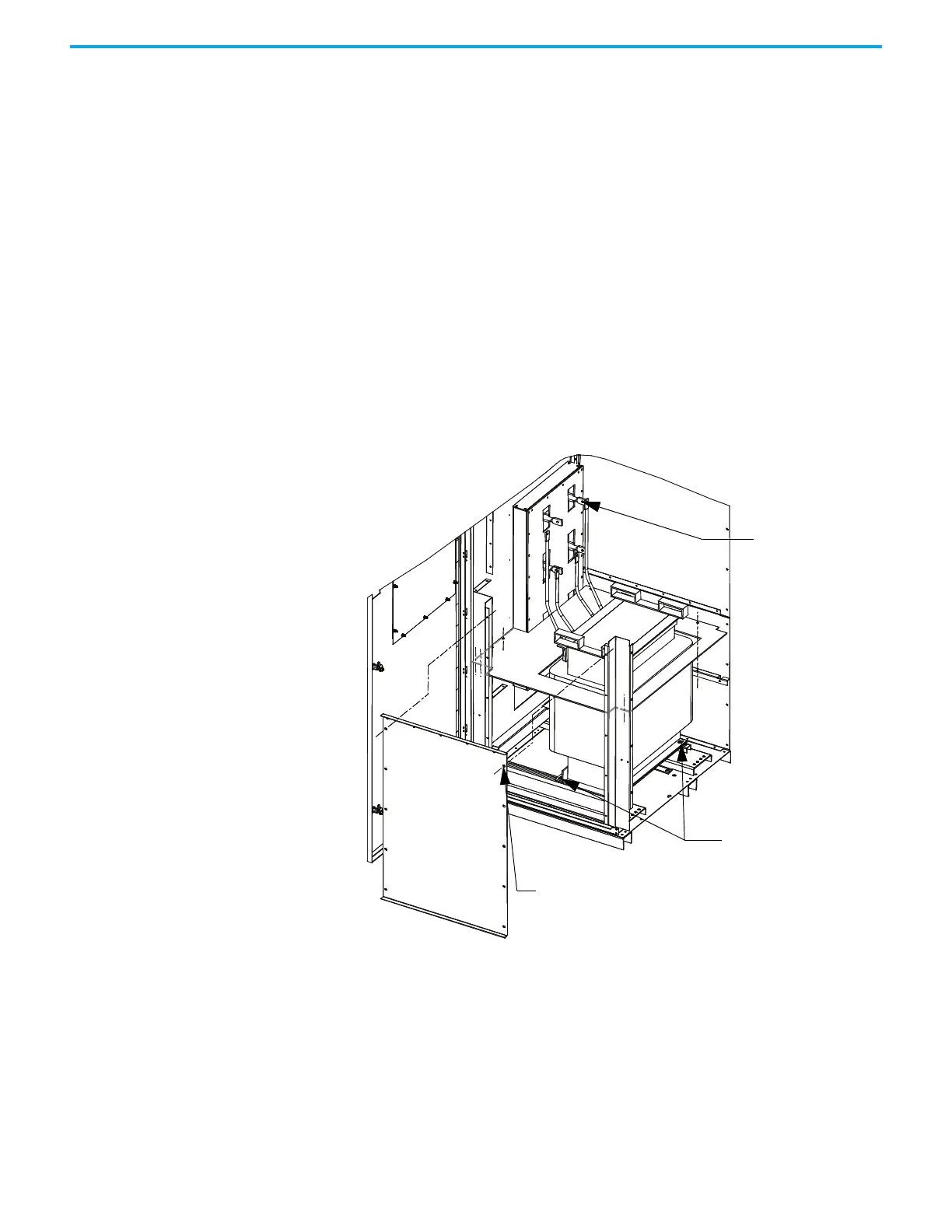112 Rockwell Automation Publication 7000-UM202H-EN-P - November 2023
Chapter 2 Power Component Definition and Maintenance
DC Link Reactor
The DC Link maintains a low ripple current between the rectifier and the
inverter. The link design ensures that it cools with air drawn through its coils.
The DC link reactor does not normally require service. In the event of its
replacement, however, Rockwell Automation must approve the replacement
link.
1. Lock out the all source power to the drive.
2. Open the DC link cabinet door and remove the screws holding the
vertical sheet metal barrier in front of the DC link.
3. The DC link is equipped with flexible power leads. Disconnect the four
power connections.
4. Remove the horizontal barrier around the DC link.
5. Remove the hardware that secures the DC link to the floor channel.
6. Disconnect the ground connection.
7. The DC link is heavy and has provision for lifting with forks of a lift truck.
Figure 101 - DC Link Removal (Heatsink Model)
1. Remove hardware and
DC link barrier
3. Remove DC link
hardware and slide DC
link forward
2. Unfasten DC links leads
