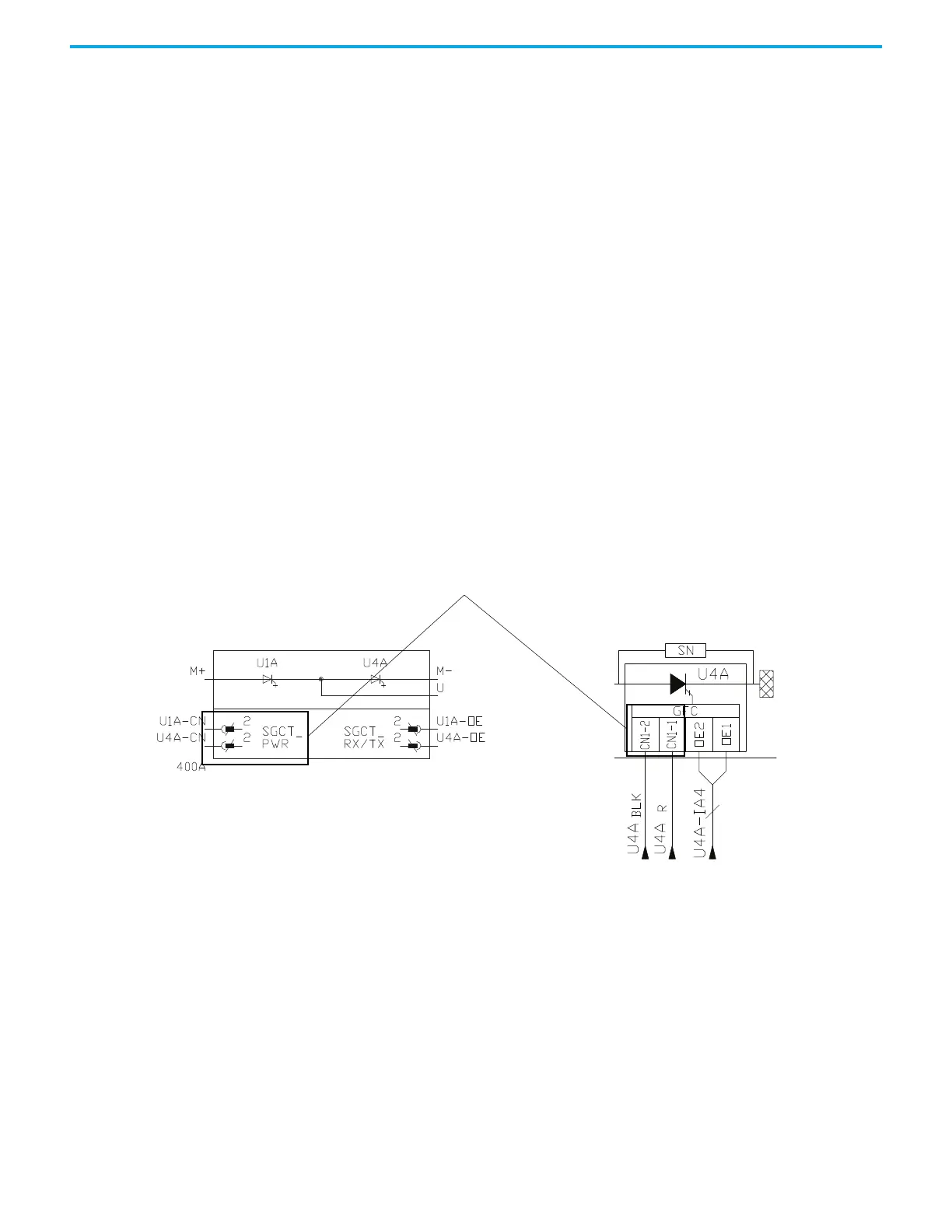190 Rockwell Automation Publication 7000-UM202H-EN-P - November 2023
Appendix B PowerFlex 7000 Drive Spare Part Storage Requirements and Recommendations
Power Components
Connection Guidelines
SGCT – IGDPS
There are two connection methods for the IGDPS.
First Method
1. Connect the AC source to the AC input terminals of Pioneer/Cosel power
supply via 13 A circuit breaker.
2. Connect the Pioneer/Cosel power supply 56V DC output terminals to the
DC input terminals of IGDPS.
3. Connect the IGDPS 20V DC output terminals with SGCT DC input
terminals.
4. Use 12 AWG (3.3 mm
2
) wire to connect the power supply devices.
5. Use 16 AWG (1.3 mm
2
) to connect the IGDPS with SGCT.
Second Method
1. Connect the variable DC source with current limiting function
(56V DC/200mA) to the 56V DC input terminals of IGDPS.
2. Connect the IGDPS 20V DC output terminals with SGCT DC input
terminals.
3. Use #14 AWG (2.1 mm
2
)wire to connect the DC source with IGDPS.
4. Use #16 AWG (1.3 mm
2
) to connect the IGDPS with SGCT.
Figure 150 - IGDPS
DC Input Terminals
New Style Drawing
Old Style Drawing
