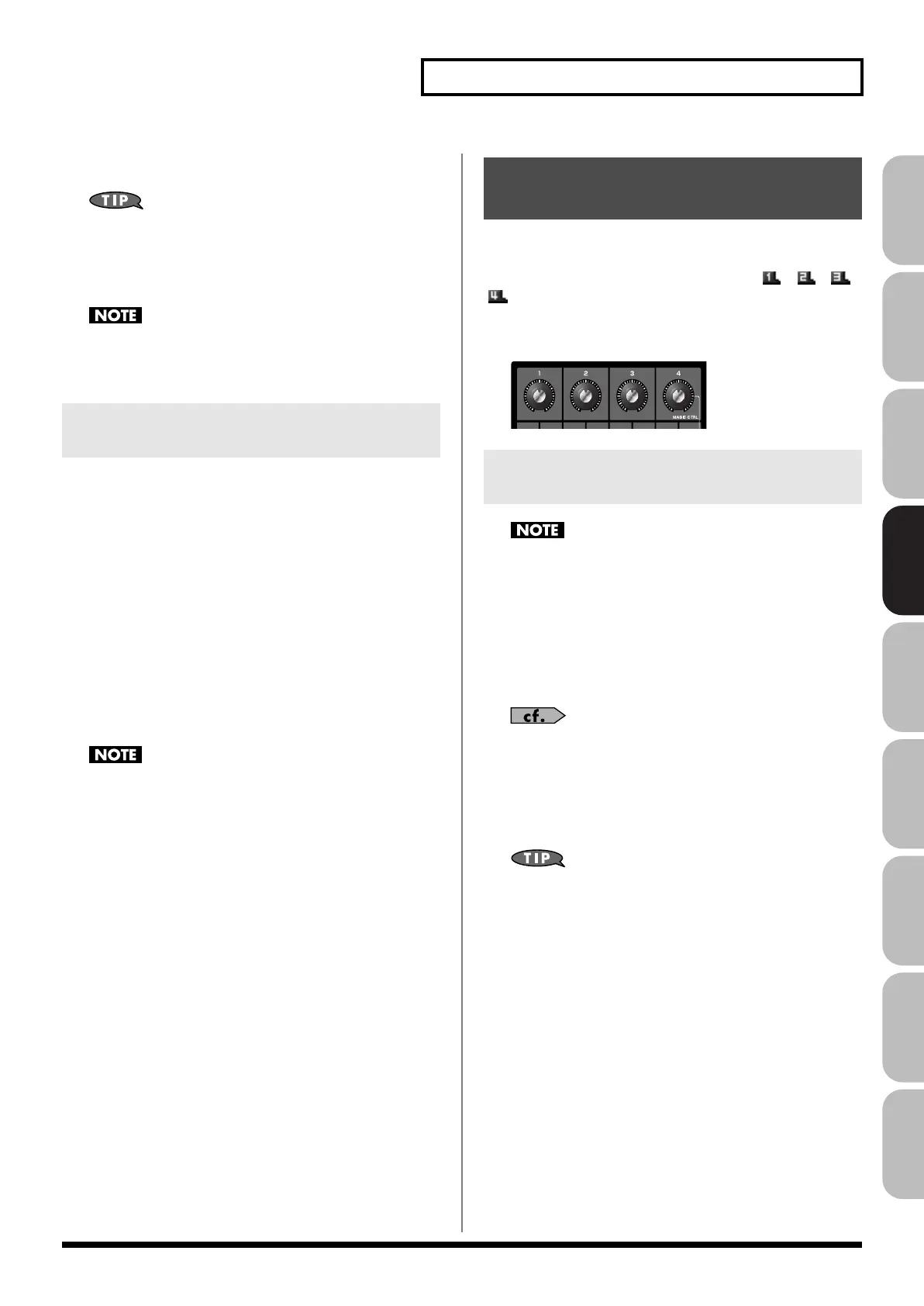117
Creating a Rhythm Set
Overview Sound 1 Sound 2 Sound 3 Pad Sampler
Menu/System
AppendixSequencer
6.
Turn the VALUE dial or use [INC] [DEC] to select the rhythm
set number.
By pressing [F6 (Compare)] you can check the save-destination
Rhythm set (Compare function).
7.
Press [F8 (Write)].
A message will ask you for confirmation.
Never switch off the Fantom-G while data is being saved.
8.
Press [F7 (OK)] to execute the save operation.
To cancel, press [F8 (EXIT)].
Before you save a rhythm set, you can audition the rhythm set which
currently occupies the save destination to make sure that it is one
you don’t mind overwriting. This can help prevent important
rhythm sets from being accidentally overwritten and lost.
1.
Follow the procedure in “Saving Rhythm Sets You’ve
Created (Write)” through step 5 to select the save
destination.
2.
Press [F6 (Compare)] to turn on.
The Rhythm Compare window appears, making it possible to
sound the currently selected save destination rhythm set.
3.
Play the keyboard or pad to sound the save destination
rhythm set, then check whether you really want to overwrite
it.
The rhythm set auditioned using the Compare function may
sound slightly different than when it is played normally.
4.
If you wish to change the save destination, re-specify the
save-destination rhythm set by turning the VALUE dial.
5.
Press [F8 (Write)].
A message will ask you for confirmation.
6.
Press [F7 (OK)] once again to execute the Save operation.
This section explains the functions the different rhythm set
parameters have, as well as the composition of these parameters.
If a number is displayed for the parameter name, ( , , ,
), you can use the realtime controller knob of the corresponding
number (the left most knob is number 1, the right most knob is
number 4) to set the value.
fig.06-010
Rhythm Set Name and Rhythm Level applies to the entire
rhythm set; the other parameters are set individually for each
rhythm tone.
Rhythm Set Name
Specifies the name of the rhythm set.
By pressing [ENTER], you can assign a name to the rhythm set.
Value:
space, A–Z, a–z, 0–9, ! ” # $ % & ’ ( ) * + , - . / : ; < = > ? @ [ \ ] ^ _ ` { | }
For details on entering a name, refer to
“Assigning a Name”
(p. 42).
Rhythm Level (Rhythm Set Level)
Sets the volume of the rhythm set.
Value:
0–127
The volume levels of the tones from which the rhythm set is
composed is set with the Tone Level parameter (p. 124). The
volume levels of the Waves from which the rhythm tone is
composed is set with the Wave Level parameter (p. 120).
Auditioning the Save-Destination
Rhythm Set (Compare)
Functions of Rhythm Set
Parameters
Making Settings Common to the
Entire Rhythm Set (General)
Fantom-G_r_e.book 117 ページ 2009年7月2日 木曜日 午後2時55分
