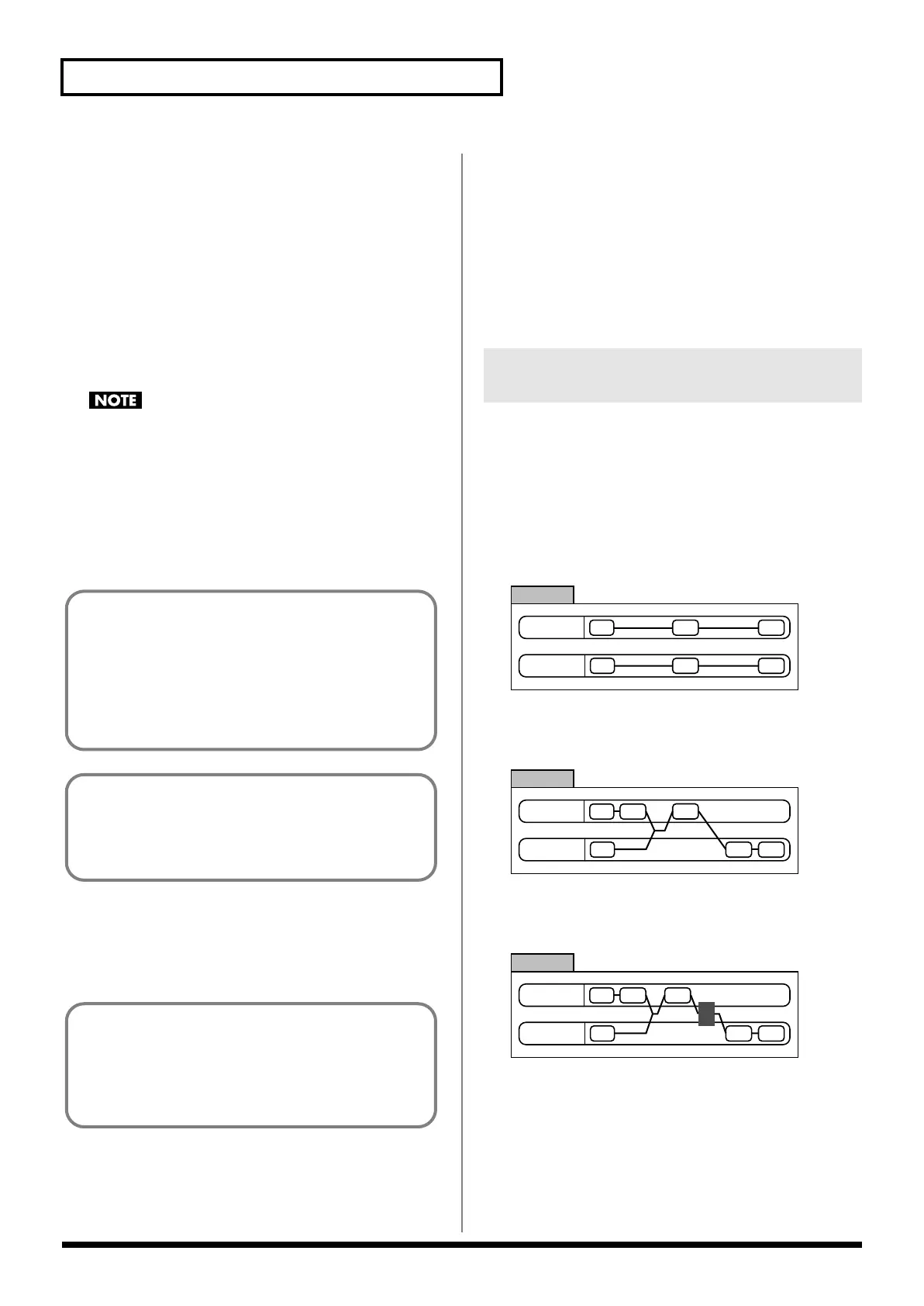92
Creating a Patch
Wave Gain
Sets the gain (amplification) of the waveform. The value changes in 6
dB (decibel) steps—an increase of 6 dB doubles the waveform’s gain.
If you intend to use the Booster to distort the waveform’s sound, set
this parameter to its maximum value (p. 94).
Value:
-6, 0, +6, +12
Wave Tempo Sync
When you wish to synchronize a Phrase Loop to the clock (tempo),
set this to “ON.” This is valid only when selected as the sample for a
tone.
Value:
OFF, ON
• If a sample is selected for a tone, you must first set the BPM
(tempo) parameter of the sample.
• If a sample is selected for a tone, Wave Tempo Sync will require
twice the normal number of voices.
• When the Wave Tempo Sync parameter is set to “ON,” set the
Delay Time parameter (p. 108) to “0.” With other settings, a
delay effect will be applied, and you will be not be able to play
as you expect.
FXM Switch
This sets whether FXM will be used (ON) or not (OFF).
Value:
OFF, ON
FXM Color
Specifies how FXM will perform frequency modulation. Higher
settings result in a grainier sound, while lower settings result in a
more metallic sound.
Value:
1–4
FXM Depth
★
Specifies the depth of the modulation produced by FXM.
Value:
0–16
You can use the force with which keys are played, or MIDI messages
to control the way each Tone is played. This is referred to as the Tone
Mix Table (TMT).
Structure Type 1 & 2, 3 & 4
Determines how tone 1 and 2, or tone 3 and 4 are connected.
Value:
1–10
The following 10 different Types of combination are available.
fig.06-014
With this type, tones 1 and 2 (or 3 and 4) are independent. Use this
type when you want to preserve PCM sounds or create and combine
sounds for each tone.
fig.06-015
This type stacks the two filters together to intensify the
characteristics of the filters. The TVA for tone 1 (or 3) controls the
volume balance between the two tones.
fig.06-016
This type mixes the sound of tone 1 (3) and tone 2 (4), applies a filter,
and then applies a booster to distort the waveform.
Phrase Loop
Phrase loop refers to the repeated playback of a phrase that’s
been pulled out of a song (e.g., by using a sampler). One
technique involving the use of Phrase Loops is the excerpting of
a Phrase from a pre-existing song in a certain genre, for example
dance music, and then creating a new song with that Phrase
used as the basic motif. This is referred to as “Break Beats.”
Realtime Time Stretch
If the wave group is “SAMP,” and the Wave Tempo Sync
parameter is turned “ON,” you can vary the playback speed of
the waveform without affecting the pitch.
FXM
FXM (Frequency Cross Modulation) uses a specified waveform
to apply frequency modulation to the currently selected
waveform, creating complex overtones. This is useful for
creating dramatic sounds or sound effects.
Changing How a Tone Is Sounded
(TMT)
TONE 1 (3)
TONE 2 (4)
TVATVF
WG
WG
TVF TVA
TYPE 1
TONE 1 (3)
TONE 2 (4)
TVA
TVF
WG
WG
TVF TVA
TYPE 2
TONE 1 (3)
TONE 2 (4)
TVA TVF
WG
WG
TVF TVA
B
TYPE 3
B: Booster
Fantom-G_r_e.book 92 ページ 2009年7月2日 木曜日 午後2時55分
