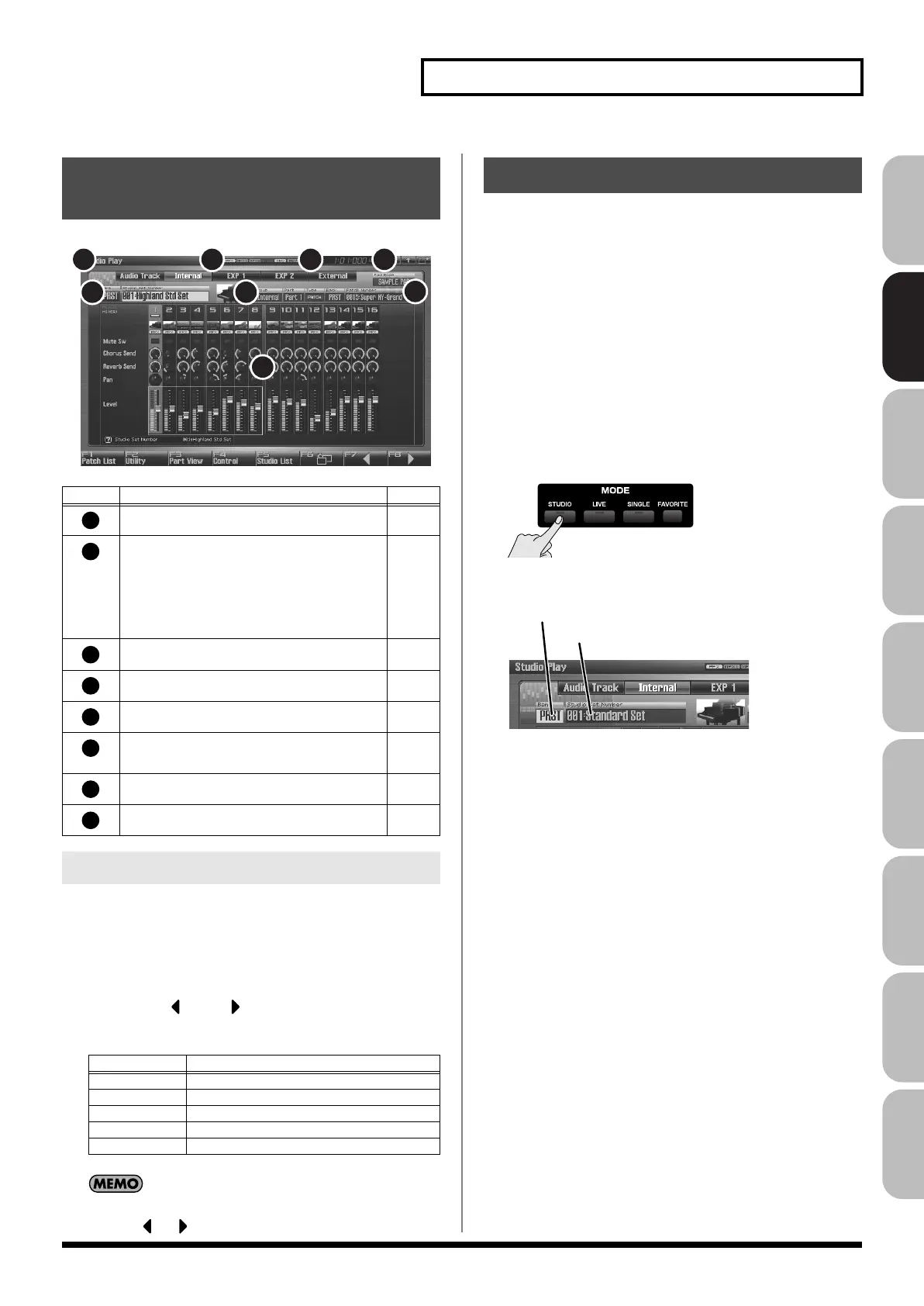67
Playing in Studio Mode
Overview Sound 1 Sound 2 Sound 3 Pad Sampler
Menu/System
AppendixSequencer
fig.08-002.j
In addition to the internal (internal sound generator) parts, the
Studio Play screen allows you to switch the view to see audio tracks,
expansion board parts, or external MIDI output parts.
1.
Press [STUDIO] to access the Studio Play screen.
2.
Press the [F7
] or [F8 ] key several times to move the
screen to left or right, selecting the part group that is
displayed.
You can switch the part group by holding down [SHIFT] and
pressing
or .
The Fantom-G has two studio set banks, including the User bank
and Preset banks.
USER
This is the bank inside the Fantom-G which can be rewritten. Studio
Sets you create can be stored in this bank. You can store 128 studio
sets.
PRST (Preset)
This is the bank inside the Fantom-G which cannot be rewritten.
However you may modify the settings of the currently selected
studio set, and then store the modified studio set in User memory.
The Fantom-G contains 8 preset studio sets.
1.
Press [STUDIO].
2.
Press [CURSOR] to move the cursor to the studio set bank.
fig.08-003.e
3.
Turn the VALUE dial, or press [INC] [DEC] to select a studio
set bank.
USER:
User
PRST:
Preset
4.
Press [CURSOR] to move the cursor to the studio set
number.
5.
Turn the VALUE dial or press [INC] [DEC] to select the
studio set number.
Functions in the Studio Play
Screen
Number
Explanation
Page
Indicates the current sound generator mode.
p. 39
Indicates the on/off status of each effect.
PFX Patch multi-effect
MFX1 Multi-effect 1
MFX2 Multi-effect 2
IFX Input effect
CHO Chorus
REV Reverb
MAS Mastering effect
p. 150
Indicates the current location of the song, and the
status of the sequencer.
p. 205
The Menu/Exit/Shortcut buttons for the USB
mouse.
p. 26
Indicates/selects the bank, number, and name of the
currently selected studio set.
p. 67
Indicates/selects the part group, part number, bank,
number, and name of the patch, rhythm set, or sam-
ple set for the current part.
p. 68
Accesses the mixer screen. p. 69
Indicates the pad mode. p. 188
Switching the Displayed Part Group
Part group
Explanation
Audio Track
Audio tracks in the song
Internal Internal (internal sound generator)
EXP 1 Expansion board 1
EXP 2 Expansion board 2
External External MIDI output
1 2 3 4
5 6
7
8
1
2
4
5
6
7
8
Selecting a Studio Set
Studio set number
Studio set bank
Fantom-G_r_e.book 67 ページ 2009年7月2日 木曜日 午後2時55分