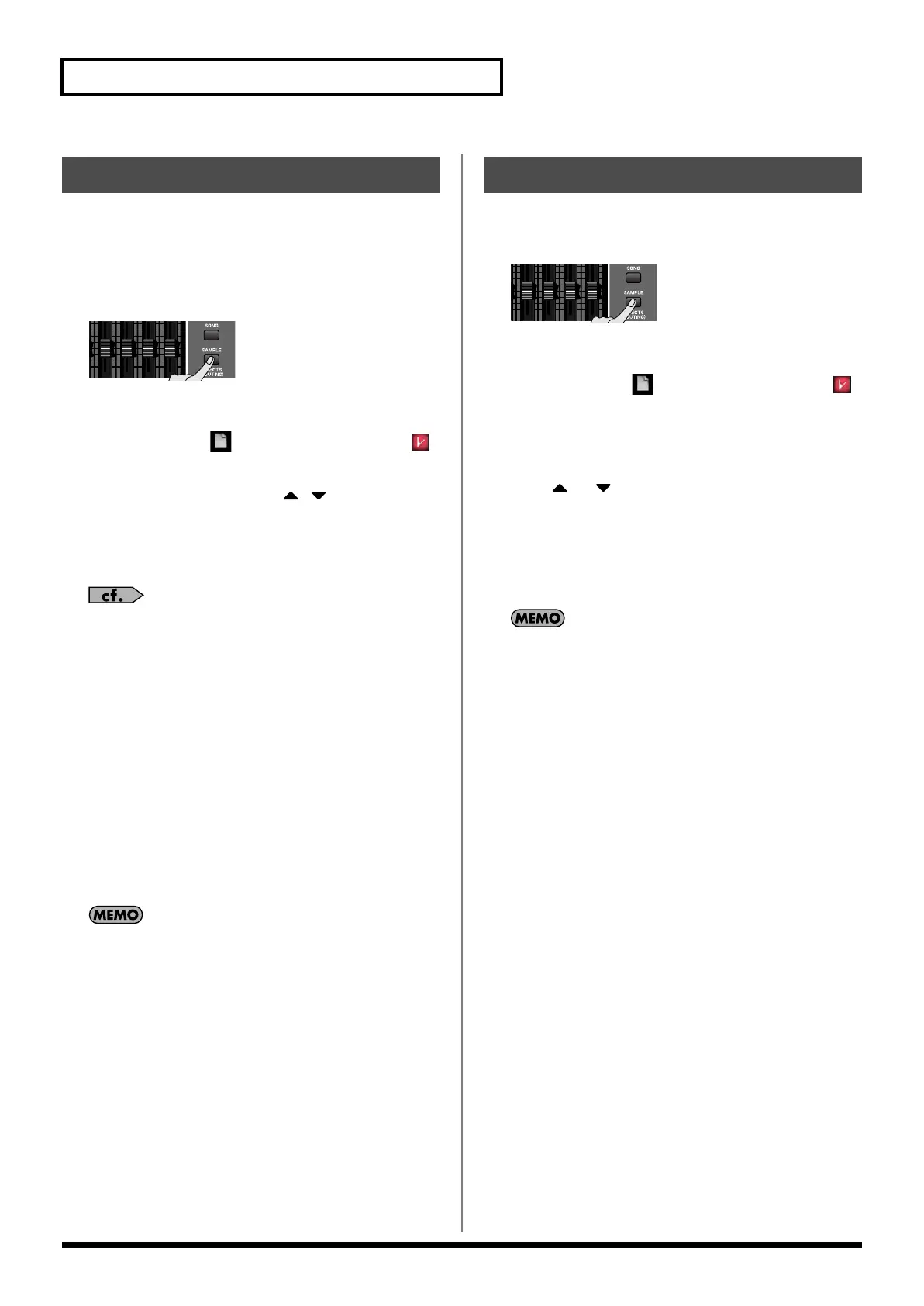274
Editing a Sample
Here’s how to save the selected sample into the project.
A newly loaded sample, as well as any changes you’ve made in the
settings for a sample will be lost as soon as you turn off the power. If
you want to keep such data, you must save it as follows.
1.
Press [SAMPLE].
2.
Press [F1 (Sample List)].
The Sample List display appears.
Samples without the “ ” symbol and samples with the “ ”
symbol have not been saved.
3.
Use VALUE dial, [INC] [DEC], or
to select the
sample that you want to save.
4.
Press [F2 (Save)].
5.
Assign a name to the sample.
For details on assigning names, refer to
“Assigning a Name”
(p. 42)
6.
When you have finished inputting the name, press [F8 (OK)].
A screen will appear allowing you to select the write-
destination sample.
7.
Turn the VALUE dial, or use [INC] [DEC] to select the
sample number.
8.
Press [F8 (Write)].
A message will ask you for confirmation.
Never switch off the Fantom-G while data is being saved.
9.
Press [F7 (OK)] to execute the save operation.
To cancel the operation, press [F8 (EXIT)].
• You can’t save by overwriting another sample.
You can also save a sample by pressing the [WRITE] button to
access the WRITE MENU, and then choosing “Sample.”
Here’s how to save all samples of the sample list into the project.
1.
Press [SAMPLE].
2.
Press [F1 (Sample List)].
The Sample List display appears.
Samples without the “ ” symbol and samples with the “ ”
symbol have not been saved.
3.
Press [F3 (Util Menu)].
The Sample Utility Menu window will appear.
4.
Press
or to select “Save All,” and then press [F8
(Select)].
To cancel, press [F7 (Cancel)].
A message will ask you for confirmation.
5.
Press [F7 (OK)] to execute.
To cancel, press [F8 (EXIT)].
When you execute Save All, the samples will be written in the
same numerical order as they appear in the sample list. The
sample names will be assigned automatically.
Saving a Sample (Save)
Saving all samples (Save All)
Fantom-G_r_e.book 274 ページ 2009年7月2日 木曜日 午後2時55分
