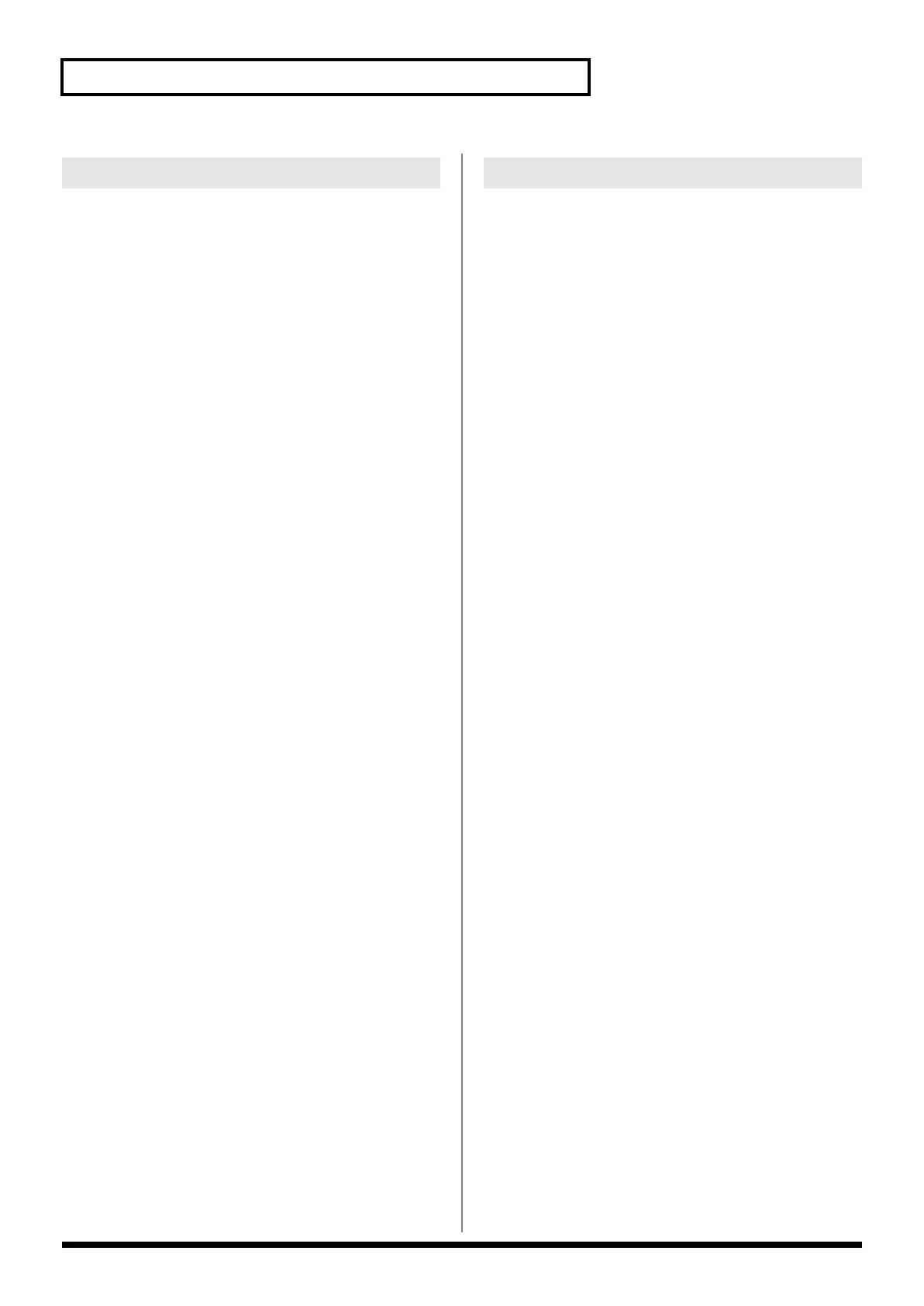294
System Settings (Settings Common to All Modes)
Magic Control is a function that automatically switches the role of
knob 4 and slider 8 according to the screen. In the Patch List screen
(p. 49), knob 4 will select the category, and slider 8 will scroll the list.
Knob 4 Assign
Specify the functions that will be controlled by the knob 4.
Value
OFF:
Off
CATEGORY/BANK:
Switch the category/bank
SCROLL COARSE:
Scroll the list
SCROLL FINE:
Scroll the list finely
Slider 8 Assign
Specify the functions that will be controlled by the slider 8.
Value
OFF:
Off
CATEGORY/BANK:
Switch the category/bank
SCROLL COARSE:
Scroll the list
SCROLL FINE:
Scroll the list finely
Switch S1/S2 Assign Source
Specifies whether the S1/S2 switches will follow the system settings
(SYS) or the settings of the live set or studio set (TEMP).
Value:
SYS, TEMP
Switch S1/S2 Assign
Specify the functions that will be controlled by the [S1] [S2] switches.
Value
Live Set:
OFF, CC01 - CC31, CC32 (OFF), CC33 - CC95,
AFTERTOUCH, MONO/POLY, PFX SWITCH,
MFX SWITCH, RESERVE, CHORUS SWITCH,
REVERB SWITCH, MASTERING SWITCH,
MASTER KEY UP, MASTER KEY DOWN,
SCALE TUNE SWITCH
Studio Set:
OFF, CC01 - CC31, CC32 (OFF), CC33 - CC95,
AFTERTOUCH, MONO/POLY, PFX SWITCH,
MFX1 SWITCH, MFX2 SWITCH,
CHORUS SWITCH, REVERB SWITCH,
MASTERING SWITCH, MASTER KEY UP,
MASTER KEY DOWN, SCALE TUNE SWITCH
Switch S1/S2 Assign Mode
Turns the [S1] [S2] switches function LATCH/MOMENTARY.
Value
LATCH:
The on/off status will alternate each time you press
[S1] [S2].
MOMENTARY:
The status will be on only while you hold down [S1]
[S2].
Magic Control
Switch S1/S2
Fantom-G_r_e.book 294 ページ 2009年7月2日 木曜日 午後2時55分
