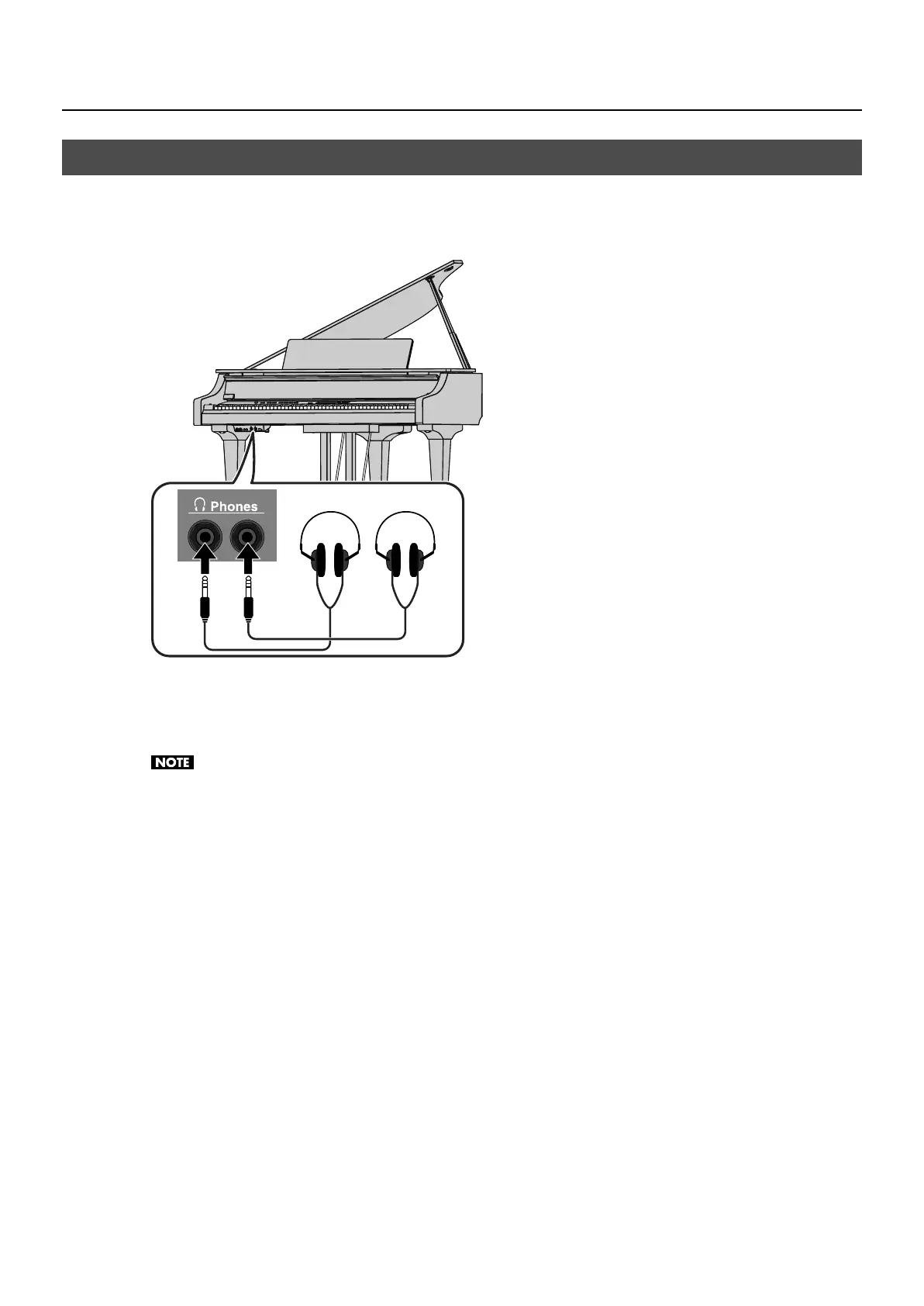21
Getting Ready
This instrument has two Phones jacks.
Since two people can use headphones simultaneously, this is convenient for lessons or when playing duets.
It also allows you to play late at night without inconveniencing other people.
1.
Connect your headphones to a Phones jack in the jack panel located on the bottom left of the piano.
If headphones are connected, no sound will be produced from the piano’s speakers.
Use the front panel [Volume] knob to adjust the volume of the headphones.
• Use headphones that have a stereo 1/4” phone plug.
• When disconnecting cables from the headphone jacks, grasp the plug (not the cable itself); the cable may be damaged if you
pull the cable itself.
• Your headphones may be damaged if the volume of a device is already turned up when you plug them in. Minimize the volume
before you plug in the headphones.
• Excessive input will not only strain the headphones, but may also damage your hearing. Please enjoy music at an appropriate
volume.
Connecting Headphones
V-Piano-Grand_e.book 21 ページ 2011年2月10日 木曜日 午後12時4分
