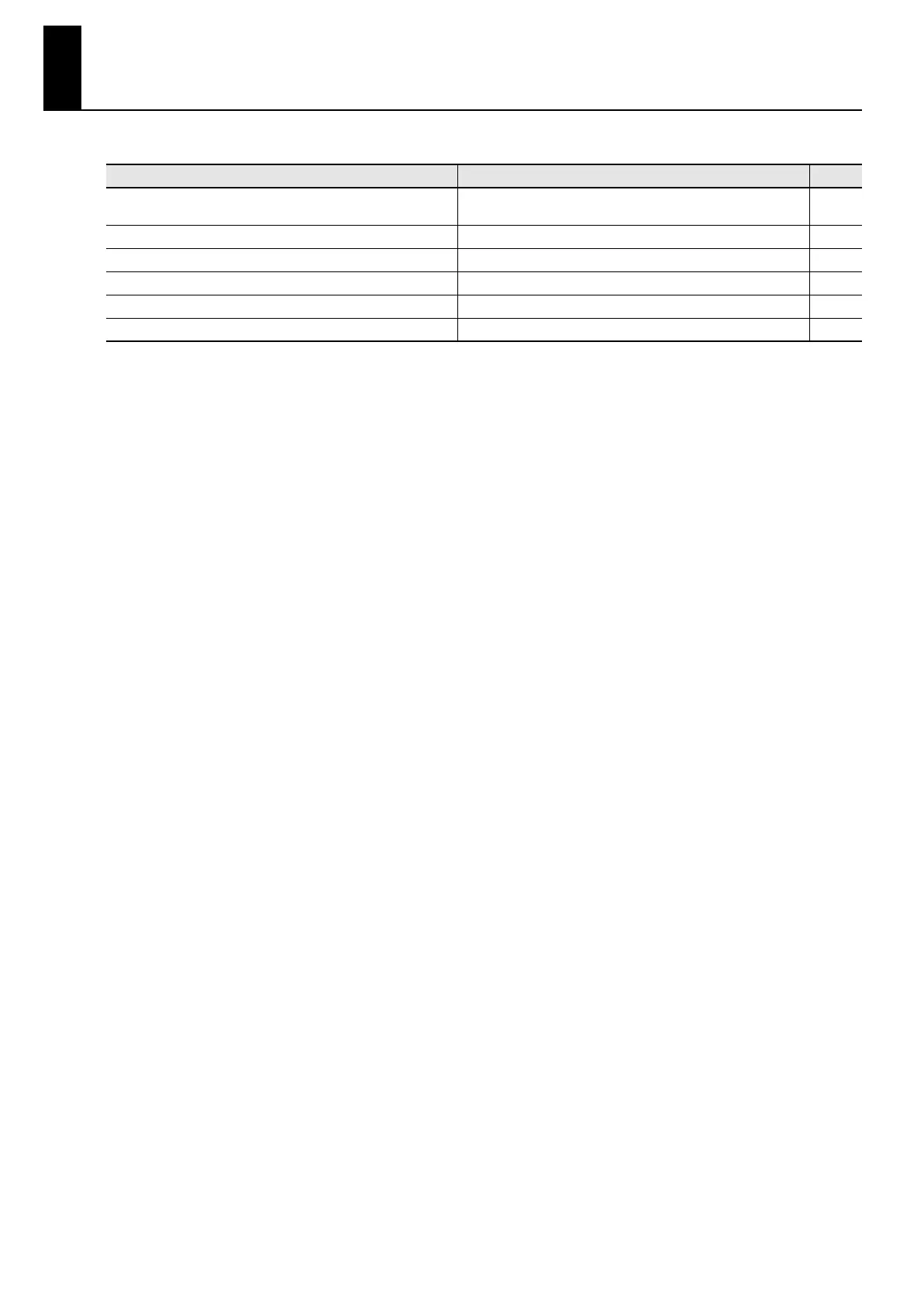79
List of Shortcuts
By operating two or more buttons, knobs, or pedals simultaneously, you can directly and efficiently access a related function.
Function Operation Page
Change whether the tone buttons ([Tone 1] button – [Tone 4] button) will
select tones or setups (i.e., change the Tone Button Mode)
Hold down the [Function] button and press the [F1] button p. 48
Panel Lock on/off Hold down the [Function] button and press a [Tone 1]–[Tone 4] button p. 36
Assign a function to a pedal (access the Pedal Assign screen) Hold down the [Function] button and press a pedal p. 39
Select the Ambience type (access the Ambience setting screen) Hold down the [Function] button and turn the [Ambience] knob p. 32
Access the Utility screen Hold down the [Write] button and press the [Exit] button p. 56
Access the V-PIANO DEMO screen Hold down the [Song] button and press the [Transpose] button p. 28
V-Piano-Grand_e.book 79 ページ 2011年2月10日 木曜日 午後12時4分