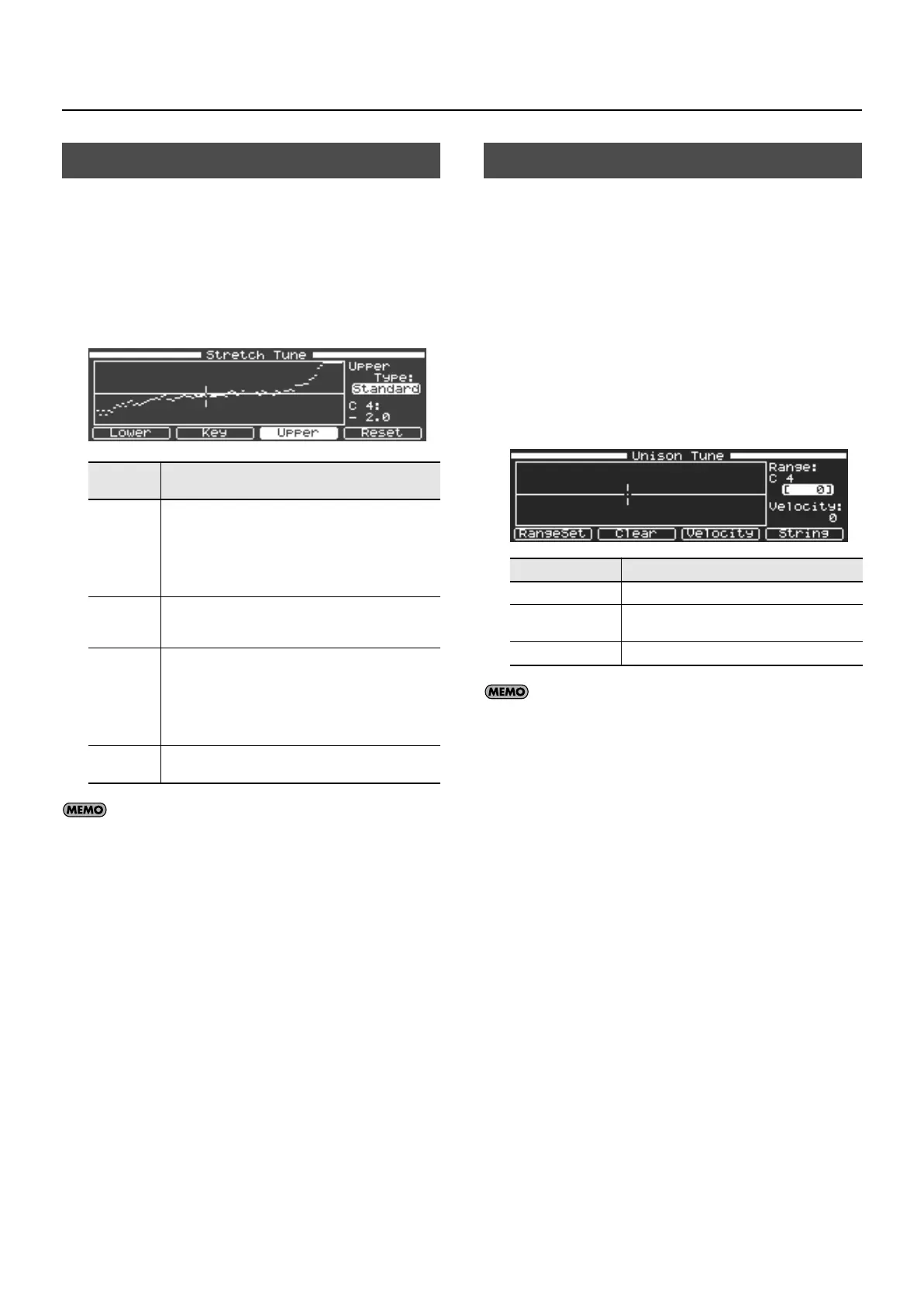44
Customizing the V-Piano Grand’s Sounds
The stretch tune settings allow you to make detailed adjustments to
the tuning curve.
1.
Assign Stretch Tune (STRETCH) to one of the [F1]–[F4]
buttons and select it (p. 43).
2.
Press the [Enter] button to access the Stretch Tune edit
screen.
fig.Stretch01.eps
If you use the [F2 (Key)] button to edit the tuning of a specific
key, the Lower type will automatically change to “User” for G#4
or lower keys and the Upper type for A4 or higher keys.
The following parameters can be individually edited for each key.
• Soft Pedal Sense
• Unison Tune
• Hammer Hardness
• Cross Resonance
• Decay Time
• Tone Color
• Damping Time
1.
Assign one of the above parameters to one of the [F1]–
[F4] buttons and select it (p. 43).
2.
Press the [Enter] button to access the edit screen.
fig.RangeSet02.eps
Press the [F2 (Clear)] button and a confirmation screen will
appear. If you’re sure that you want to return the values for all
keys to their initial state (as prescribed by the tone that’s
selected), press the [F4 (OK)] button. If you decide that you
don’t want to do this, press the [F1 (CANCEL)] button.
Editing the Stretch Tune
Function
Button
Description
[F1 (Lower)]
Specifies the tuning curve for the lower region.
• Gentle: Draws a curve that is shallower than
“Standard.”
• Standard: Draws a typical curve.
• Deep: Draws a curve that is deeper than
“Standard.”
[F2 (Key)]
Press the [F2 (Key)] button and then press a key; now you
can use the [Value] dial to adjust the pitch of that key. The
range of adjustment is -50–+50 cents.
[F3 (Upper)]
Specifies the tuning curve for the upper region.
• Gentle: Draws a curve that is shallower than
“Standard.”
• Standard: Draws a typical curve.
• Deep: Draws a curve that is deeper than
“Standard.”
[F4 (Reset)]
Cancels the changes and sets the tuning curve to
Standard.
Editing Individual Keys
Button
Function
[F1 (RangeSet)]
Specifies the key to be edited.
[F2 (Clear)]
Returns the values for all keys to their initial state,
as prescribed by the selected tone.
[F3 (Velocity)] Edits the velocity follow setting.
V-Piano-Grand_e.book 44 ページ 2011年2月10日 木曜日 午後12時4分
