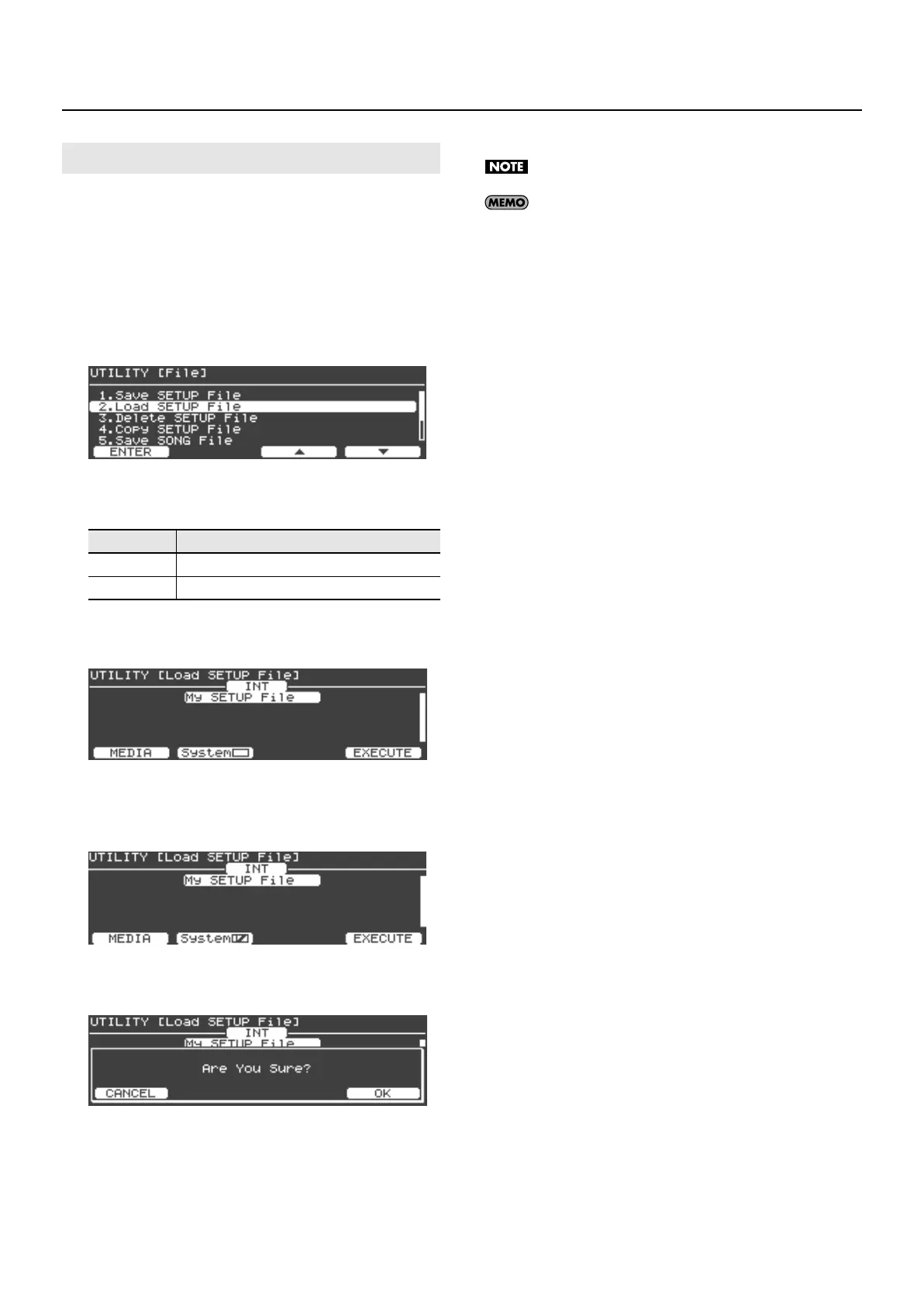65
Detailed Settings for Various Functions (Utility Screen)
Here’s how to load a previously saved setup file.
When you load a setup file, the V-Piano Grand’s user setups and user
tones will be overwritten and lost.
If there are important settings that you want to keep, save them to
memory before you proceed.
1.
In the File screen, turn the [Value] dial to select “Load
SETUP File,” and then press the [Enter] button or the [F1
(ENTER)] button.
fig.UtilFileLoad01.eps
2.
Press the [F1 (MEDIA)] button to specify the media that
contains the setup file that was saved.
3.
Turn the [Value] dial to select the setup file that you want
to load.
fig.UtilFileLoad02.eps
4.
If you also want to load the system setting parameters
from the file, press the [F2 (System)] button.
A symbol will appear in the screen.
5.
To load the file, press the [F4 (EXECUTE)] button.
A confirmation message will appear.
fig.UtilFileLoad02.eps
If you decide to cancel without loading, press the [F1 (CANCEL)]
button.
6.
To load the file, press the [F4 (OK)] button.
Never turn off the power while a file is being loaded.
Files whose name includes characters that cannot be displayed
by the V-Piano Grand are shown as “?”.
7.
When the file has been loaded, press the [Exit] button to
return to the previous screen.
Loading a Setup File (Load SETUP File)
Value
Media
INT
V-Piano Grand’s internal memory
USB USB memory connected to the USB Memory connector
V-Piano-Grand_e.book 65 ページ 2011年2月10日 木曜日 午後12時4分
