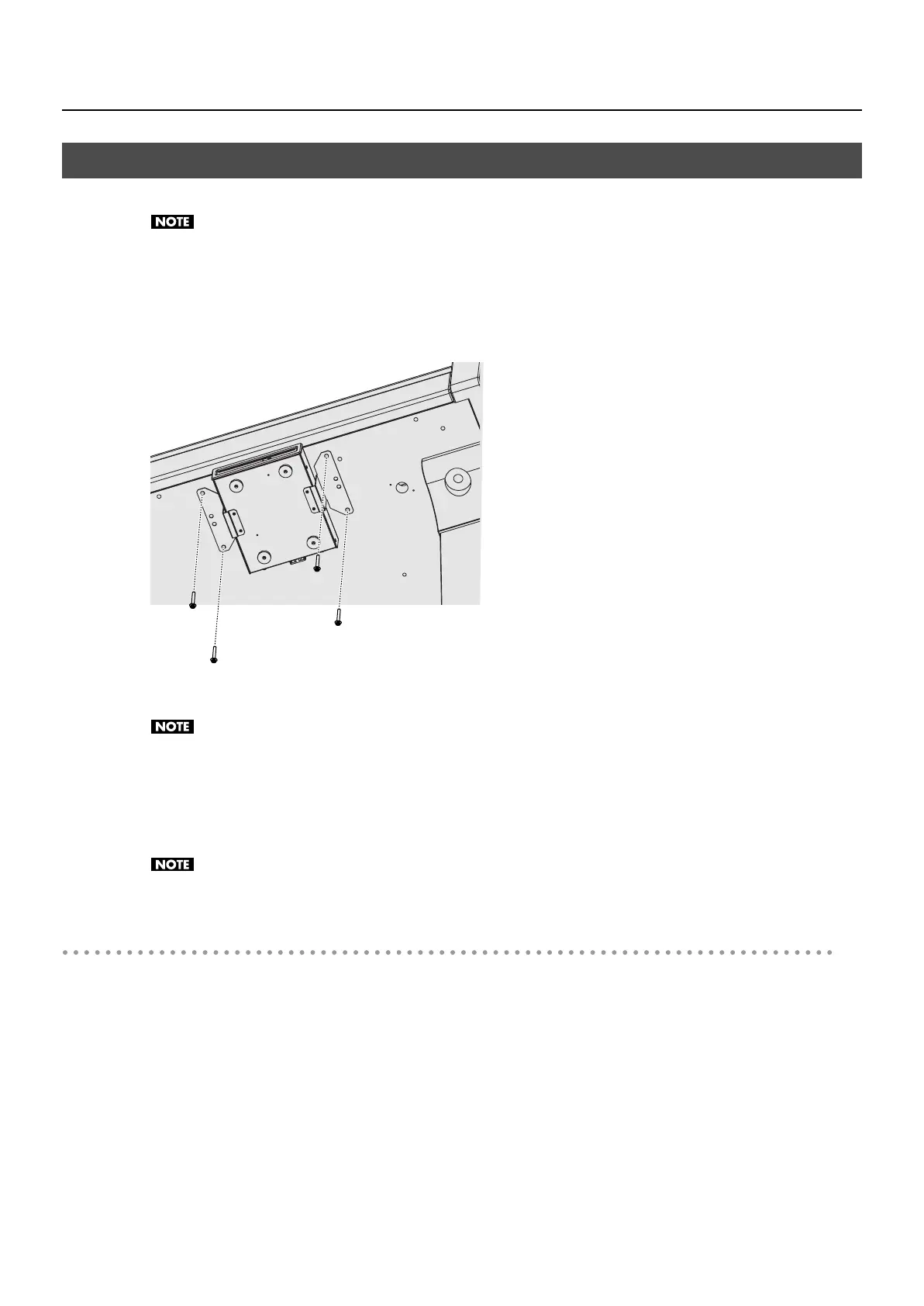75
Connecting to Other Devices
By connecting a CD drive, you can play back music CDs or CD-ROM discs on which SMF music file is saved.
Use a CD drive sold by Roland. We cannot guarantee operation if any other CD drive is used.
1.
Switch off the power on the V-Piano Grand and your CD drive.
2.
As shown in the illustration, use the holes in the bottom of the piano to attach the CD drive.
* For details, refer to the owner’s manual for your CD drive (sold separately).
3.
Connect the included USB cable to the USB Memory connector located on jack panel 2 (p. 14).
When connecting the USB cable, make sure that it is oriented correctly, and push it firmly all the way into the connector. Do not
use excessive force.
4.
Switch on power to the connected CD drive.
5.
Switch on the V-Piano Grand’s power.
For information on turning on/off your CD drive and how to insert or remove a CD, refer to the owner’s manual that came with
your CD drive.
Precautions Concerning Use of the CD
• CDs that contain both music tracks and data will not play correctly.
• The V-Piano Grand is capable of playing back only commercial CDs that conform the official standards-those that carry the “COMPACT
disc DIGITAL AUDIO” logo.
• The usability and sound quality of audio discs that incorporate copyright protection technology and other non-standard CDs cannot be
guaranteed.
• You cannot save songs to CDs, and you cannot delete songs recorded to CDs. Furthermore, you cannot format CDs.
Installing the CD Drive
V-Piano-Grand_e.book 75 ページ 2011年2月10日 木曜日 午後12時4分