
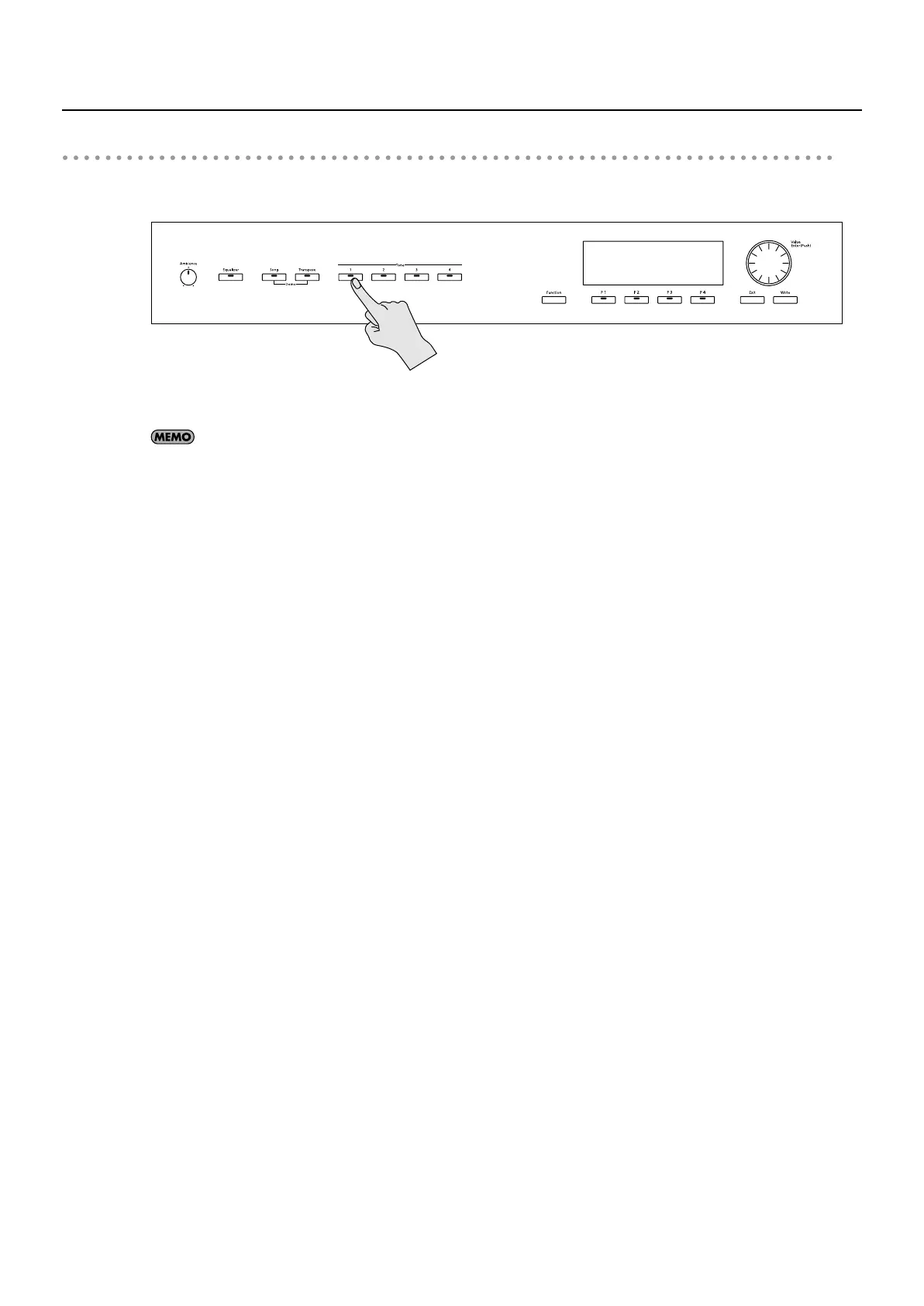 Loading...
Loading...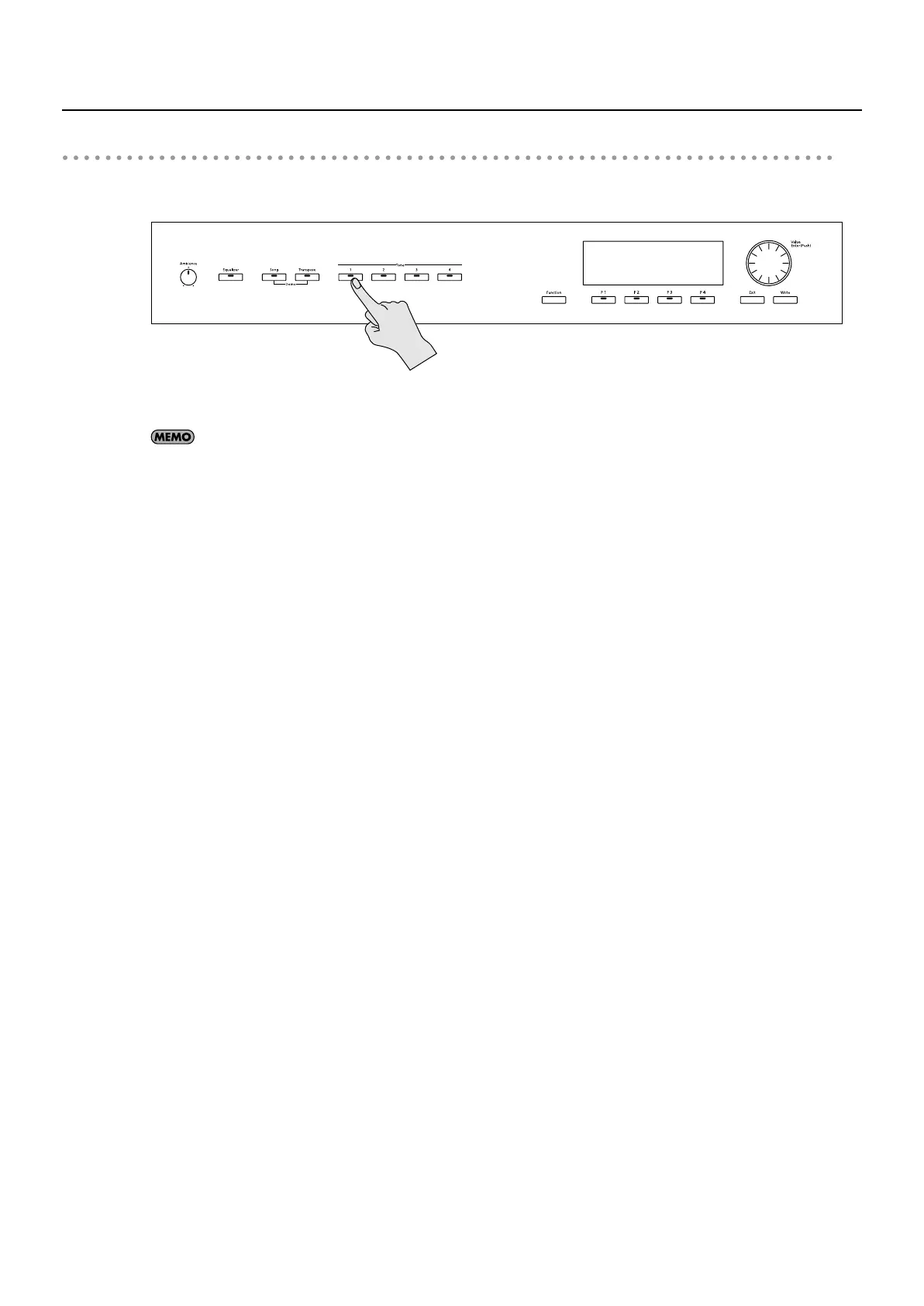
Do you have a question about the Roland GRAND and is the answer not in the manual?
| Type | Digital Piano |
|---|---|
| Keyboard | 88 keys |
| Tones | 324 Tones |
| Touch Sensitivity | fixed touch |
| Effects | Ambience, Brilliance |
| Bluetooth | Yes (Audio/MIDI) |
| USB | USB Type B (MIDI/Audio), USB Type A (Memory) |
| Speakers | 25W x 2 |
| Included Accessories | Owner's Manual Power Cord |