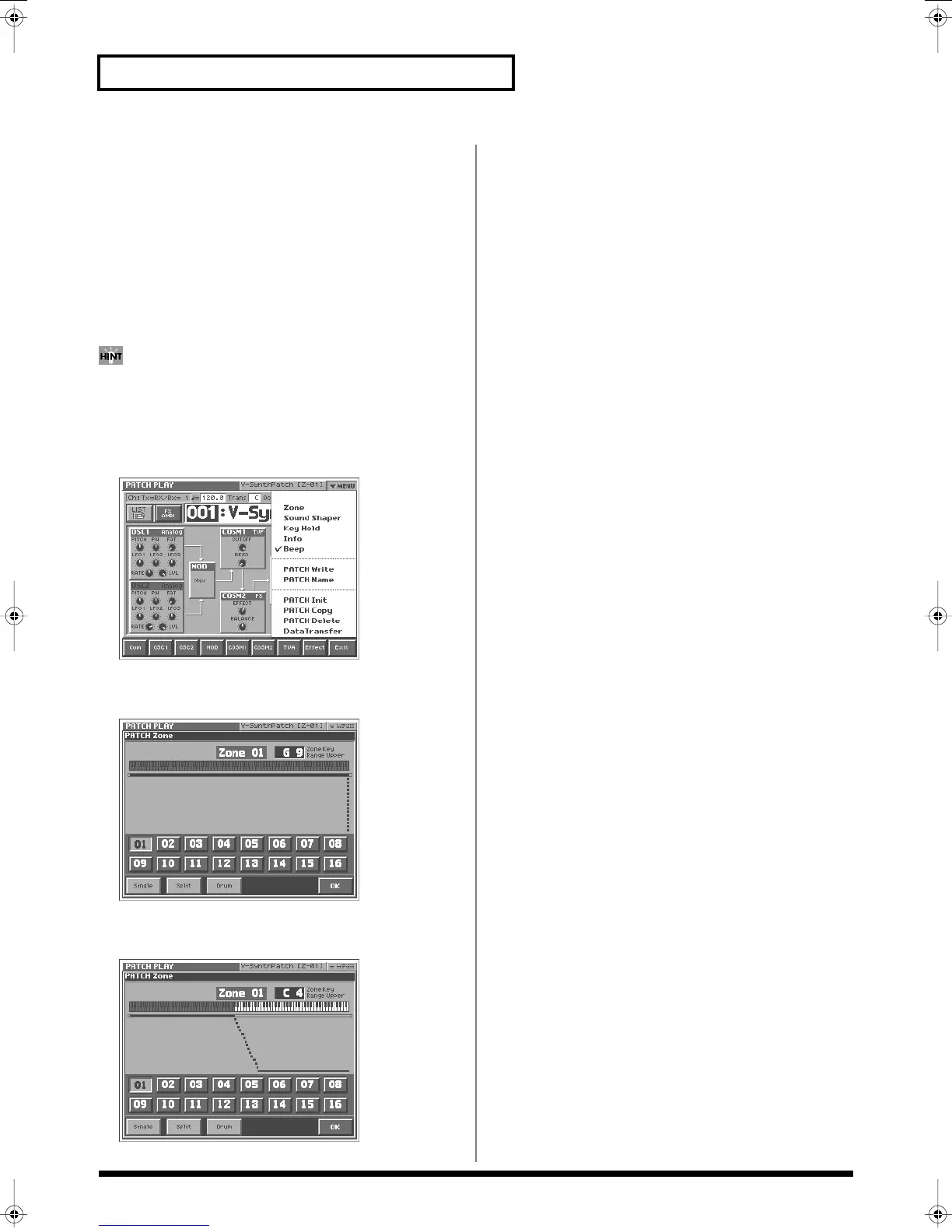100
Creating a Patch
Creating a Drum Patch (Drum)
By dividing the keyboard into sixteen zones and assigning a
percussion instrument sound to each zone, you can create a patch
that lets you play drums. Such a patch is called a
drum patch
.
You can think of a drum patch as a group containing various
percussion instrument sounds. Since percussion instrument sounds
are not usually used to play melodies, you do not need to be able to
use the keyboard to play a scale.
1.
Access the PATCH PLAY screen, and select the patch
whose settings you wish to modify (p. 58).
If you want to create all your patches from the ground up, rather
than the patches that have already been prepared, carry out the
Initialize
operation (p. 72).
2.
Touch <
▼
MENU> in the upper right of the screen.
A pulldown menu appears.
fig.01-05_50
3.
In the pulldown menu, touch <Zone>.
The PATCH Zone window appears.
fig.03-32_50
4.
In the lower part of the screen, touch <Drum>.
A window like the following appears.
fig.03-34_50
5.
To change the split point of each zone, refer to the
procedure described in the preceding section, “Splitting the
Keyboard to Play Different Sounds (Split).”
6.
Specify the sounds (percussion instrument sounds) that
you want to play in each zone. For the procedure, refer to the
procedure described in the preceding section, “Splitting the
Keyboard to Play Different Sounds (Split).”
In this way you can create a patch that plays various percussion
instrument sounds when you press different notes of the
keyboard.
7.
To save the patch you created, perform the Write operation
(p. 73).
Reference_e.book 100 ページ 2005年3月10日 木曜日 午後5時6分
