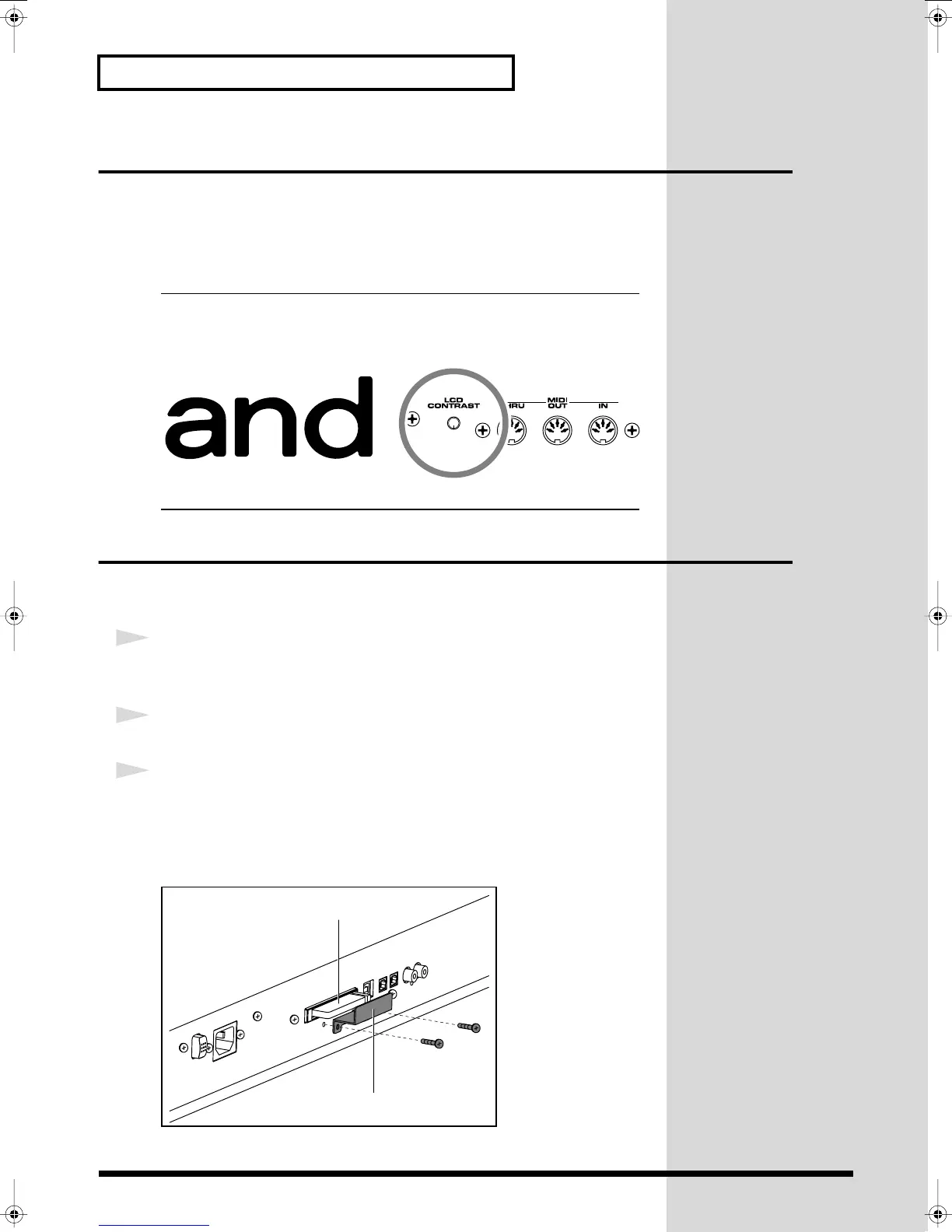22
Getting Ready
Adjusting the Display Contrast (LCD Contrast)
The characters in the display may be difficult to view immediately after turning on
the V-Synth’s power or after extended use. Your viewing angle or the current
lighting conditions can also affect the appearance of the display. In such situations,
you can turn the LCD CONTRAST knob (located on the rear panel) to adjust the
contrast of the display.
fig.Q-04
Installing the PC Card Protector
The V-Synth provides a PC card protector to prevent theft of the memory card. To
install the PC card protector, use the following procedure.
1
Use a screwdriver to remove both of the screws from the bottom side
of the PC CARD slot.
2
Insert the PC card into the PC CARD card slot.
3
Use the screws to fasten the PC card protector as shown below.
930
* Never insert or remove a memory card while this unit’s power is on. Doing so may corrupt
the unit’s data or the data on the memory card.
931
* Carefully insert the memory card all the way in—until it is firmly in place.
PC card protector
Memory card
V-Synth rear panel
Reference_e.book 22 ページ 2005年3月10日 木曜日 午後5時6分
