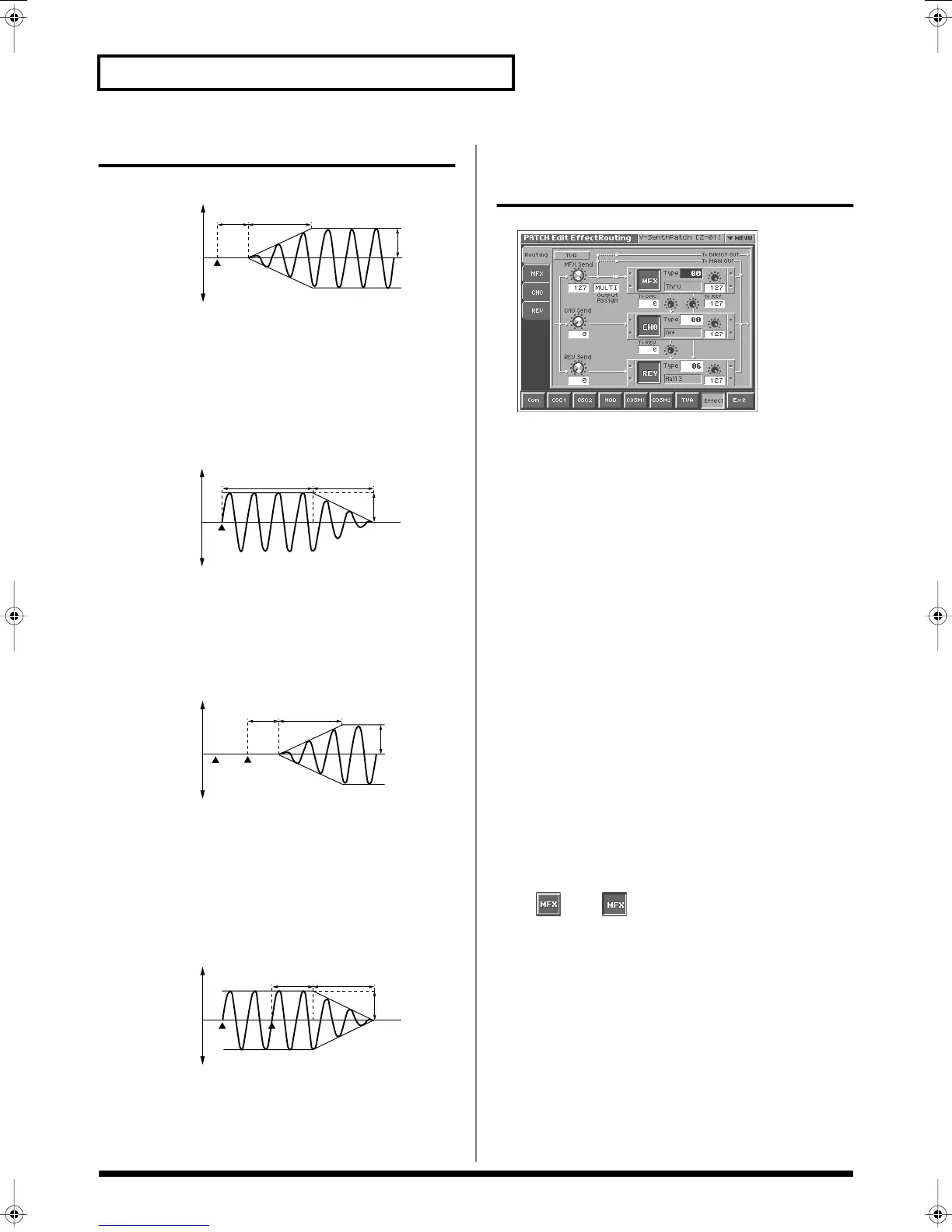96
Creating a Patch
How to Apply the LFO
●
Apply the LFO gradually after the key is pressed
fig.LFO-1.e
Fade Mode:
ON <<
Fade Time:
The time over which the LFO amplitude will reach the
maximum after the Delay Time has elapsed.
Delay Time:
The time from when the keyboard is played until the
LFO begins to be applied.
●
Apply the LFO immediately when the key is
pressed, and then gradually begin to
decrease the effect
fig.LFO-2.e
Fade Mode:
ON >>
Fade Time:
The time over which the LFO amplitude will reach the
minimum after the Delay Time has elapsed.
Delay Time:
The time that the LFO will continue after the keyboard
is played.
●
Apply the LFO gradually after the key is released
fig.LFO-3.e
Fade Mode:
OFF <<
Fade Time:
The time over which the LFO amplitude will reach the
maximum after the Delay Time has elapsed.
Delay Time:
The time from when the keyboard is released until the
LFO begins to be applied.
●
Apply the LFO from when the key is pressed
until it is released, and gradually begin to
decrease the effect when the key is released
fig.LFO-4.e
Fade Mode:
OFF >>
Fade Time:
The time over which the LFO amplitude will reach the
minimum after the Delay Time has elapsed.
Delay Time:
The time that the LFO will continue after the keyboard
is released.
Setting Effects for a Patch (Effect)
Routing
fig.03-28_50
MFX Send (MFX Send Level)
★
Sets the level of the signal sent to MFX.
Value:
0–127
CHO Send (Chorus Send Level)
★
Sets the level of the signal sent to chorus.
Value:
0–127
REV Send (Reverb Send Level)
★
Sets the level of the signal sent to reverb.
Value:
0–127
Output Assign
Sets the direct sound’s output method.
Value
MULTI:
Output in stereo through MFX. You can also apply chorus or
reverb to the sound that passes through MFX.
MAIN:
Output to the MAIN OUT jacks in stereo without passing
through MFX.
DIR:
Output to the DIRECT OUTjacks in stereo without passing
through MFX. Make this setting when you want to use external
effects.
MFX (MFX On/Off Switch)
◆
Switches MFX on and off.
Value:
(OFF), (ON)
MFX Type
Use this parameter to select from among the 41 available MFX. For
details on MFX parameters, refer to
“MFX Parameters”
(p. 166).
Value:
00 (Thru)–41
Note on
high (more)
low (less)
Pitch
Cutoff Frequency
Level
Pan
Delay
Time
Fade Time
Depth
Note on
high (more)
low (less)
Delay Time
Fade Time
Depth
Pitch
Cutoff Frequency
Level
Pan
high (more)
low (less)
Delay
Time
Fade Time
Depth
Note
off
Note
on
Pitch
Cutoff Frequency
Level
Pan
Note on
high (more)
low (less)
Delay
Time
Fade Time
Depth
Note off
Pitch
Cutoff Frequency
Level
Pan
Reference_e.book 96 ページ 2005年3月10日 木曜日 午後5時6分
