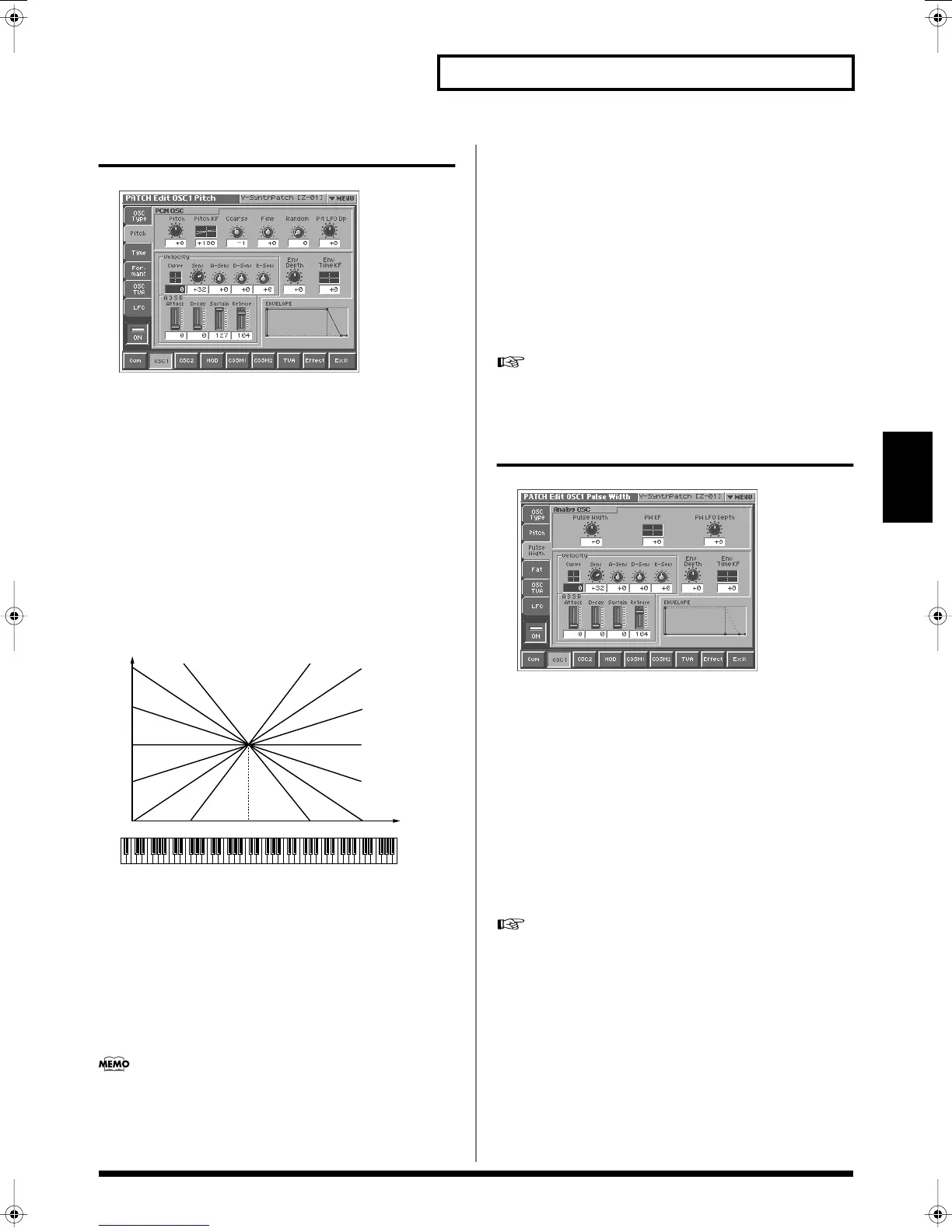87
Creating a Patch
Creating a Patch
Pitch
fig.03-14_50
Pitch (Oscillator Pitch)
★◆
Adjusts the pitch of the oscillator.
Value:
-63– +63
Pitch KF (Oscillator Pitch Key Follow)
This specifies the amount of pitch change that will occur when you
play a key one octave higher (i.e., 12 keys upward on the keyboard).
If you want the pitch to rise one octave as on a conventional
keyboard, set this to “+100.” If you want the pitch to rise two
octaves, set this to “+200.” Conversely, set this to a negative value if
you want the pitch to fall. With a setting of “0,” all keys will produce
the same pitch.
Value:
-200– +200
fig.Pitch KF.e
Coarse (Oscillator Coarse Tune)
Adjusts the pitch of the oscillator up or down in semitone steps (+/-4
octaves).
Value:
-48– +48
Fine (Oscillator Fine Tune)
Adjusts the pitch of the oscillator up or down in 1-cent steps (+/-50
cents).
Value:
-50– +50
One cent is 1/100th of a semitone.
Random (Oscillator Random Pitch Depth)
This specifies the width of random pitch deviation that will occur
each time a key is pressed. If you do not want the pitch to change
randomly, set this to “0.” These values are in units of cents (1/100th
of a semitone).
Value:
0, 1, 2, 3, 4, 5, 6, 7, 8, 9, 10, 20, 30, 40, 50, 60, 70, 80, 90, 100, 200,
300, 400, 500, 600, 700, 800, 900, 1000, 1100, 1200
Pit LFO Dp (Oscillator Pitch LFO Depth)
★◆
Specifies how deeply the LFO will affect pitch.
Value:
-63– +63
In this screen you can make settings for the envelope that affects
the pitch. For details on envelope settings, refer to
“Making
Envelope Settings”
(p. 94).
Pulse Width (ANALOG)
fig.03-15_50
Pulse Width
★◆
Specifies the amount by which the wave shape will be modified.
Value:
-63– +63
PW KF (Pulse Width Key Follow)
Specifies the amount by which the pulse width value will be affected
by the key you play.
Value:
-200– +200
PW LFO Depth (Pulse Width LFO Depth)
★◆
Specifies how deeply the LFO will affect pulse width.
Value:
-63– +63
In this screen you can make settings for the envelope that affects
the pulse width. For details on envelope settings, refer to
“Making Envelope Settings”
(p. 94).
C4C3C2C1 C5 C6 C7
0
+50
+100
+200
-50
-100-200
Key
Pitch
Reference_e.book 87 ページ 2005年3月10日 木曜日 午後5時6分
