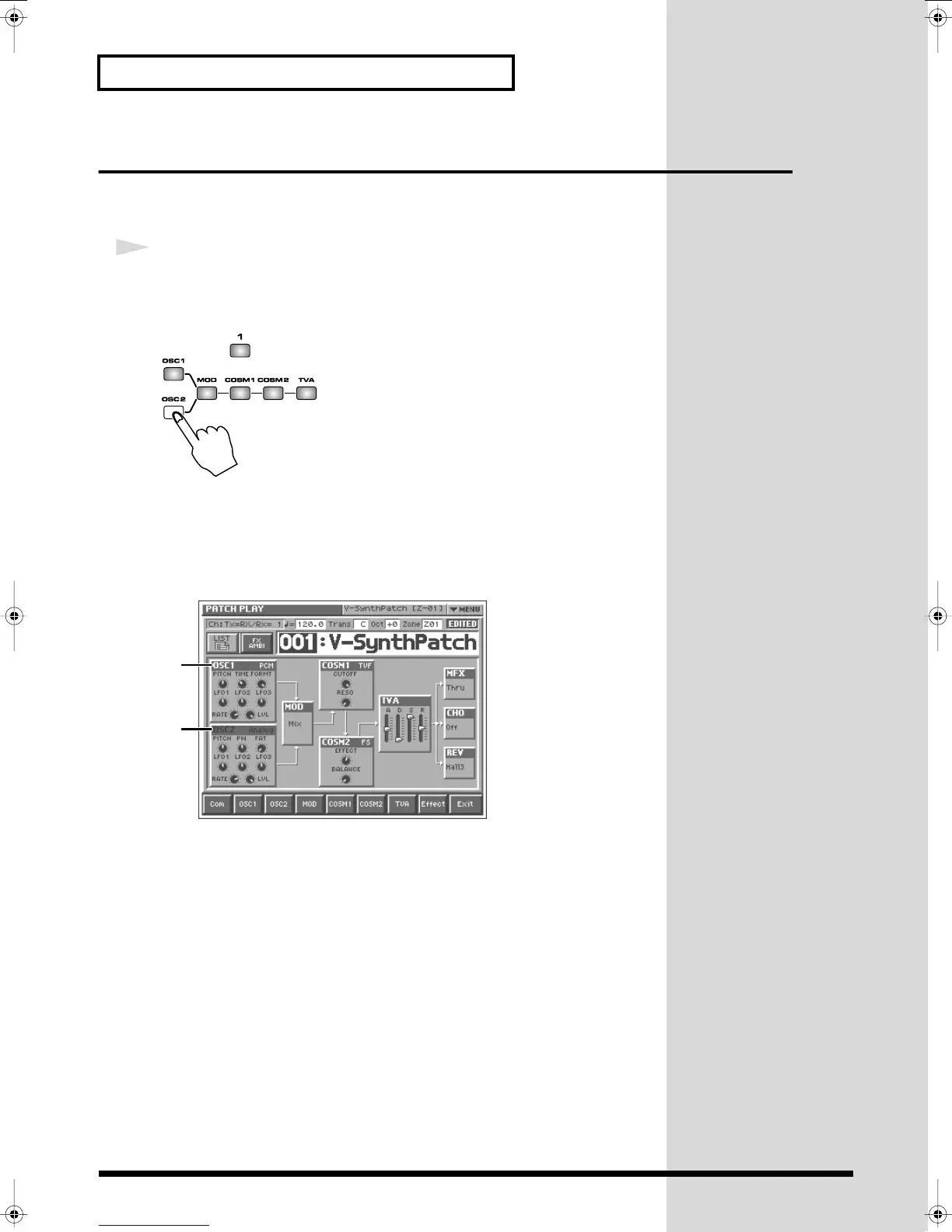42
Creating a Patch
Switching Each Section On/Off
After deciding on the structure type to use, you can switch each section within that
structure on or off as desired.
1
Within the currently selected structure, turn the buttons of each
section on (indicator lit) or off (indicator not lit), depending on
whether or not you want to use that section.
fig.Q-26
For example if “OSC1” and “OSC2” are both off, there will be no sound-producing
section, and no sound will be output.
The on/off setting of each section is also shown in the PATCH PLAY screen. Section
names shown in white characters are on, and those displayed in black characters are
off.
fig.Q-27.eSetting Up the Oscillators (OSC1/2)
Reference_e.book 42 ページ 2005年3月10日 木曜日 午後5時6分
