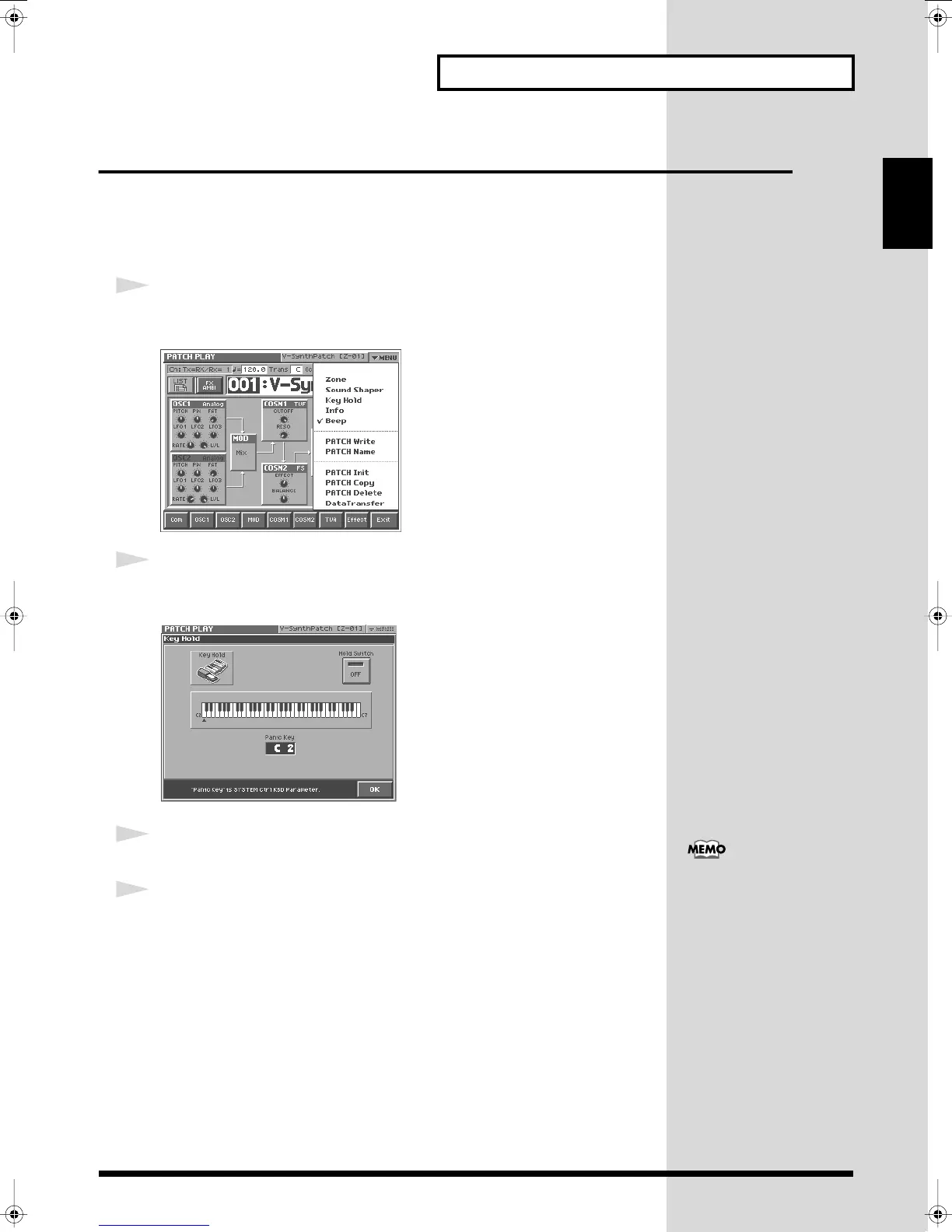35
Try Out the Various Performance Features
Quick Start
Holding the notes you play (Key Hold)
The Key Hold function changes the way in which the patch will play when you press
a note on the keyboard. If Key Hold is on, the patch will start or stop sounding each
time you press a note. In other words, the patch will begin sounding when the V-
Synth receives a note-on, and will stop sounding when the next note-on is received.
1
In the upper right of the screen, touch <
▼
MENU>.
A pulldown menu appears.
fig.01-05_50
2
In the pulldown menu, touch < Key Hold >.
The Key Hold window will appear.
3
Turn < Hold Switch> ON.
4
Play the keyboard.
The patch will sound according to the key you pressed. When you press the same
key once again, the patch will stop sounding.
* If the Key Hold function is turned on, and you forget which key you pressed, the patch will
simply continue sounding. In such cases, press the key that is assigned as the “Panic Key” in
the Key Hold window. All notes that are being sounded by the Key Hold function will stop
sounding.
* If you change the Panic Key assignment, you must save the system settings as described in
“
Saving the System Settings (Write)
”(p. 121).
The Key Hold function is
turned “off” when you power
up the V-Synth.
Reference_e.book 35 ページ 2005年3月10日 木曜日 午後5時6分
