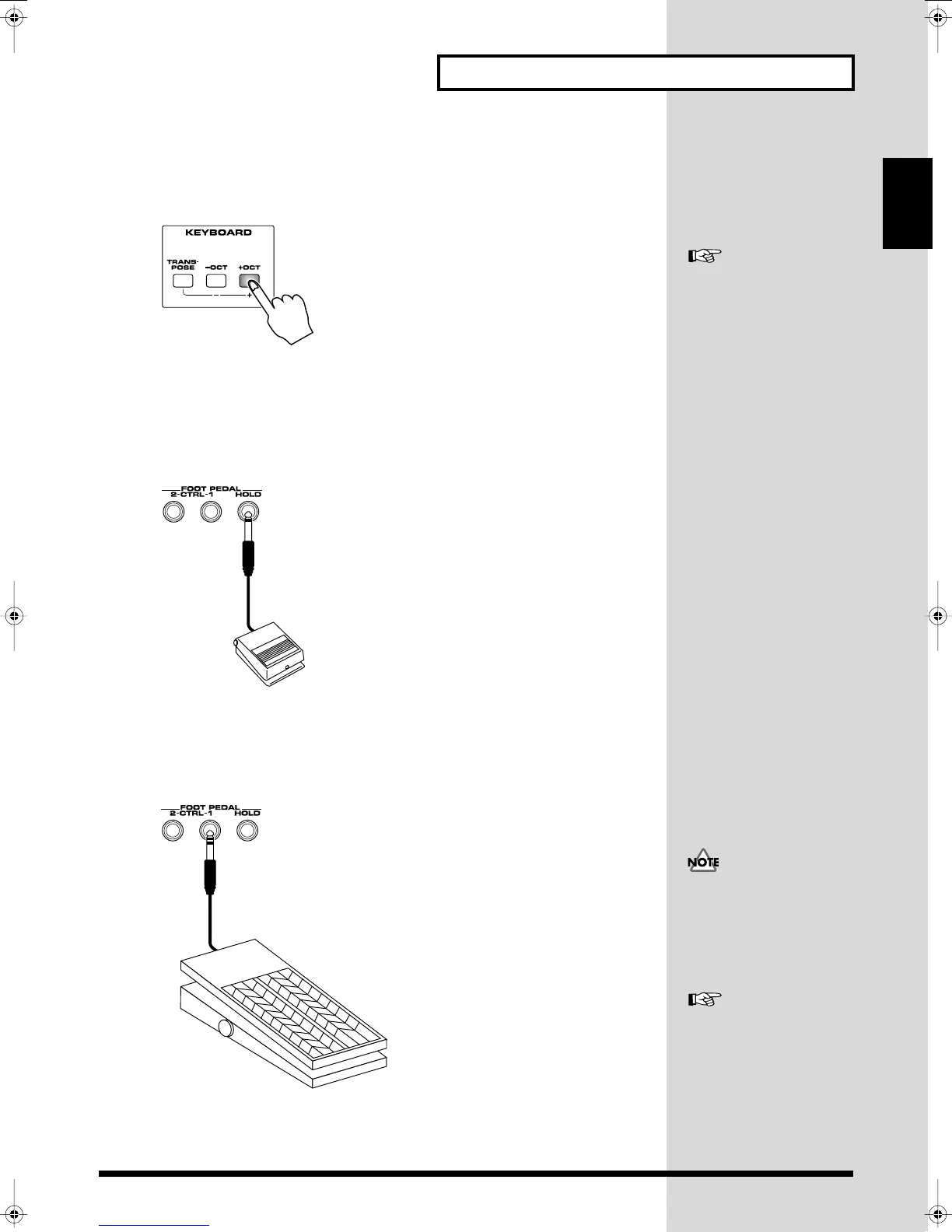37
Try Out the Various Performance Features
Quick Start
Octave Shift
Pressing [+OCT] or [-OCT] transposes the pitch of the keyboard in 1 octave units
(-3– +3 octaves).
fig.Q-20
Hold Pedal
If an optional pedal switch (DP series) is connected to the rear panel HOLD PEDAL
jack, you can press the pedal switch to cause notes to sustain or “hold” even after
their keys have been released.
fig.Q-22
Control Pedal
If an optional expression pedal (EV-5, etc.) is connected to the rear panel CTRL 1 or
the CTRL 2 PEDAL jack, you can use the pedal to control the volume or timbre of
sounds you play.
fig.Q-23
925
For details, refer to
“Transposing the Keyboard
in Octave Units (Octave
Shift) ”(p. 61).
Roland
Use only the specified
expression pedal (EV-5; sold
separately). By connecting any
other expression pedals, you
risk causing malfunctions
and/or damage to the unit.
You can set how the sound of
each patch changes when you
press an expression pedal. For
details, refer to “Pedal 1, 2
Assign ”(p. 127).
Reference_e.book 37 ページ 2005年3月10日 木曜日 午後5時6分
