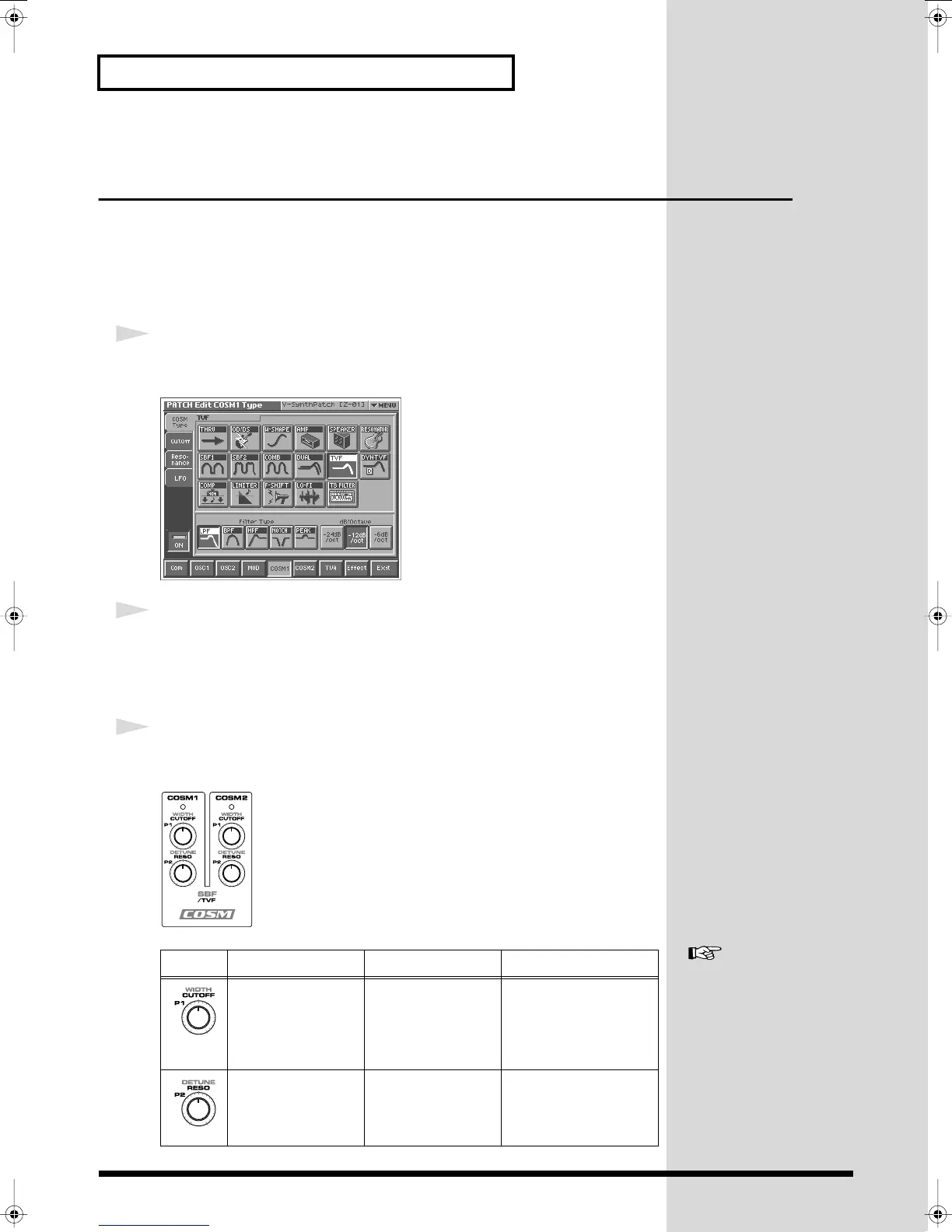46
Creating a Patch
Applying COSM Modeling to Oscillators
(COSM1/2)
The COSM sections modify the sound in various ways, including filtering the sound.
COSM differs from the Effects section in that while Effects are applied to the final
mix of the sound, COSM is applied individually to each note.
Selecting a COSM Type
1
In the lower part of the screen, touch <COSM1> (or <COSM2>).
A screen like the following appears.
fig.Q-32a_60
2
Press the desired COSM type button to select the form of COSM.
Make your selection while playing the keyboard to hear the sounds.
Modifying the Sound
1
While playing the keyboard, turn the following knobs to modify the
sound.
fig.Q-33
Knob
SBF TVF others
WIDTH:
If the SBF
(Side Band Filter) is
selected, this knob
adjusts the width of
the filter.
CUTOFF:
If TVF is
selected, this knob
adjusts the cutoff fre-
quency.
P1:
This knob offers real-
time control of selected
parameters in other
COSM types.
DETUNE:
If the SBF
(Side Band Filter) is
selected, this knob
adjusts the detuning.
RESO:
If TVF is se-
lected, this knob ad-
justs the resonance.
P2:
This knob offers real-
time control of selected
parameters in other
COSM types.
For more about COSM
settings, refer to “Applying
Various Effects to Each Note
You Play (COSM1/COSM2)
”(p. 92).
Reference_e.book 46 ページ 2005年3月10日 木曜日 午後5時6分
