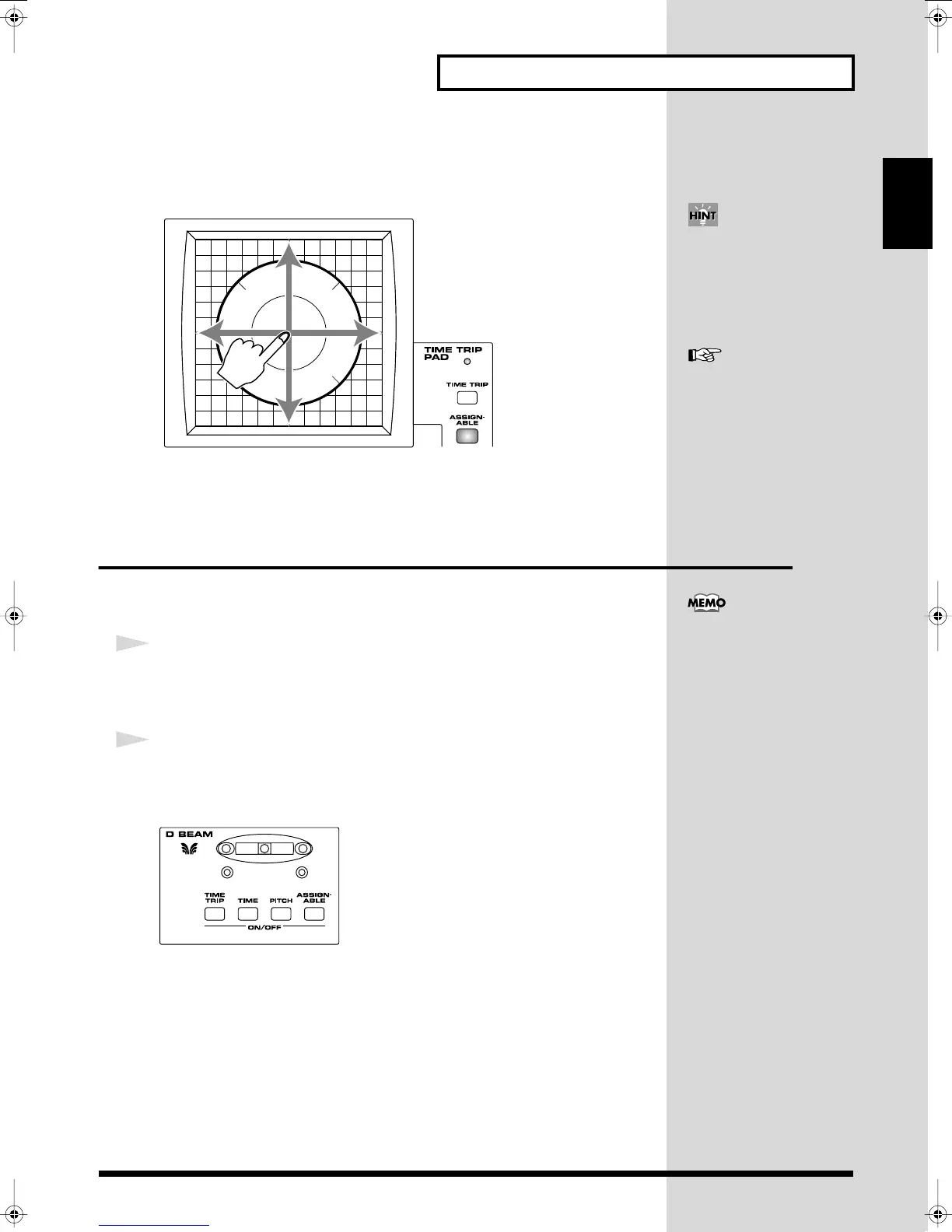31
Try Out the Various Performance Features
Quick Start
If [ASSIGNABLE] is on
The effect will be applied when you move your finger up/down/left/right on the
Time Trip pad.
fig.02-13
Moving Your Hand Above the D Beam
Controller to Apply Effects
You can apply various effects to the currently selected patch by simply moving your
hand over the pair of D Beam controllers at the left side of the display.
1
Make sure the PATCH PLAY screen is displayed.
If the PATCH PLAY screen is not displayed, press [EXIT] once or twice until the
PATCH PLAY screen appears.
2
Choose the function that you want to control from the D Beam
controller, and press the D BEAM button for that function to turn on
the D Beam controller.
fig.02-14
[TIME TRIP]:
Apply the Time Trip effect.
[TIME]:
Apply the time control effect.
[PITCH]:
Apply the pitch control effect.
[ASSIGNABLE]:
Apply the effect that is specified by each patch.
Time Trip Pad settings are
saved with each patch. This
means that you can create the
est Time Trip Pad settings for
each patch.
For details on using the Time
Trip Pad, refer to “
Applying
an Effect by Touching Your
Finger to the Pad (Time Trip
Pad)
”(p. 67).
The D Beam controller can be
used simply by waving your
hand over it. It can be used to
apply various effects,
depending on the function that
is assigned to it.
Reference_e.book 31 ページ 2005年3月10日 木曜日 午後5時6分
