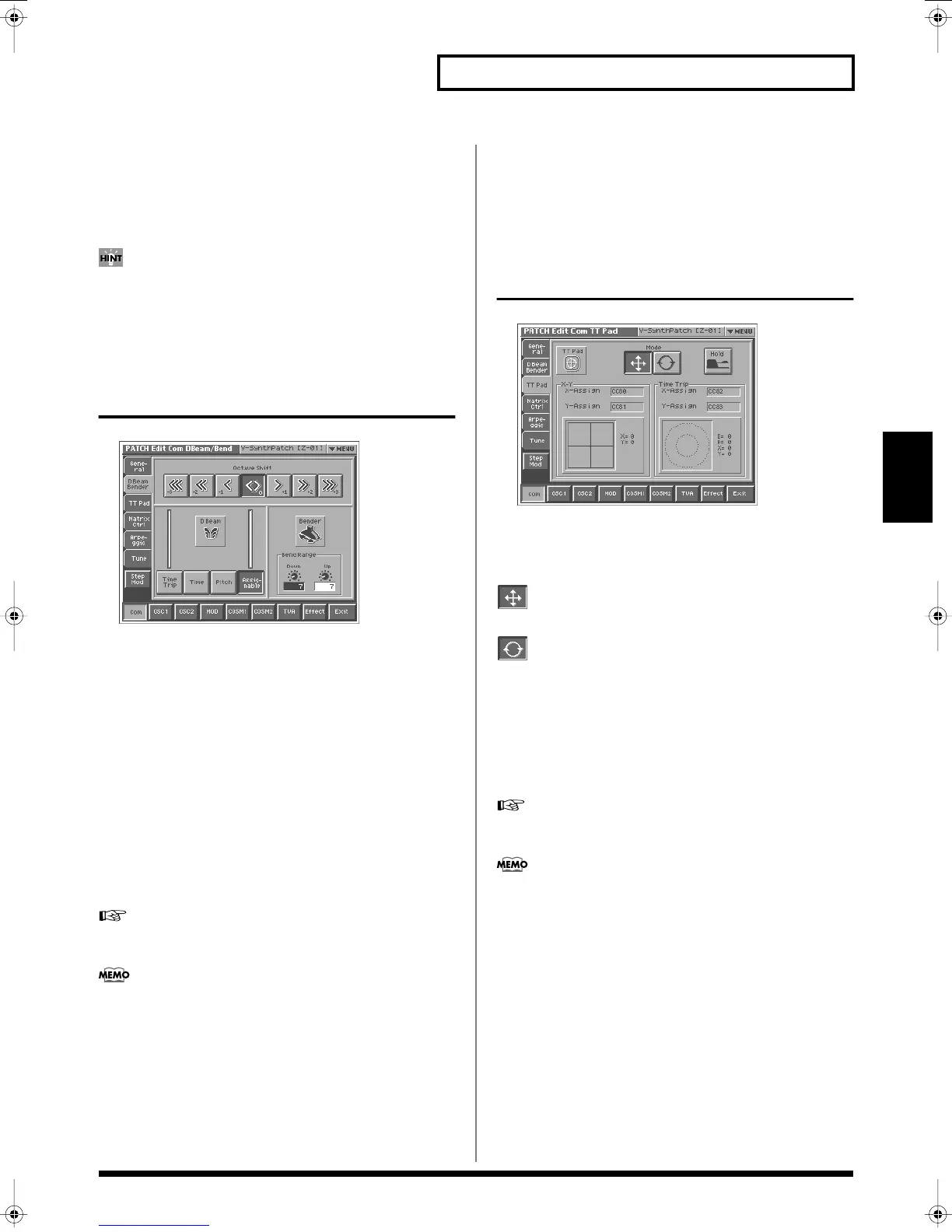79
Creating a Patch
Creating a Patch
Legato (Legato Switch)
Legato is valid when the Mono/Poly parameter is set to
monophonic. This setting specifies whether the Legato function will
be used (ON) or not (OFF).
Value:
OFF, ON
With the Legato Switch parameter “ON,” pressing a key while
continuing to press a previous key causes the note to change
pitch to the pitch of the most recently pressed key, sounding all
the while. This creates a smooth transition between notes, which
is effective when you wish to simulate the hammering-on and
pulling-off techniques used by a guitarist.
D Beam/Bender
fig.03-08_50
Octave Shift
Adjusts the pitch of the patch’s sound up or down in units of an
octave (+/-3 octaves).
Value:
-3– +3
D Beam (D Beam Type)
◆
Specifies the effect that will be controlled by the D Beam controller.
Value
OFF:
The D Beam controller will not be used.
Time Trip:
The D Beam controller will control the Time Trip effect.
Time:
The D Beam controller will control the Time Control effect.
Pitch:
The D Beam controller will control the Pitch Control effect.
Assignable:
The D Beam controller will control the effect specified
for each patch.
For details on how to specify the effect that will be controlled
when “Assignable” is selected, refer to
“Matrix Ctrl”
(p. 80).
The level meters at both sides of “D Beam” in the screen show
the state of response as you move your hand closer to the D
Beam controller.
Bend Range Up (Pitch Bend Range Up)
Specifies the degree of pitch change in semitones when the Pitch
Bend lever is all the way right. For example, if this parameter is set to
“12,” the pitch will rise one octave when the pitch bend lever is
moved to the right-most position.
Value:
0–48
Bend Range Down (Pitch Bend Range Down)
Specifies the degree of pitch change in semitones when the Pitch
Bend lever is all the way left. For example if this is set to “48” and
you move the pitch bend lever all the way to the left, the pitch will
fall 4 octaves.
Value:
0–48
TT Pad
fig.03-09_50
Mode (Time Trip Pad Mode)
Specifies the operating mode of the Time Trip pad.
Value
:
XY mode. The effect will be applied when you move your
finger up/down/left/right on the Time Trip pad.
:
Time Trip mode. The effect will be applied when you move
your finger in a circle over the Time Trip pad.
Hold (Time Trip Pad Hold Switch)
◆
Specifies whether the current value will be maintained (ON) when
you remove your finger from the Time Trip pad, or not maintained
(OFF).
Value:
OFF, ON
For details on settings for the Time Trip effect, refer to
“Matrix
Ctrl”
(p. 80) and
“TT Pad/Knob”
(p. 128).
In the screen, “X-Y” and “Time Trip” indicate the effect that is
assigned and the location of the pad that your finger touched.
Reference_e.book 79 ページ 2005年3月10日 木曜日 午後5時6分
