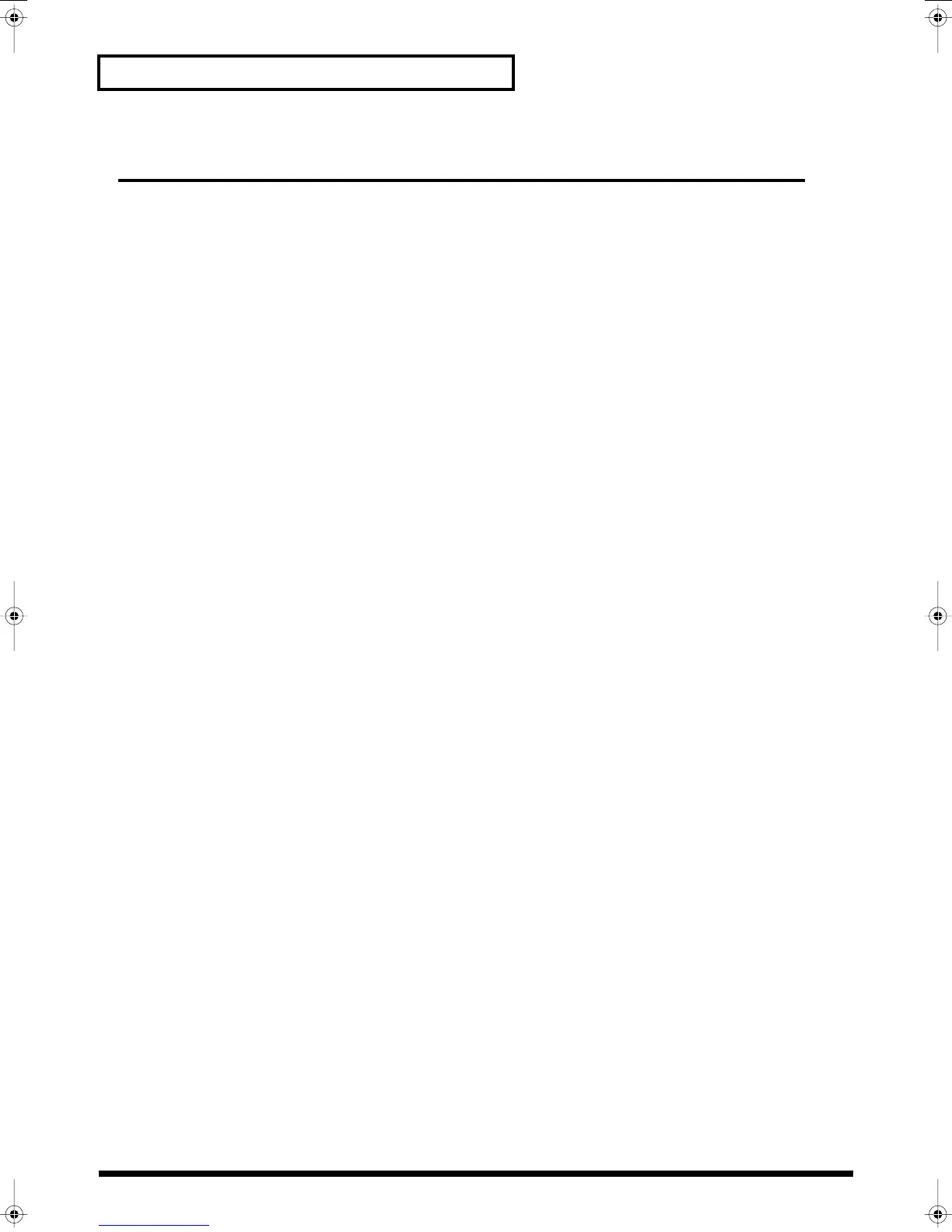8
Contents
Reference ..........................................53
Overview of the V-Synth.......................................................................................... 54
How the V-Synth Is Organized .............................................................................................................. 54
Basic Structure ............................................................................................................................... 54
Polyphony ...................................................................................................................................... 54
About Multitimbral Performance ............................................................................................... 54
Memory...................................................................................................................................................... 55
Memory Structure ......................................................................................................................... 55
Basic Operation of the V-Synth .............................................................................................................. 56
Changing Operating Modes ([MODE]) ..................................................................................... 56
Playing in Patch Mode............................................................................................. 58
About the PATCH PLAY Screen............................................................................................................ 58
Displaying PATCH PLAY Screen............................................................................................... 58
Selecting a Patch ....................................................................................................................................... 58
Selecting Favorite Patches (Patch Palette) ................................................................................. 59
Selecting Patches by Category..................................................................................................... 59
Selecting Patches from the List.................................................................................................... 60
Transposing the Keyboard in Semitone Steps (Transpose)................................................................ 60
Transposing the Keyboard in Octave Units (Octave Shift) ................................................................ 61
Playing Single Notes (Mono).................................................................................................................. 61
Creating Smooth Pitch Changes (Portamento) .................................................................................... 61
Playing Arpeggios (Arpeggiator)........................................................................................................... 62
Holding an Arpeggio.................................................................................................................... 62
Using an External MIDI Keyboard to Play Arpeggios ............................................................ 62
Making Arpeggiator Settings ...................................................................................................... 63
Creating an Original Arpeggio Pattern (Pattern Edit)............................................................. 63
Using steps to vary the sound (Multi Step Modulator)...................................................................... 66
Applying Various Effects to the Sound................................................................................................. 67
Applying an Effect by Touching Your Finger to the Pad (Time Trip Pad)........................... 67
Applying an Effect by Passing Your Hand Over the D Beam (D Beam Controller)........... 68
Applying an Effect by Turning a Knob (Assignable Controller) ........................................... 69
Synchronizing Music and Video While You Play the V-Synth (V-LINK) ....................................... 69
Enter V-LINK Mode ..................................................................................................................... 70
V-LINK Functions that the V-Synth Can Control and MIDI Messages................................ 70
Creating a Patch....................................................................................................... 71
How to Make the Patch Settings ............................................................................................................ 71
Initializing Patch Settings (PATCH Init) ................................................................................... 72
Copying Patch Settings (PATCH Copy).................................................................................... 72
Naming a Patch (PATCH Name)........................................................................................................... 73
Assigning the Category of a Patch......................................................................................................... 73
Saving Patches (PATCH Write).............................................................................................................. 74
Auditioning the Save-Destination Patch (Compare) ............................................................... 75
Registering a Favorite Patch (Patch Palette) ............................................................................. 75
Deleting Patches (PATCH Delete) ......................................................................................................... 76
Creating a patch intuitively (Sound Shaper)........................................................................................ 76
Functions of Patch Parameters ............................................................................................................... 78
Settings Common to the Entire Patch (Common) .................................................................... 78
Modifying Waveforms (OSC1/OSC2) ....................................................................................... 85
Mixing/Modulating Two Sounds (MOD)................................................................................. 92
Applying Various Effects to Each Note You Play (COSM1/COSM2) .................................. 92
Adjusting the Volume and Pan (TVA)....................................................................................... 93
Making Envelope Settings ........................................................................................................... 94
Making LFO Settings .................................................................................................................... 95
Setting Effects for a Patch (Effect)............................................................................................... 96
Reference_e.book 8 ページ 2005年3月10日 木曜日 午後5時6分
