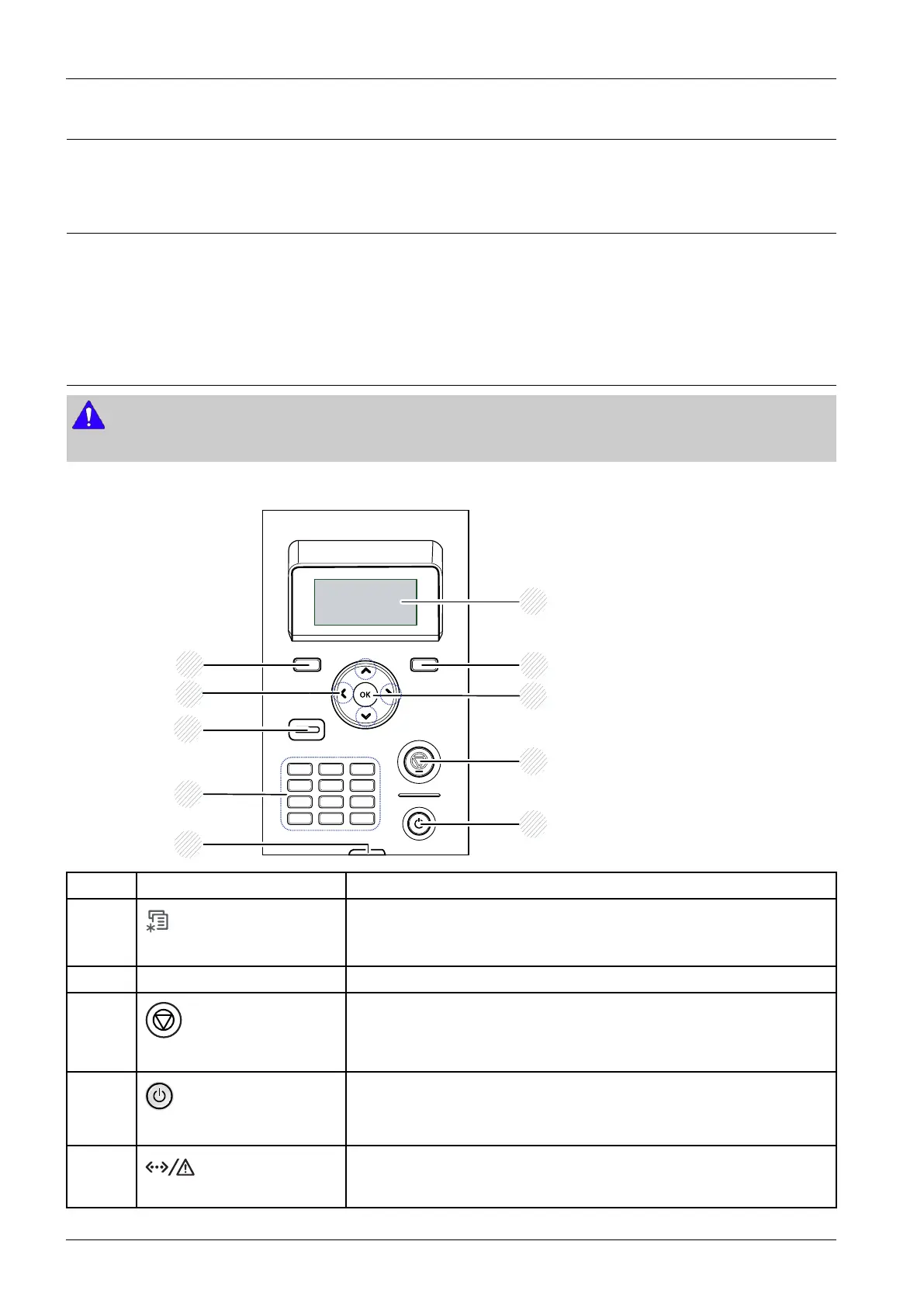4.AlignmentandTroubleshooting
4.AlignmentandTroubleshooting
4.1.AlignmentandAdjustment
Thischapterdescribesthemainfunctionsforservice,suchastheproductmaintenancemethod,thetestoutputrelatedto
maintenanceandrepair,Jamremovingmethod,andsoon.Itincludesthecontentsofusermanual.
4.1.1.ControlPanel
NOTE
Thiscontrolpanelmaydifferfromyourmachinedependingonitsmodel.Therearevarioustypesofcontrolpanels.
TypeA(ML-451x/5010/5012series)
1DisplayShowsthecurrentstatusandpromptsduringanoperation.
2
(Menu)
Entersmenumodeandscrollsthroughtheavailablemenus.
3OKConrmstheselectiononthedisplay.
4
(Cancel)
Stopsanoperationatanytime.
5
(Power)
Youcanturnthepoweronandoffwiththisbutton.
6
(StatusLED)
Showsthestatusofyourmachine.
4-1Copyright©1995-2016SAMSUNG.Allrightsreserved.