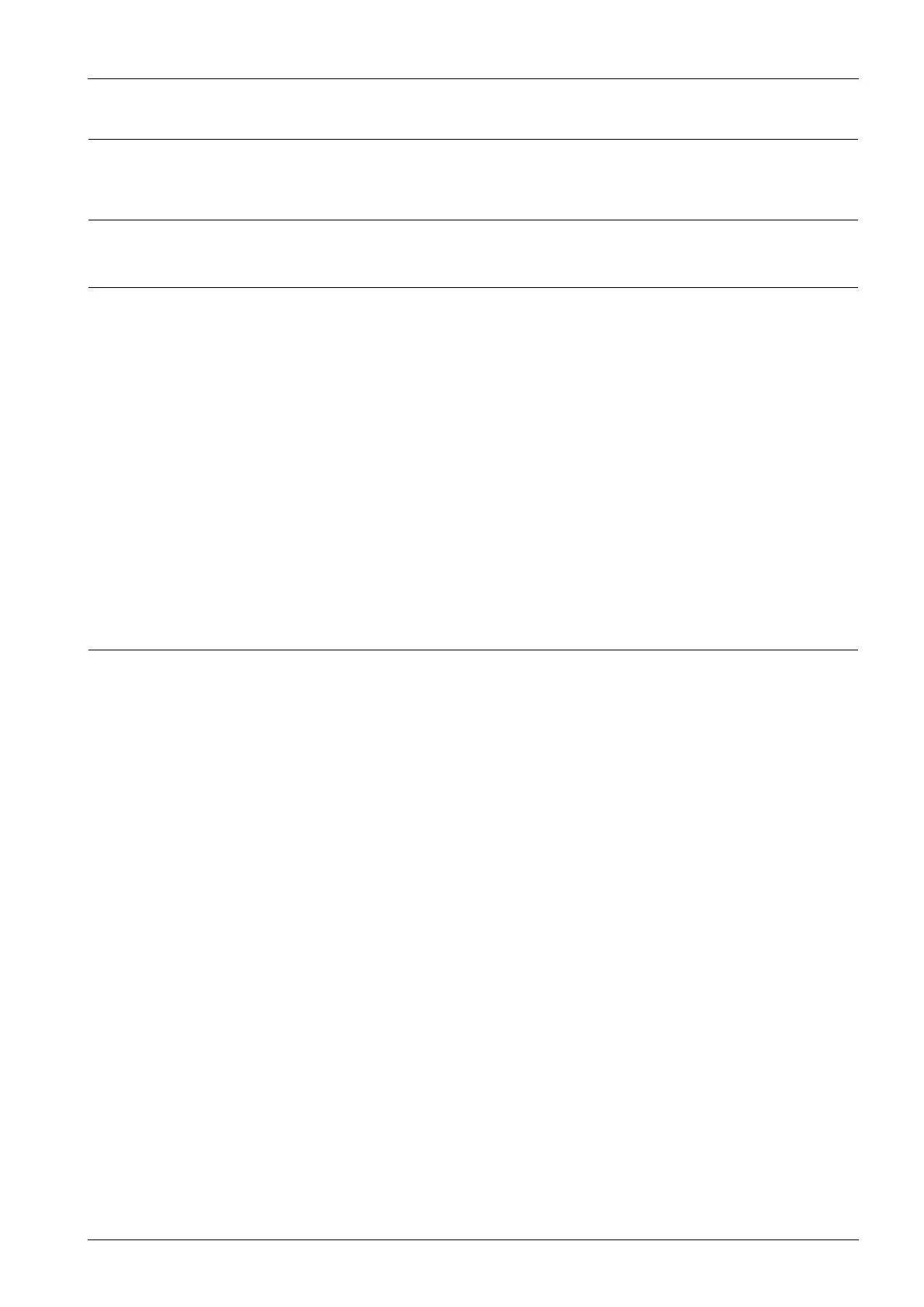3.DisassemblyandReassembly
3.DisassemblyandReassembly
3.1.Precautionswhenreplacingparts
3.1.1.Precautionswhenassemblinganddisassembling
•UseonlyapprovedSamsungspareparts.Ensurethatpartnumber,productname,anyvoltage,currentortemperature
ratingarecorrect.Failuretodosocouldresultindamagetothemachine,circuitoverload,reorelectricshock.
•Donotmakeanyunauthorizedchangesoradditionstotheprinter,thesecouldcausetheprintertomalfunctionand
createelectricshockorrehazards.
•Takecarewhendismantlingtheunittonotewhereeachscrewgoes.Thereare19differentscrews.Useofthewrong
screwcouldleadtosystemfailure,shortcircuitorelectricshock.
•DonotdisassembletheLSUunit.Onceitisdisassembleddustisadmittedtothemirrorchamberandwillseriously
degradeprintquality.Therearenoserviceablepartsinside.
•Regularlychecktheconditionofthepowercord,plugandsocket.Badcontactscouldleadtooverheatingandrfe.
Damagedcablescouldleadtoelectricshockorunitmalfunction.
3.1.2.PreautionswhenhandlingPBA
StaticelectricitycandamageaPBA,alwaysusedapprovedanti-staticprecautionswhenhandlingorstoringaPBA.
•PrecautionswhenmovingandstoringPBA
1)PleasekeepPBAinaconductivecase,anti-staticbag,orwrappedinaluminumfoil.
2)DonotstoreaPBAwhereitisexposedtodirectsunlight.
•PrecautionswhenreplacingPBA
1)Disconnectpowerconnectorsrst,beforedisconnectingothercables.
2)Donottouchanysolderedconnections,connectorterminalsorotherelectronicpartswhenhandlinginsulatedparts.
•PrecautionswhencheckingPBA
1)BeforetouchingaPBA,pleasetouchothergroundedareasofthechassistodischargeanystaticelectricalcharge
onthebody.
2)TakecarenottotouchthePBAwithyourbarehandsormetalobjectsasyoucouldcreateashortcircuitorgetan
electricshock.TakeextracarewhenhandlingPBAswithmovingpartsttedsuchassensors,motorsorlampsas
theymaygethot.
3)Takecarewhentting,orremoving,screws.Lookoutforhiddenscrews.Alwaysensurethatthecorrectscrewis
usedandalwaysensurethatwhentoothedwashersareremovedtheyarerettedintheiroriginalpositions.
Copyright©1995-2016SAMSUNG.Allrightsreserved.3-1