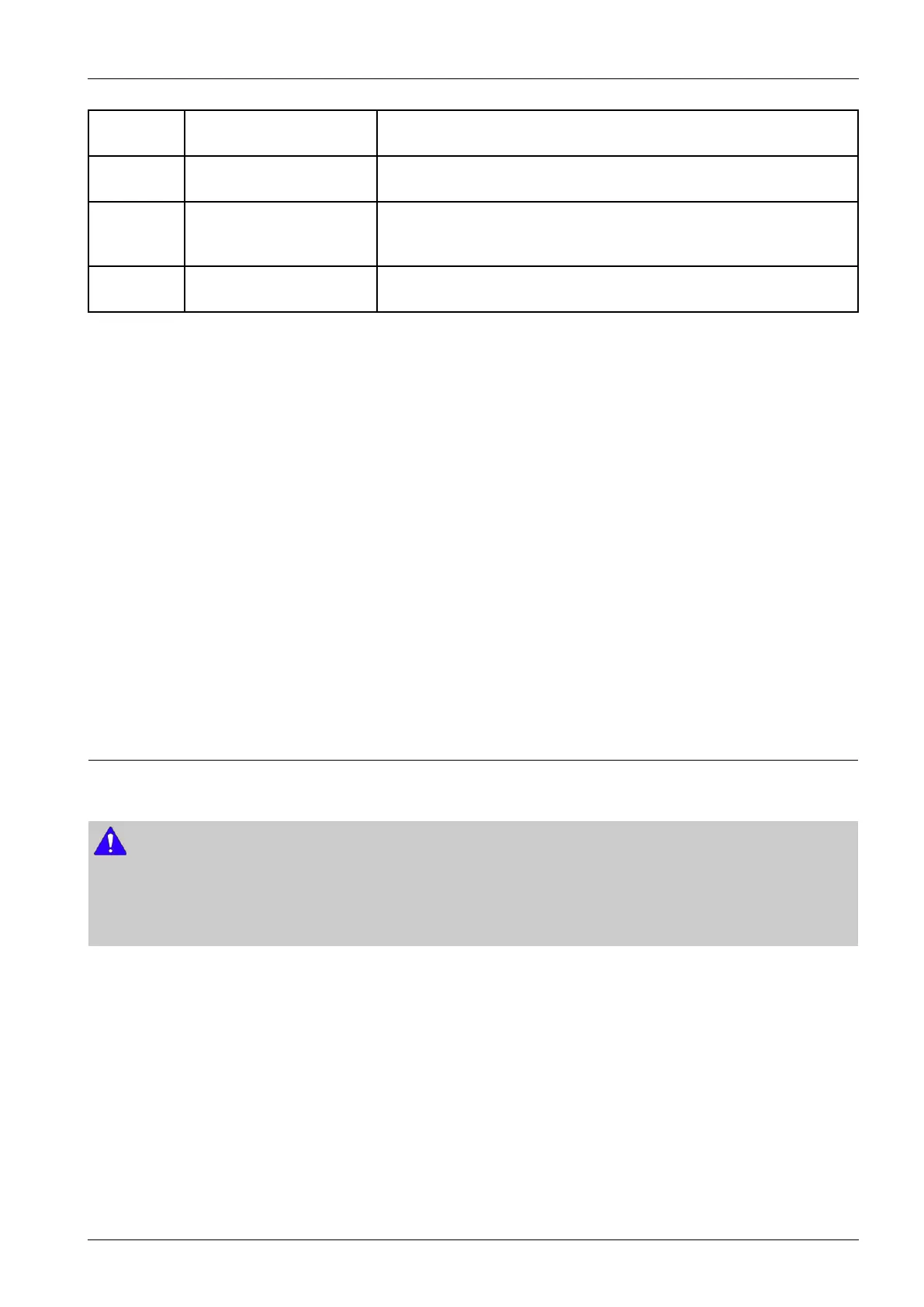4.AlignmentandTroubleshooting
3ApplicationInformationIncludeslinksforchangingtotheadvancedsettings,preference,help,and
about.
4QuicklinksDisplaysQuicklinkstomachinespecicfunctions.Thissectionalsoincludes
linkstoapplicationsintheadvancedsettings.
5ContentsAreaDisplaysinformationabouttheselectedmachine,remainingtonerlevel,
andpaper.Theinformationwillvarybasedonthemachineselected.Some
machinesdonothavethisfeature.
6OrderSuppliesClickontheOrderbuttonfromthesupplyorderingwindow.Youcanorder
replacementtonercartridge(s)fromonline.
Advancedsettingsuserinterfaceoverview
Theadvanceduserinterfaceisintendedtobeusedbythepersonresponsibleformanagingthenetworkandmachines.
•DeviceSettings
Youcancongurevariousmachinesettingssuchasmachinesetup,paper,layout,emulation,network,andprint
information.
•AlertSettings
Thisismenuincludessettingsrelatedtoerroralerting.
-PrinterAlert:Providessettingsrelatedtowhenalertswillbereceived.
-EmailAlert:Providesoptionsrelatingtoreceivingalertsviaemail.
-HistoryAlert:Providesahistoryofdeviceandtonerrelatedalerts.
•JobAccounting
Providesqueryingofquotainformationofthespeciedjobaccountinguser.Thisquotainformationcanbecreatedand
appliedtodevicesbyjobaccountingsoftwaresuchasSyncThru™orCounThru™adminsoftware.
4.1.6.2.UsingSamsungPrinterStatus(Windowsonly)
[TheSamsungPrinterStatusisaprogramthatmonitorsandinformsyouofthemachinestatus.]
NOTE
•TheSamsungPrinterStatuswindowanditscontentsshowninthisuser’sguidemaydifferdependingonthemachine
oroperatingsysteminuse.
•Checktheoperatingsystem(s)thatarecompatiblewithyourmachine(seeBasicguide).
SamsungPrinterStatusoverview
Ifanerroroccurswhileoperating,youcanchecktheerrorfromtheSamsungPrinterStatus.SamsungPrinterStatusis
installedautomaticallywhenyouinstallthemachinesoftware.
YoucanalsolaunchSamsungPrinterStatusmanually.GotothePrintingPreferences,clicktheBasictab>Printer
Statusbutton.
TheseiconsappearontheWindowstaskbar:
Copyright©1995-2016SAMSUNG.Allrightsreserved.4-20