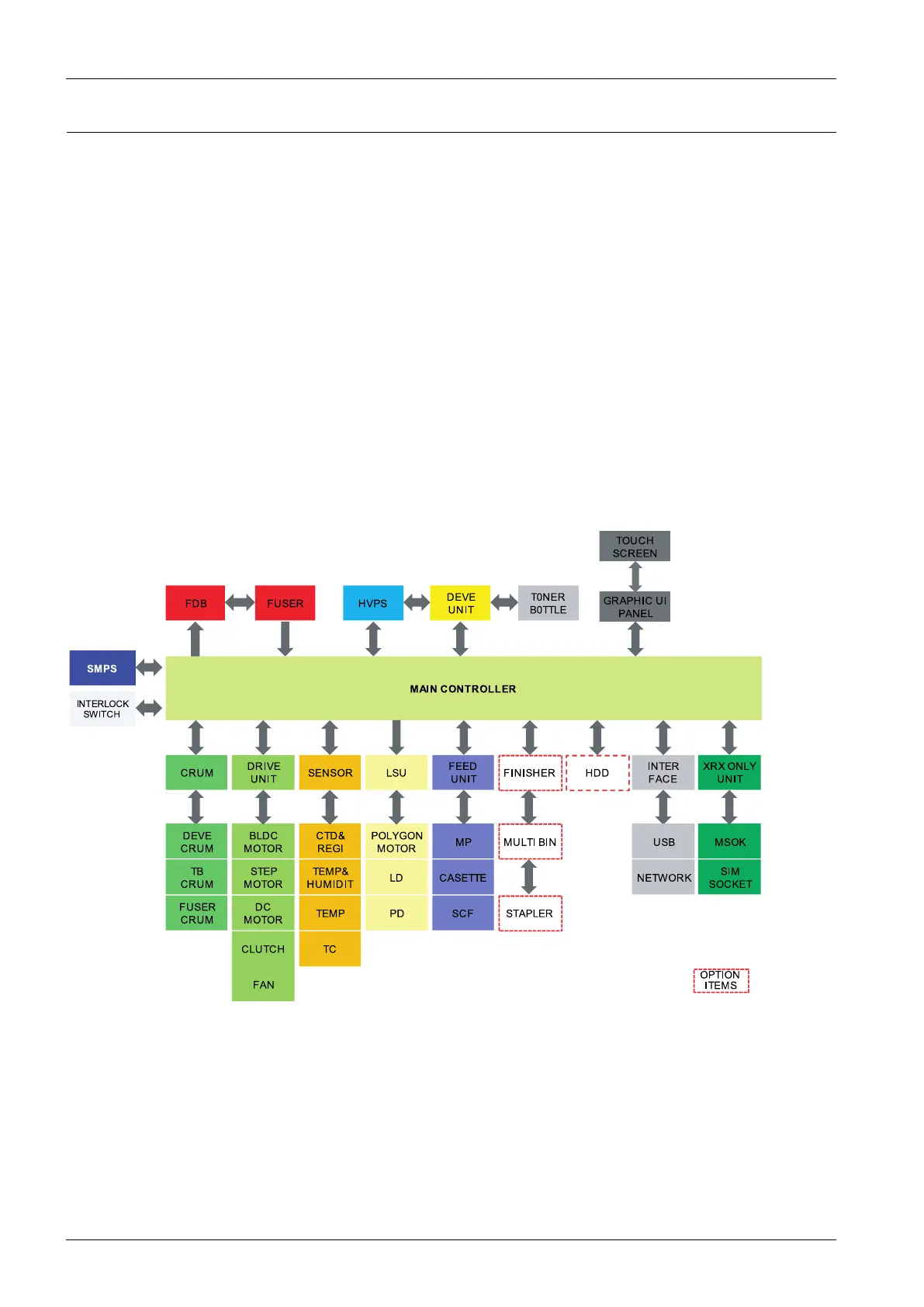2.ProductSpecicationsandDescription
2.2.10.HardwareConguration
TheML-451x/501xseriesElectricalCircuitSystemconsistsofthefollowing:
•Maincontroller
•OPEcontroller
•SMPSboard
•FDBboard
•HVPSboard
•Jointboard
•Eraserboard
•CoverOpenboard
•Toner/DEVECRUMIFboard
DiagramoftheML-451x/501xseriesElectricalCircuit
MAIN CONTR OLLER
F D B F U SER HVPS
S MPS
C R UM
DR IVE
UNIT
SE NSOR LSU
F EE D
UNIT
F IN IS HER HDD
INTER
F AC E
S TAPLER
MP
C ASE TTE
S C F
MULTI BIN
INTER LOC K
SWITC H
BLDC
MOTOR
DC
MOTOR
C LUTC H
S TEP
MOTOR
C TD&
R EGI
TEMP&
HUMIDIT
POLYGO N
MOTOR
LD
PD
OP TION
ITEMS
DEVE
UNIT
T0NER
B0TTLE
DEVE
C R UM
TB
C R UM
F U SE R
C R UM
NETWO R K
USB
F AN
TEMP
TC
XR X ON LY
UNIT
MSOK
S IM
SO C KET
TOUC H
S C R EEN
GR APHIC UI
PANEL
ML-451x/501xseriesmaincontrollerhasadoptedtheChorus4onechipsolutiontocontroltheprinterengine.Itreceives
printdatafromtheUSBDevice/Host/Ethernet.
ML-451x/5010/5012serieshasadoptedthe4–linegraphicLCD,ML-5015/5017serieshasadoptedthe4.3inchTFT
LCD(GUI).
Foroptionaltray,ML-451xseriescaninstallonly1optionaltray,butML-501xseriescaninstallmax.4optionaltrays.
2-37Copyright©1995-2016SAMSUNG.Allrightsreserved.