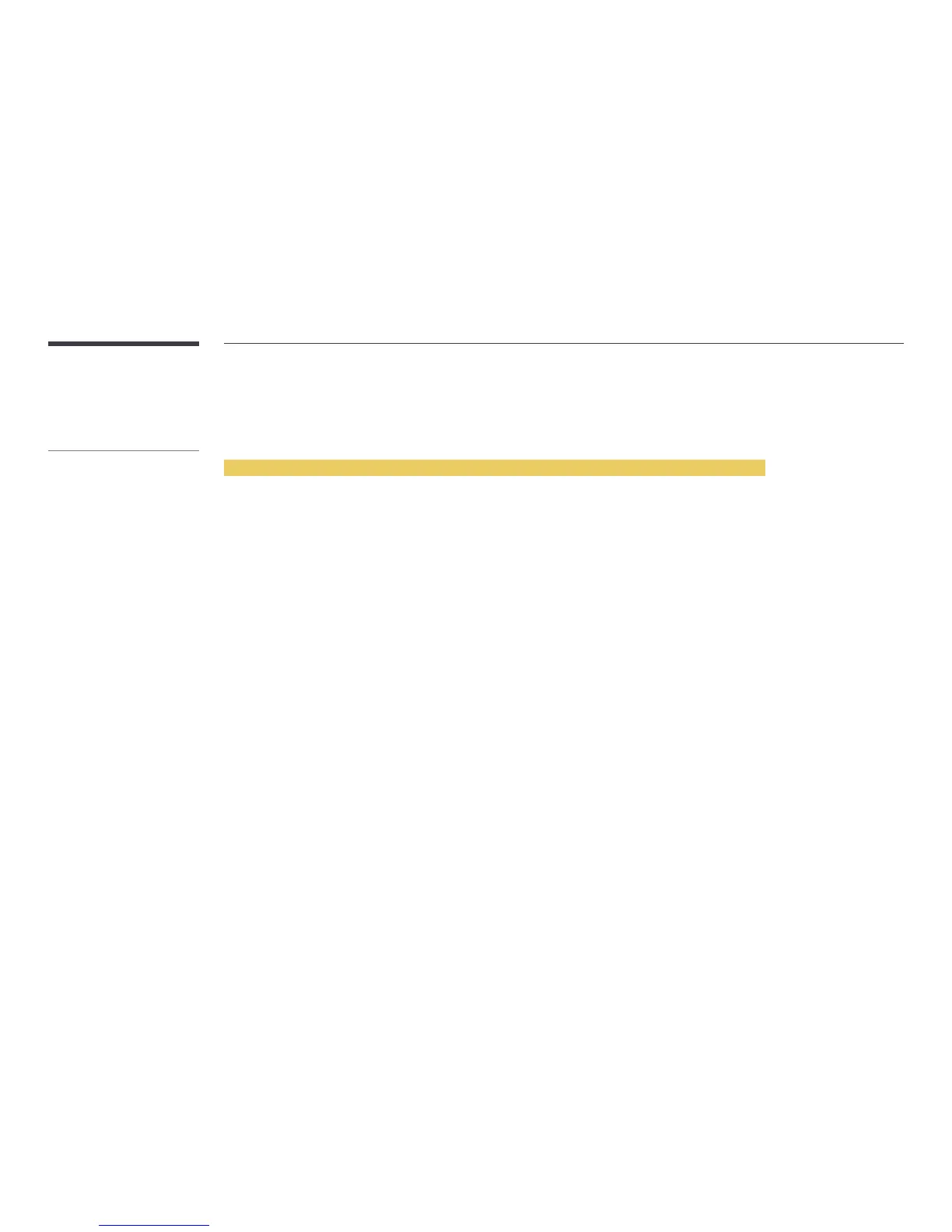109
To use this function, your mobile device
should be supported by the Wi-Fi Direct.
Wi-Fi Direct
MENU m → Network → Wi-Fi Direct → ENTER E
Set to connect the product to wireless mobile devices. Using this function, you can connect wireless mobile devices with your product directly without a router.
To connect your mobile device with your product using Wi-Fi Direct, follow these steps:
1
Go to Wi-Fi Direct screen. The product starts to search devices.
2
Turn on the Wi-Fi Direct function on your device. Select the desired Wi-Fi device.
•
PBC (Push Button Configuration): Press the WPS(PBC) button on your Wi-Fi device within 2 minutes. Your product automatically acquires all the network setting
values it needs and connects to your network.
•
PIN: Input the displayed PIN on your device.
―
If you want to disconnect the device, select the connected Wi-Fi device, and then select Disconnected.
Multimedia Device Settings
MENU m → Network → Multimedia Device Settings → ENTER E
Allow other devices such as smart phones and tablets on your network, to share content with your product.
