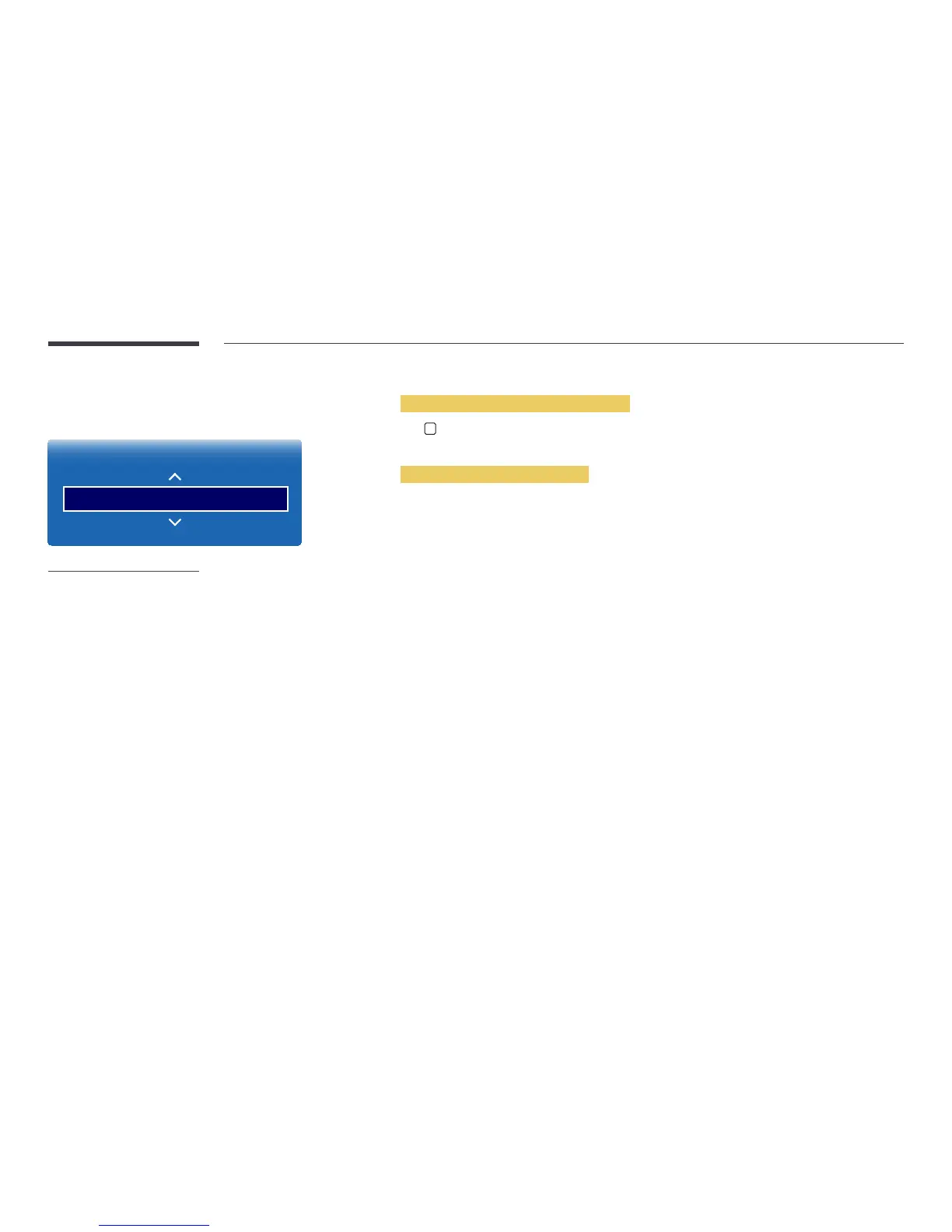90
Edit Channel
MENU m → Broadcasting → Edit Channel → ENTER E
Broadcasting
Edit Channel
-
The displayed image may differ depending on the model.
-
Available in TV mode only.
Manage channels saved on your TV. Delete channels, re-register deleted channels or rename analogue channels.
Icons found in the edit channel page
•
: A channel that is selected
Deleting/registering channels
Deleting channels
1
Select channels to delete from the screen. To cancel, select again. To select all channels, select Options from the screen
and then select Select All from the sub-menu items.
―
Alternatively, press and hold the E button on the remote control for about three seconds to run Select All / Deselect
All.
2
After selecting channels, select Delete from the screen to delete the channels.
Re-registering deleted channels
Register deleted channels again, if required. Deleted channels are grayed out and can only be found in the list of all channels.
The register function is enabled for deleted channels only.
1
Select Options from the screen. Sub-menu items are displayed. Select Category from the sub-menu items and then
select All.
2
From the list of all channels, select deleted channels you want to register again. To cancel, select again. To select all
channels, select Options from the screen and then select Select All from the sub-menu items.
―
Alternatively, press and hold the E button on the remote control for about three seconds to run Select All / Deselect
All.
3
After selecting channels, select Add from the screen to re-register the channels.
