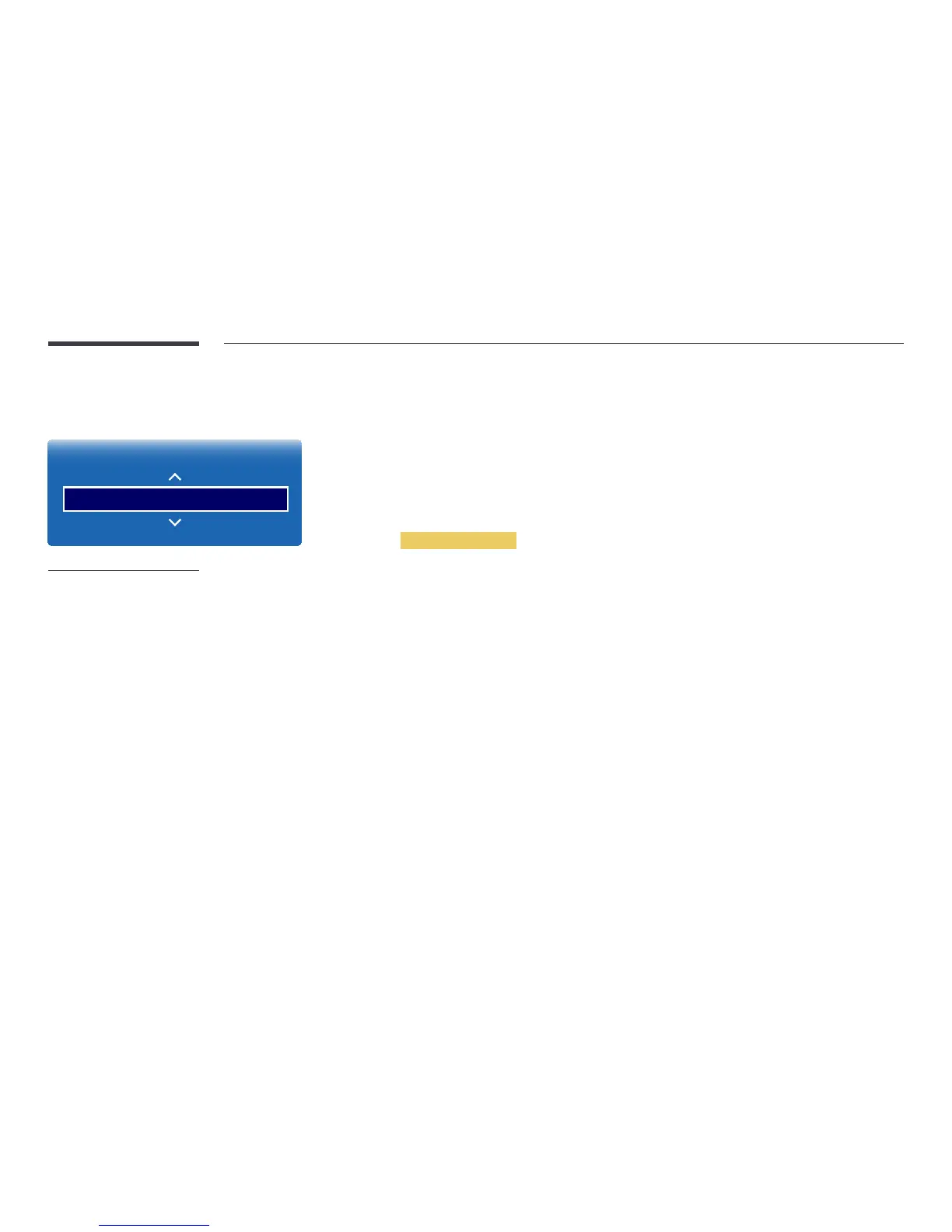81
Speaker Settings
MENU m → Sound → Speaker Settings → ENTER E
Sound
Speaker Settings
-
The displayed image may differ depending on the model.
Sound Output
If you are listening to the sound track of a broadcast or movie through an external receiver, you may hear a sound echo caused
by the difference in decoding speed between the products speakers and the speakers attached to your audio receiver. If this
occurs, set the product to External.
•
External / Internal / Receiver / TV SoundConnect
―
When you set Speaker Settings to External, the products speakers are turned off.
You will hear sound through the external speakers only. When the Speaker Settings is set to Internal, both the product
speakers and the external speakers are on. You will hear sound through both.
―
If there is no video signal, both the products speakers and the external speakers will be mute.
TV SoundConnect
You can connect Samsung Bluetooth audio devices to the SMART Signage TV. They must be paired using the SMART
Signage TV's Bluetooth function. For more information on pairing, refer to the Samsung Bluetooth audio device's operating
manual.
Samsung Audio Device List
Displays a list of paired Samsung audio devices. Select a device to display its menu options. You can activate/deactivate the
audio device or remove it from the list.
Add New Device
Adds a new device to the list of paired devices. If Add New Device is set to Off, the connection signals from new devices are
ignored.
•
On / Off
―
Bluetooth is a short-distance wireless communication protocol allowing information exchange between connected mobile
phones, laptops, earphones and headphones with Bluetooth compatible devices.
―
TV SoundConnect and Bluetooth headphones can't be used simultaneously.
