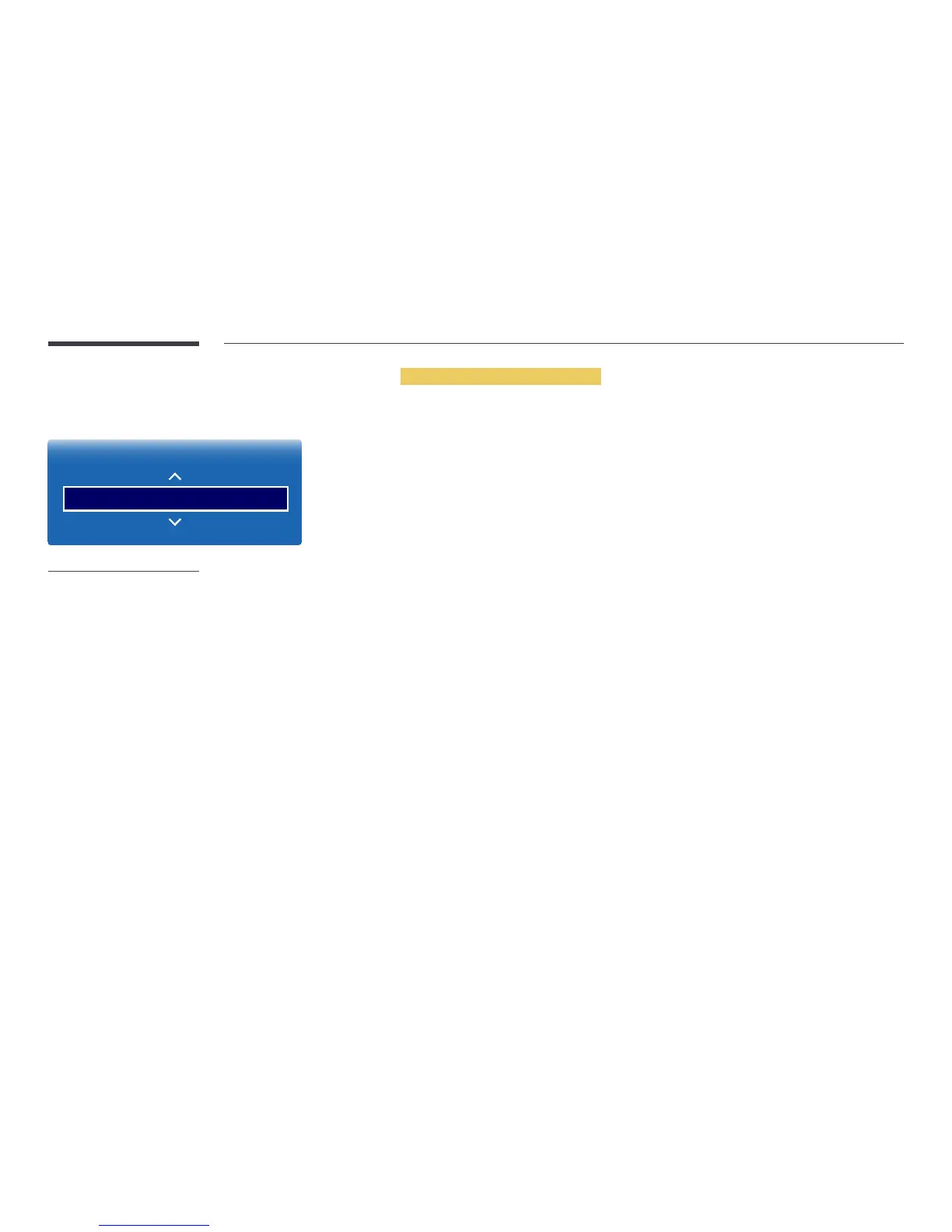93
Edit Favourites
MENU m → Broadcasting → Edit Favourites → ENTER E
Broadcasting
Edit Favourites
-
The displayed image may differ depending on the model.
-
Available in TV mode only.
Creating a favourite channel list
Set frequently viewed channels as favourite channels. Favourite channels are indicated by a symbol in the Edit Channel or
Channel List page. A maximum of five favourite channel lists are allowed. Create different favourites channel lists for each
family member.
Adding the current channel to a favourite channel list
Add the channel you are currently watching to a favourite channel list.
1
Press the TOOLS button while watching TV. Sub-menu items are displayed. Select Edit Favourites from the sub-menu
items.
2
From the displayed prompt box, select a favourite channel list to save the current channel to. Select OK.
3
The current channel is added in the selected favourite channel list. Select OK.
Adding multiple channels to a favourite channel list
Add multiple channels to a favourite channel list, if required.
1
Select Edit Favourites from Channel List.
2
Select desired channels from the channel list in the centre of the screen.
3
Select Change Fav. from the screen to change the favourite channel list on the right to another desired favourite channel
list.
4
Select Add from the screen. The selected channels will create a favourite channel list.
