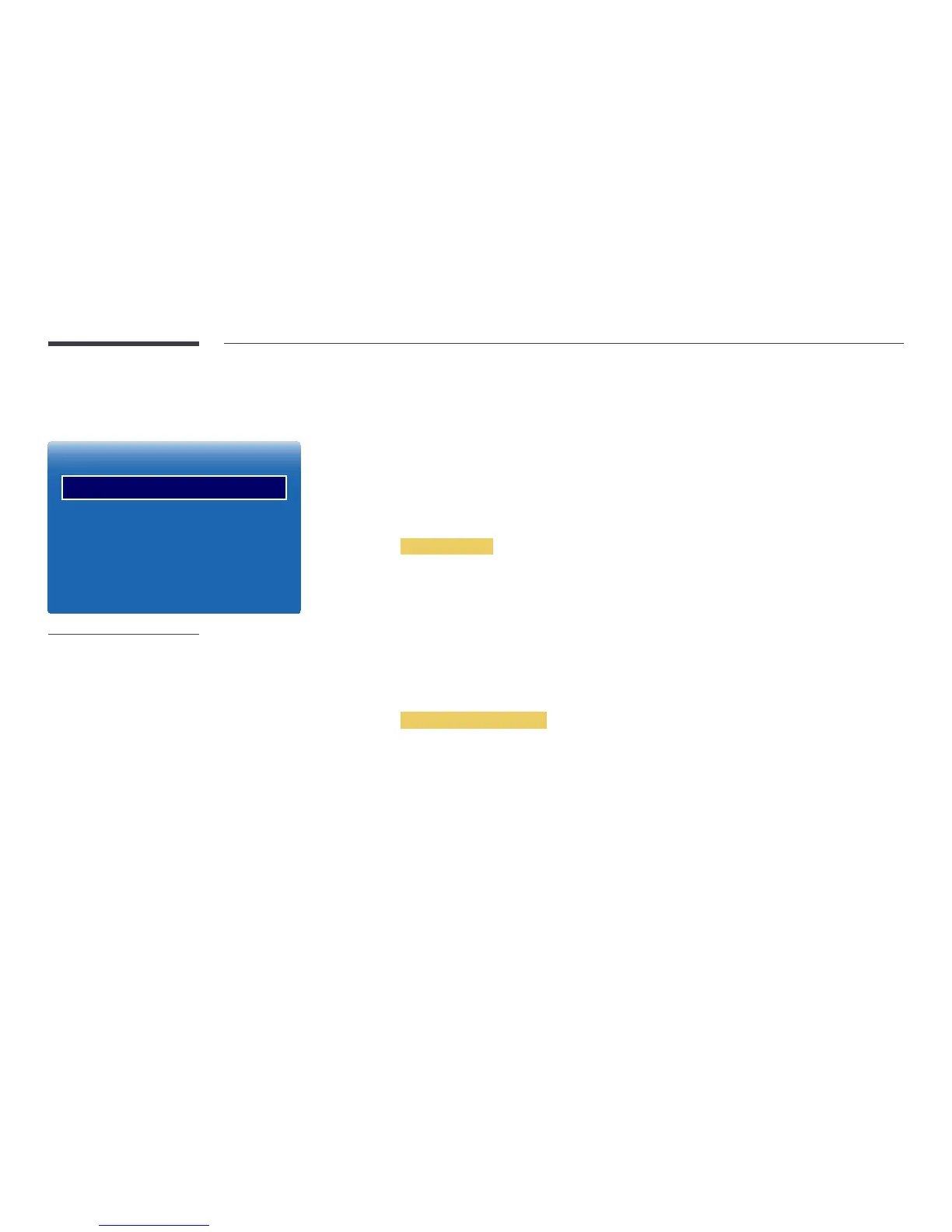120
Eco Solution
MENU m → System → Eco Solution → ENTER E
Eco Solution
Energy Saving
Eco Sensor
Screen Lamp Schedule
No Signal Power O
Auto Power O
O
On
O
15 min
O
-
The displayed image may differ depending on the model.
Energy Saving
Reduce the power consumption by adjusting the screen brightness.
•
Off / Low / Medium / High
Eco Sensor
To enhance your power savings, the picture settings will automatically adapt to the light in the room.
•
Off / On
―
Adjusting the Backlight setting under Picture while Eco Sensor is on will disable the Off.
Min. Backlight
When Eco Sensor is On, you can manually adjust the minimum screen brightness. Min. Backlight is the darkest backlight
mode. Make sure the Min. Backlight setting is lower than the Backlight setting.
―
If Eco Sensor is On, the display brightness may change (become slightly darker or brighter) depending on the surrounding
light intensity.
Screen Lamp Schedule
Enable or disable the lamp schedule.
•
Off / On
Schedule 1, Schedule 2
Time
The panel brightness will change to the brightness set in Time at a specified time.
Lamp
Adjust the panel brightness. A value closer to 100 makes the panel brighter.
•
0 ~ 100
