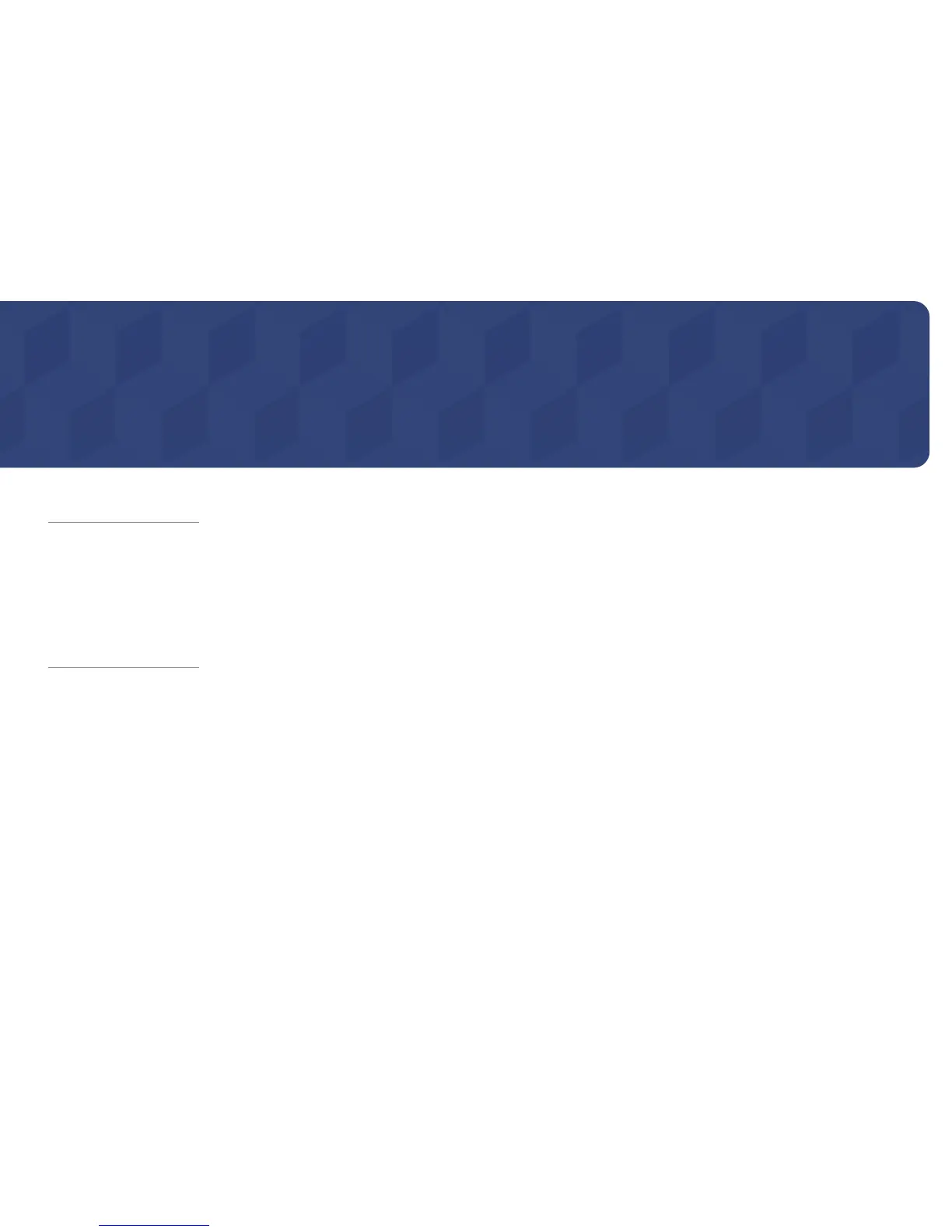154
Troubleshooting Guide
Requirements Before Contacting Samsung Customer Service Centre
Before calling Samsung Customer Service
Centre, test your product as follows. If
the problem persists, contact Samsung
Customer Service Centre.
Testing the Product
Check if your product is operating normally by using the product test function.
If the screen remains blank while the power LED blinks even when the product is correctly connected to a PC, perform product testing.
1
Power off both the PC and product.
2
Disconnect all the cables from the product.
3
Power on the product.
4
If No Signal is displayed, the product is operating normally.
Checking the Resolution and Frequency
Not Optimum Mode will briefly be displayed if a mode that exceeds a supported resolution is selected (refer to Supported Resolutions).
If the screen remains blank, check the PC
system, video controller and cable.
Chapter 13
