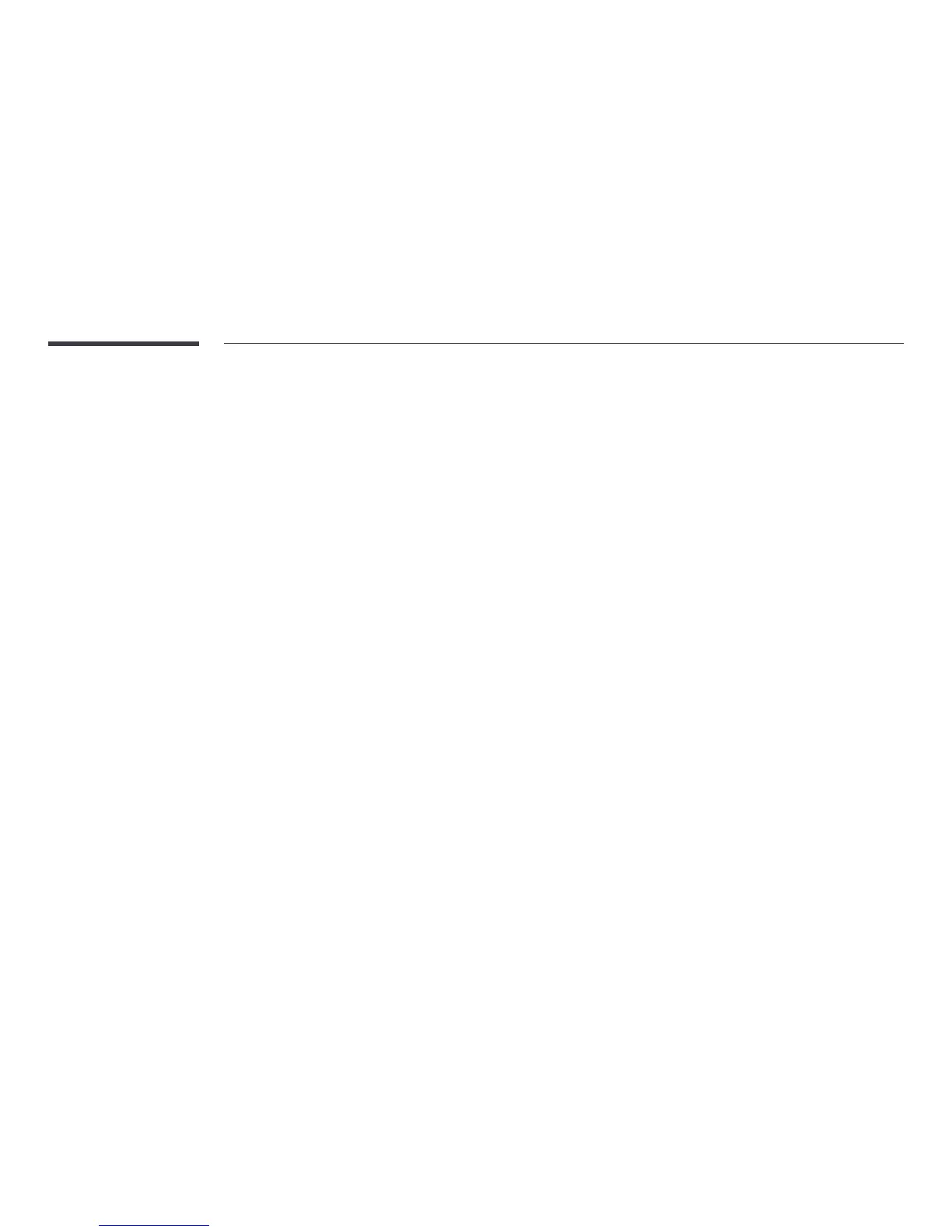110
Screen Mirroring
MENU m → Network → Screen Mirroring → ENTER E
Connect a mobile device that supports the mirroring function to the product. This allows the screen and
sound from the mobile device to be outputted on the product. Mirroring refers to outputting the screen
and sound from a mobile device on a display device.
―
To use Screen Mirroring, make sure the mobile device supports the mirroring function such as
AllShare Cast, WiDi (version 3.5 or higher) and Miracast. To check if the mirroring function is available,
visit the mobile device manufacturer website.
―
Screen or sound output may be choppy if there is network congestion.
Screen Mirroring
Run the mirroring function from the mobile device. The mobile device automatically searches and
displays the product in a list.
―
If the mobile device cannot connect to the product, turn them off and then on again, and try again.
Device Name
MENU m → Network → Device Name → ENTER E
Select or enter a device name.
This name can be shown on network remote controls over the network.
•
User Input / [Signage]Display 1 ~ 6
