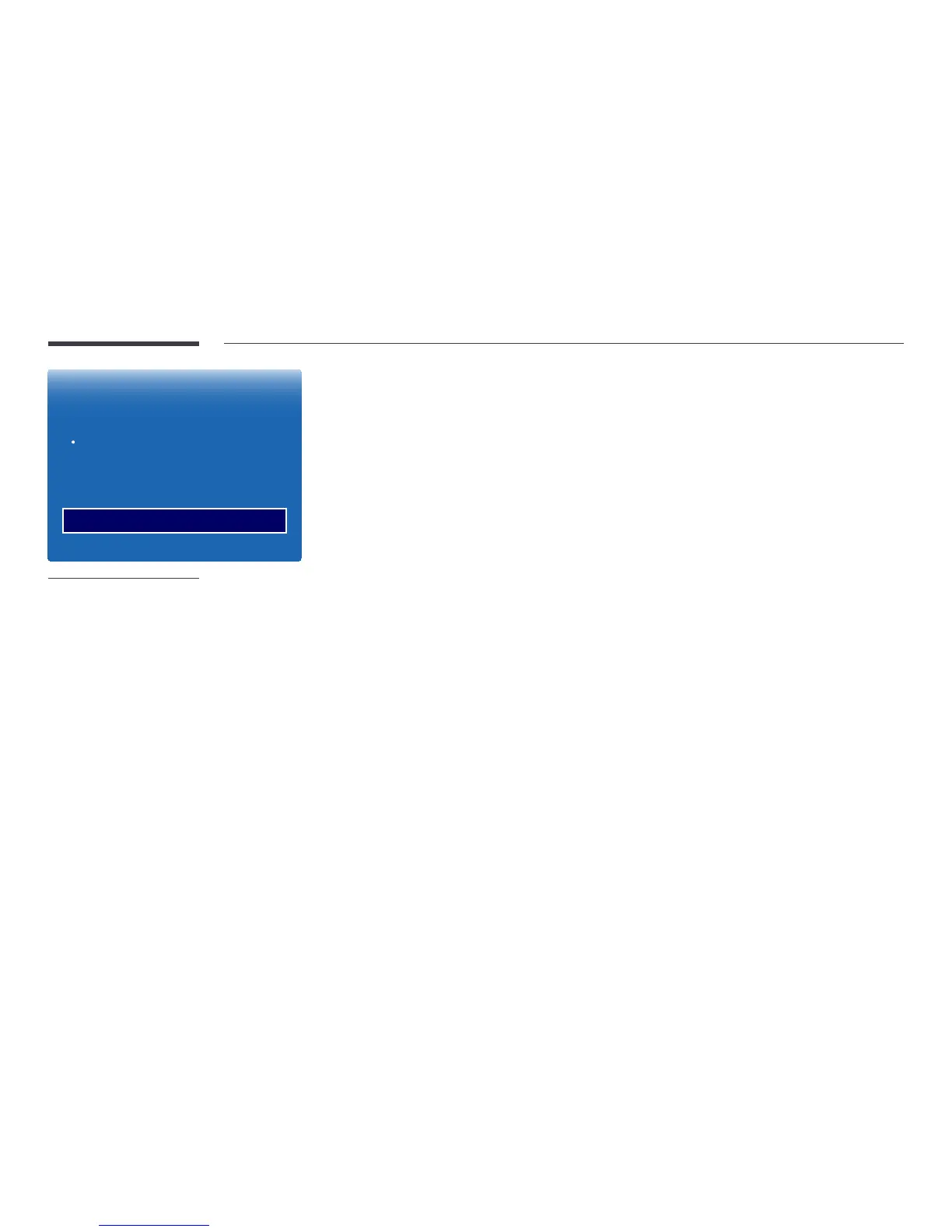127
Security
Safety Lock
Power On Button
Button Lock
USB Auto Play Lock
Mobile Connection Lock
O
On
O
O
O
-
The displayed image may differ depending on the model.
Mobile Connection Lock
Configure the product so that it cannot be searched from mobile devices.
This feature is provided for customers that do not want their device to be included in searches through Contents Creator on
mobile devices. Devices are hidden for security reasons.
•
Off: Configure SMART Signage TV to not be included in searches from mobile devices.
•
On: Configure SMART Signage TV to be searchable from mobile devices.
