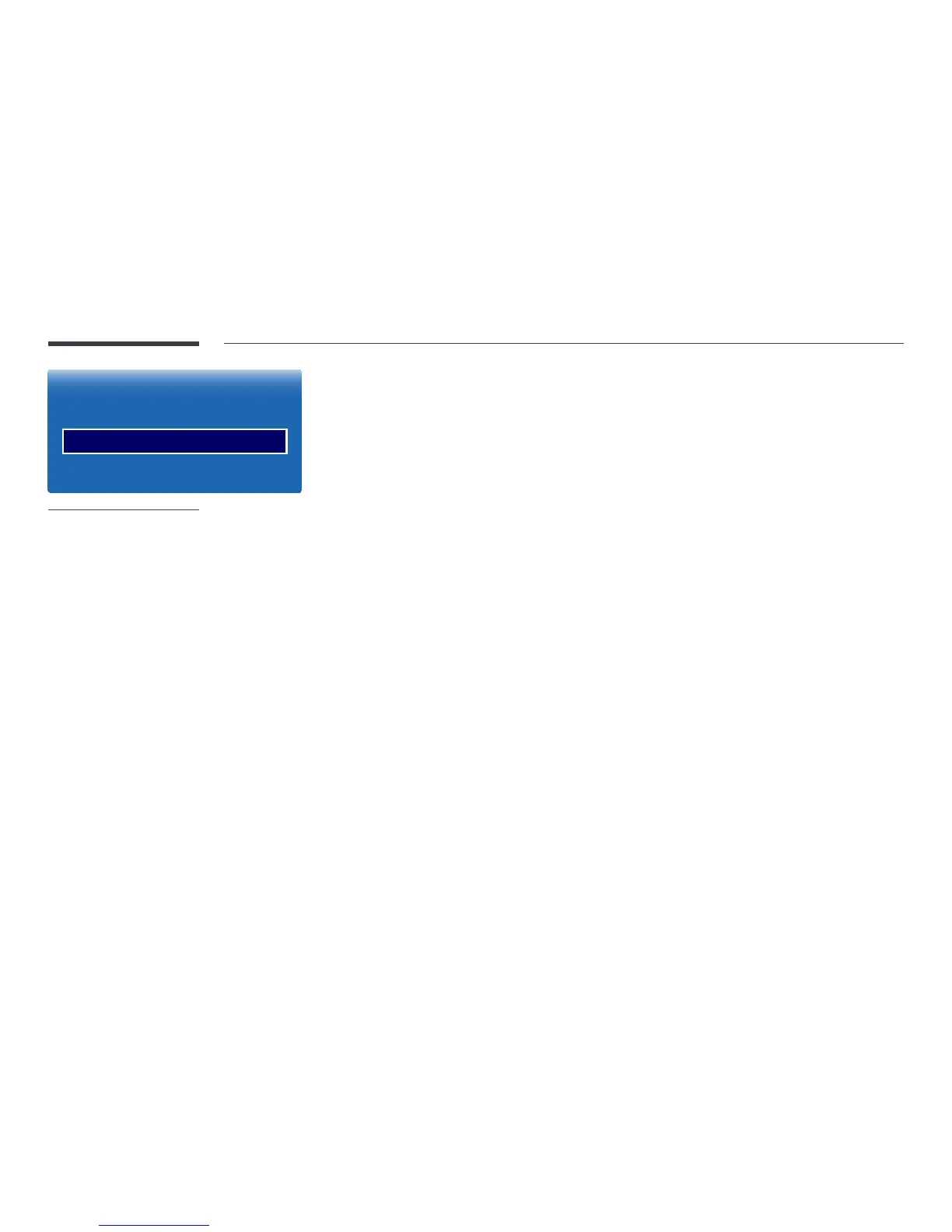116
DST
Switches the DST (Daylight Saving Time) function on or off.
Off / Auto / Manual
•
Start Date: Set the start date of Daylight Saving Time.
•
End Date: Set the end date of Daylight Saving Time.
•
Time Offset: Select the correct time offset your timezone.
―
Start Date, End Date and Time Offset are enabled only when DST is set to Manual.
Sleep Timer
Automatically shuts off the product after a preset period of time.
(Off / 30 min / 60 min / 90 min / 120 min / 150 min / 180 min)
―
Use the up and down arrows to select a period of time, and then press E. To cancel Sleep Timer, select Off.
Time
Clock
DST
Sleep Timer
O
O
-
The displayed image may differ depending on the model.
