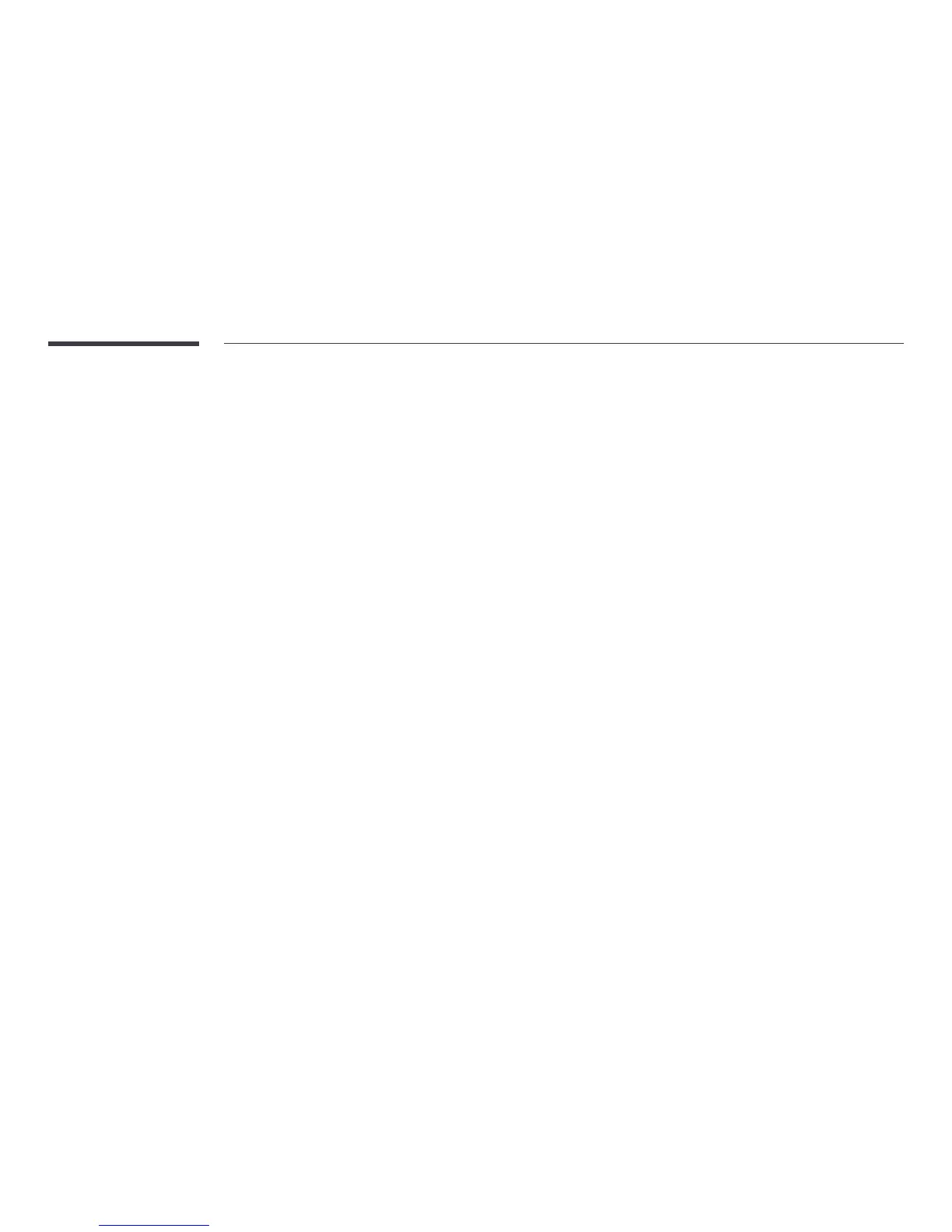140
Network Status
Check the current network and Internet connection.
Picture Mode
Select a picture mode (Picture Mode) suitable for the environment where the product will be used.
On/O Timer
―
You must set the clock before you can use On/Off Timer.
Set On Timer so that your product turns on automatically at a time and on a day of your choosing.
The power is turned on with the specified volume or input source.
Ticker
Input text while a video or image is displayed and display the text on the screen.
More settings
The picture settings menu appears.
