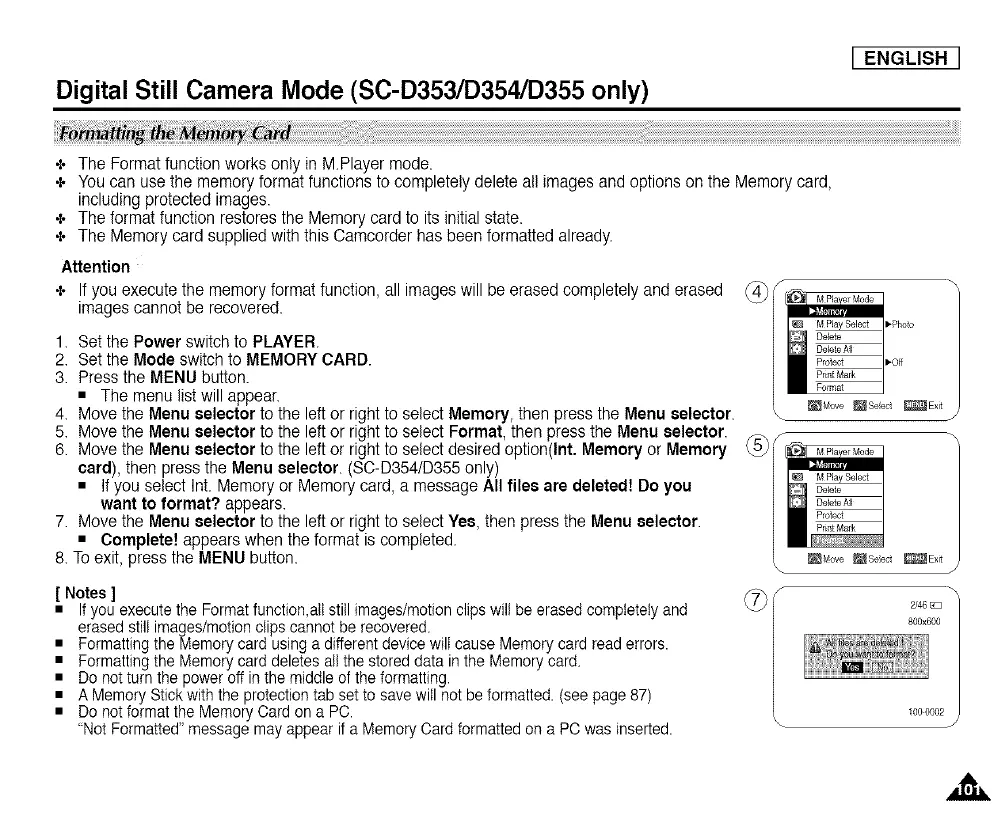Digital Still Camera Mode (SC-D353/D354/D355 only)
I ENGLISH
÷ The Format function works only in M.Player mode.
÷ You can usethe memory format functions to completely delete all images and options on the Memorycard,
including protected images.
÷ The format function restoresthe Memory card to its initial state.
÷ The Memory card suppliedwith this Camcorder has been formatted already.
Attention
÷ If you execute the memory format function, all imageswill be erased completely and erased
images cannot be recovered.
1. Set the Power switch to PLAYER.
2. Set the Modeswitch to MEMORY CARD.
3. Press the MENU button.
• The menu list will appear.
4. Move the Menu selector to the left or right to select Memory, then press the Menu selector.
5. Move the Menu selector to the left or right to select Format, then press the Menu selector.
6. Move the Menu selector to the left or right to select desired option(Int. Memory or Memory
card),then pressthe Menu selector. (SC-D354/D355only)
• If you select Int. Memoryor Memory card, a message All files are deleted! Do you
want to format? appears.
7. Move the Menu selector to the left or right to select Yes, then press the Menu selector.
• Complete! appears when the format is completed.
8. To exit, press the MENU button.
[ Notes ]
• If you execute the Format function,all still images/motion clips wilt be erased completely and
erased stilI images/motion clips cannot be recovered.
• Formatting the Memory card using a different device wilI cause Memory card read errors.
• Formatting the Memory card deletes aii the stored data in the Memory card.
• Do net turn the power off in the middle of the formatting.
• A Memory Stick with the protection tab set to save will not be formatted. (see page 87)
• Do not format the Memory Card on a PC.
"Not Formatted" message may appear if a Memory Card formatted on a PC was inserted.
\
\
_f¢ove _Seect _Exit
\ J
2/48
800x600
1000002
J
