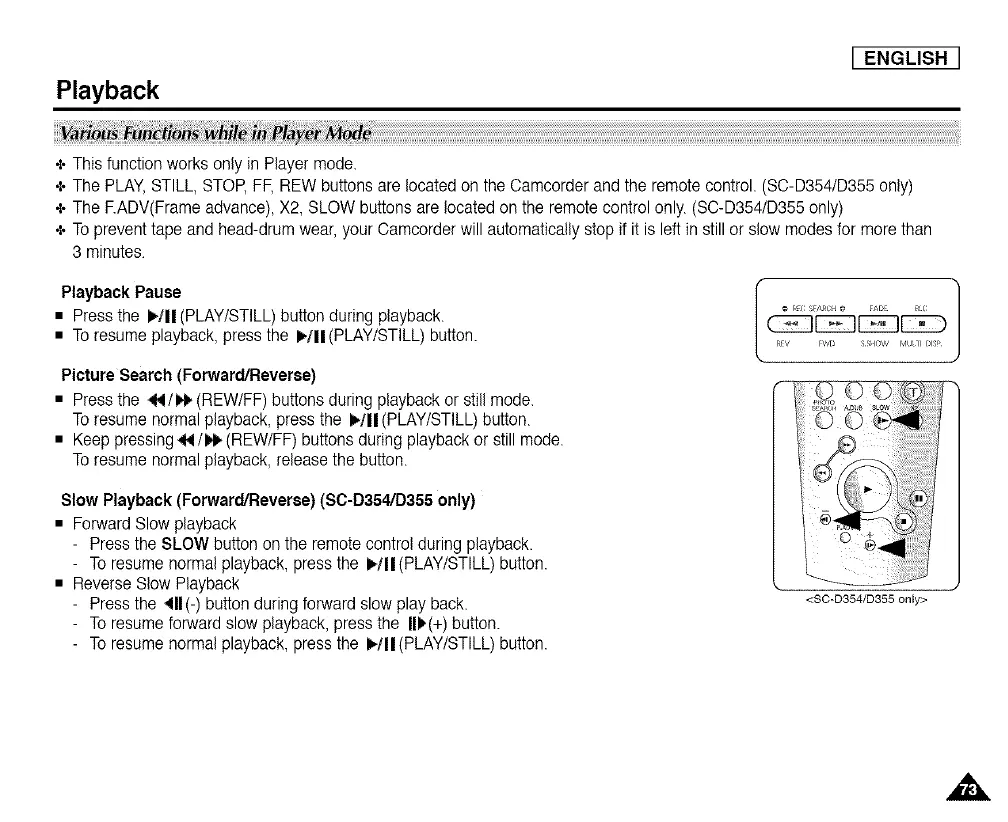Playback
I ENGLISH
+ This function works only in Player mode.
+ The PLAY,STILL, STOP,FF, REWbuttons are located on the Camcorder and the remote control. (SC-D354/D355 only)
+ The RADV(Frame advance), X2, SLOW buttons are locatedon the remotecontrol only. (SC-D354/D355only)
+ To prevent tape and head-drumwear, your Camcorder will automatically stop if it is left in still or slow modesfor more than
3 minutes.
Playback Pause
• Press the I_111(PLAY/STILL)button during playback.
• To resume playback, press the )'111(PLAY/STILL) button.
Picture Search (Forward/Reverse)
• Press the _/!_ (REW/FF) buttons during playback or still mode.
To resume normal playback, press the I_/11(PLAY/STILL)button.
• Keep pressing41_/1_(REW/FF) buttons during playback or still mode.
To resume normal playback, release the button.
EEV
Slow Playback (Forward/Reverse) (SC-D354/D355 only)
• Forward Slow playback
- Press the SLOW button on the remote control during playback.
- To resume normal playback,press the I_/II(PLAY/STILL) button.
• Reverse Slow Playback
- Press the 411(-)button during forward slow play back.
- To resume forward slow playback, press the II)'(+) button.
- To resume normal playback,press the II_/II(PLAY/STILL) button.
<SC-D354/D355 only>
