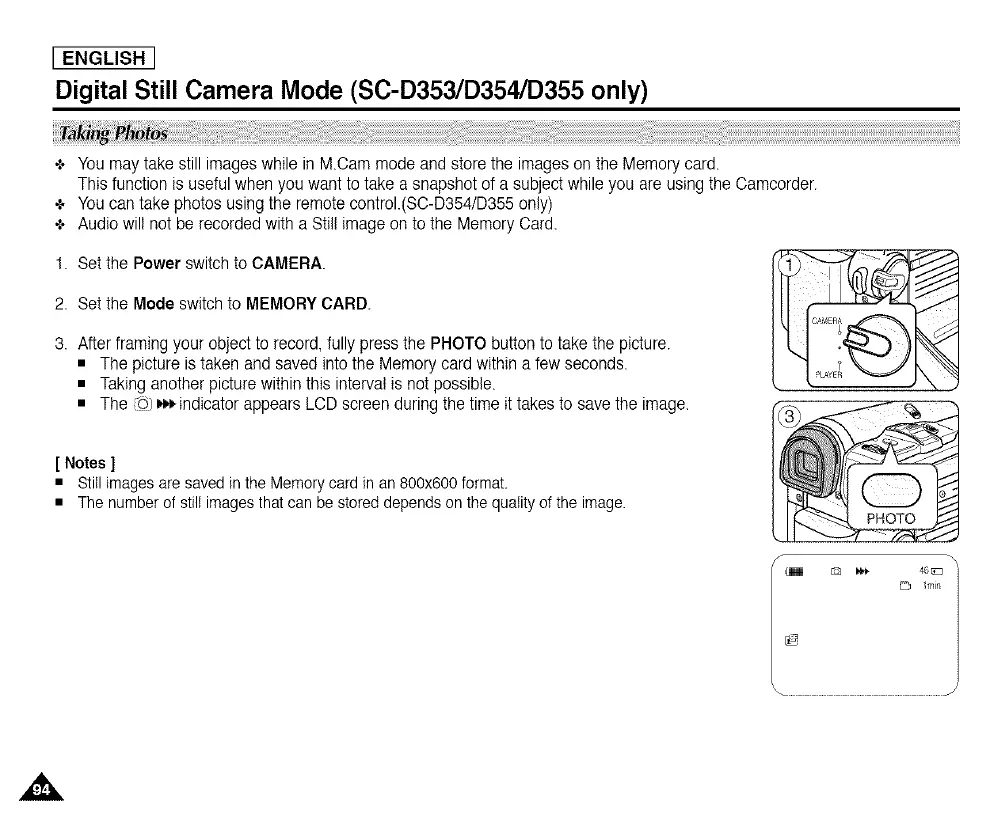[ ENGLISH ]
Digital Still Camera Mode (SC-D353/D354/D355 only)
1.
2.
3.
You may take still imageswhile in MCam mode and store the images on the Memory card.
This function is useful when you want to take a snapshot of a subject while you are using the Camcorder.
Youcan take photos using the remote control.(SC-D354/D355only)
Audio will not be recordedwith a Still image on to the Memory Card.
Setthe Power switchto CAMERA.
Setthe Modeswitch to MEMORYCARD.
After framing your object to record,fully press the PHOTO button to take the picture.
• The picture is taken and saved into the Memorycard within a few seconds.
• Takinganother picture within this interval is not possible.
• The O/_,indicator appears LCD screen during the time it takes to savethe image.
[ Notes ]
• Still images are saved in the Memory card in an 800x600 format.
• The number of still images that can be stored depends on the quality of the image.
SI I Q _ 46 _:s
lrnin
...........................................................................................J
