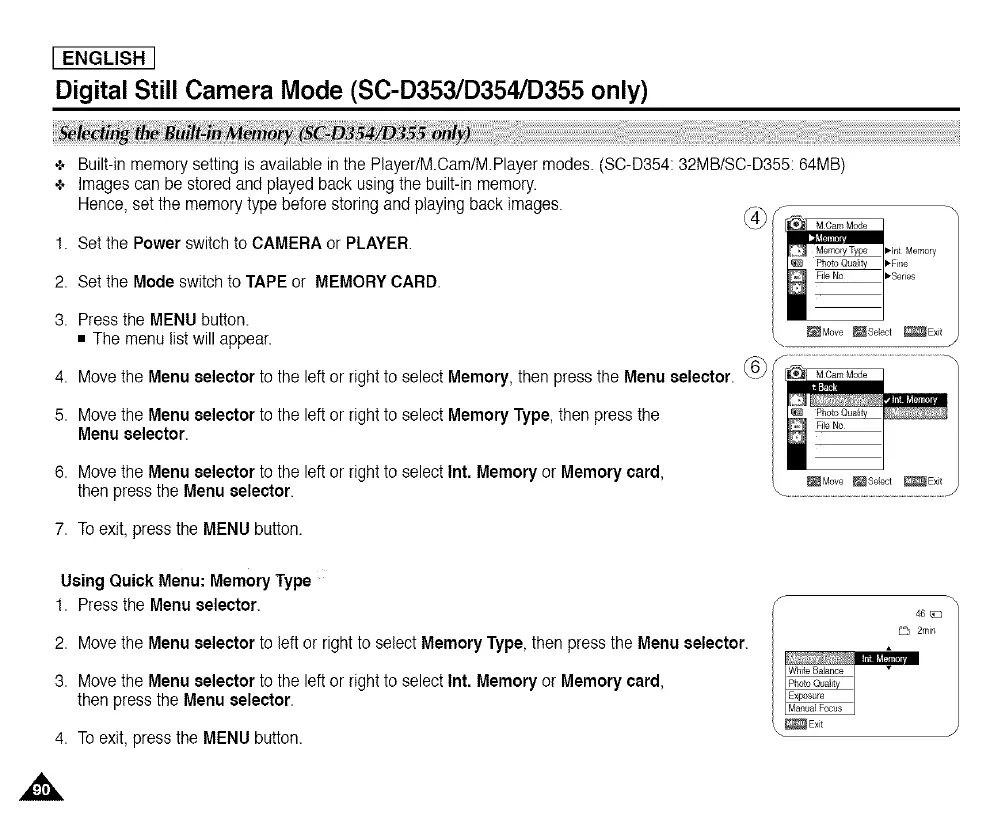[ ENGLISH ]
Digital Still Camera Mode (SC-D353/D354/D355 only)
+ Built-in memory setting is available in the Player/M.Oam/M.Playermodes. (SC-D354:32MB/SC-D355: 64MB)
÷ Images can be stored and played back using the built-in memory.
Hence, set the memorytype before storing and playing back images, f
1. Setthe Power switchto CAMERA or PLAYER.
2. Setthe Modeswitch to TAPE or MEMORYCARD.
3. Press the MENU button.
_Move _Seect _Exit
• The menu list will appear. \
4. Move the Menu selector to the left or right to select Memory, then press the Menu selector. _6_p_'
5. Move the Menu selector to the left or right to select Memory Type, then press the
Menu selector.
6. Move the Menu selectorto the left or right to select Int. Memory or Memorycard, Move se_ot E×,_
then press the Menu selector.
7.
To exit, press the MENU button.
Using Quick Menu: Memory Type
1. Press the Menu selector.
2. Move the Menu selectorto left or right to select Memory Type, thenpress the Menu selector.
3. Move the Menu selectorto the leftor right to select Int. Memory or Memory card,
then press the Menu selector.
4. To exit, press the MENU button.
S
46 _D
2rain
